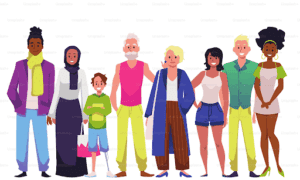The United States Postal Service (USPS) recently warned employees about fraudulent websites designed to steal sensitive information. Cybercriminals create fake websites that mimic legitimate ones, tricking users into disclosing personal details. One such fraudulent site that was recently discovered mimicked LiteBlue, a platform for USPS employees to access their work-related information. In response, the USPS took swift action to shut down the fraudulent site and protect employees.
As a USPS employee, it’s essential to know how to access and manage your USPS LiteBlue account safely. This step-by-step guide will help you navigate the platform securely and efficiently while also offering tips on how to protect yourself from scams and fraud.
Step 1: Accessing Your USPS LiteBlue Account
The first step to accessing your USPS LiteBlue account is visiting the official LiteBlue website. Always make sure you’re on the official website by checking the URL. The legitimate URL for USPS LiteBlue is https://liteblue.usps.gov. If you encounter a website that is not this exact URL, it is most likely fraudulent, and you should not proceed.
Once you’ve confirmed you’re on the right site, you’ll see the login page. Here, you’ll need to enter your Employee ID (EIN) and your USPS password. Your Employee ID is a unique number assigned to you by USPS, and your password is the one you created when you first accessed your account.
Tip: If you have forgotten your Employee ID or password, there are links on the login page that will guide you through the process of retrieving or resetting them.
Step 2: Navigating Your USPS LiteBlue Account
Once logged in, you will be directed to your USPS LiteBlue homepage. The homepage provides a central location where you can access all the tools and resources available to you as a USPS employee. Here’s a breakdown of what you’ll find:
- Payroll & Benefits: View your pay stubs, tax information, and other payroll-related details. You can also access your health, dental, and retirement benefits.
- Personal Information: Update your address, phone number, emergency contact, and other personal details.
- Career Development: Explore career advancement opportunities, training resources, and other development tools available to employees.
- Leave Requests: Submit time-off requests or check your leave balance.
The dashboard is user-friendly and intuitive, with quick links to everything you need for your work-life balance.
Step 3: Managing Your USPS LiteBlue Profile
To manage your profile, click on the “My Profile” section on the homepage. It’s important to keep your details up to date, especially your contact information, to ensure you receive all necessary notifications and updates from USPS.
Additionally, you’ll be able to manage your payroll settings, including direct deposit information. Make sure to review this section carefully to ensure your payment details are accurate.
Step 4: Staying Safe on USPS LiteBlue
While LiteBlue is a trusted platform, cybercriminals are always looking for ways to steal sensitive information. Here are a few tips to protect yourself when accessing your USPS LiteBlue account:
- Enable Two-Factor Authentication: If USPS offers two-factor authentication (2FA) for LiteBlue, take advantage of this extra layer of security. It will require a second verification step, such as a code sent to your phone, to access your account.
- Avoid Public Wi-Fi: When logging into your LiteBlue account, avoid using public Wi-Fi networks, as they may be insecure.
- Beware of Phishing Scams: Be cautious of emails or messages asking you to click links or download attachments. If you’re unsure, don’t click on any links and contact USPS IT support.
Step 5: Troubleshooting USPS LiteBlue Login Issues
If you have trouble logging into your USPS LiteBlue account, try the following:
- Check Your Credentials: Double-check your Employee ID and password for any typos.
- Disable Pop-Up Blockers: Ensure your browser’s pop-up blocker isn’t interfering with LiteBlue’s login process.
- Contact USPS IT Support: If you’re still having trouble logging in, contact USPS IT support for assistance. They can help you resolve account access issues and ensure your account is secure.
FAQs About USPS LiteBlue
1. What is USPS LiteBlue?
USPS LiteBlue is an online portal designed for USPS employees to manage their personal and work-related information. Through LiteBlue, employees can access payroll details, benefits, career opportunities, and more.
2. Is USPS LiteBlue safe to use?
Yes, USPS LiteBlue is a secure platform. However, as with any online system, you should take precautions to protect your personal information, such as using strong passwords and enabling two-factor authentication.
3. How do I reset my USPS LiteBlue password?
If you’ve forgotten your USPS LiteBlue password, go to the login page and click on the “Forgot Your Password?” link. Follow the prompts to reset your password using your Employee ID.
4. What should I do if I suspect a fraudulent website?
If you suspect that a website is fraudulent, do not enter your personal information. Instead, report the site to USPS IT support. Always ensure that you’re on the official USPS LiteBlue website by checking the URL for accuracy.
5. How can I contact USPS IT support?
If you encounter any issues with LiteBlue, you can contact USPS IT support by visiting the USPS website and finding the appropriate contact information for employee assistance.
Conclusion
Managing your USPS LiteBlue account is an essential part of staying organized and informed as a USPS employee. By following these simple steps to access, navigate, and manage your account, you can ensure that you’re always up-to-date with your pay, benefits, and other important information. However, it’s also crucial to stay vigilant against cybersecurity threats. Always make sure you’re logging into the official USPS LiteBlue website and take the necessary precautions to protect your account from fraud.
Stay safe, stay informed, and remember to report any suspicious activity immediately to help protect yourself and the USPS organization.