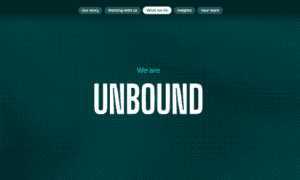Maintaining good posture is critical for overall health, yet it’s often neglected in daily routines. Poor posture can lead to back pain and other health problems, whether standing or sitting. Here’s how you can use a standing desk to foster better posture and reduce potential health issues:
Effective Standing Posture:
- Ensure your hips are straight to avoid tilting forward or backward, which can strain your spine.
- Keep your head level and avoid leaning forward, which strains your neck and shoulders.
- Change your standing position every 20 to 30 minutes. Take brief walks or light stretching to keep your muscles active and prevent stiffness.
In recent years, an increasing number of companies have begun to offer standing desks as a means to boost employee health, foster collaboration, and enhance productivity. The adoption of standing desks in workplaces has surged by over 31% in the last five to six years.
The data supporting the beneficial effects of standing desks on productivity is compelling. This is largely due to the array of physical and mental health advantages associated with using standing desks, which contribute to a sustained improvement in productivity.
Balancing Sitting and Standing
While a standing desk offers numerous benefits, alternating between sitting and standing throughout the day is essential. Continuous standing can lead to discomfort and fatigue, making it important to optimize both sitting and standing positions.
Using a Comfortable Chair: Finding a chair that adequately supports your pelvic area is vital. Ensuring that you sit with your knees bent at a 90-degree angle and your feet flat on the floor can make a significant difference in maintaining correct spinal alignment and reducing lower back stress.
Adjusting Monitor Height: The position of your monitor can impact your posture significantly. Adjusting your monitor so that the top of the screen is at or just below eye level prevents you from tilting your head up or down, which can lead to neck strain.
Maintaining Proper Distance from Screen: Keeping your eyes about 20-28 inches from the monitor not only helps in reducing eye strain but also supports maintaining a comfortable viewing distance, which is crucial for long hours of work.
Optimizing Your Desk Setup
To maximize the benefits of your standing desk, certain adjustments should be made to enhance comfort and ergonomic health. Adjusting your chair to provide proper lower back support is crucial. An adjustable chair can be customized in height and tilt, allowing you to find the ideal position that reduces spinal strain and enhances comfort.
The height of your desk plays a crucial role in ensuring ergonomic comfort. It should allow ample leg room and enable your hips to be pushed as far back into the chair as possible, which promotes an upright, relaxed posture. When typing, it’s important to keep your wrists straight and your forearms level. This positioning helps in preventing repetitive strain injuries. Your elbows should rest by your sides, naturally forming an “L” shape, which is facilitated by the correct desk height.
Additional Ergonomic Tips: Anti-fatigue Mat, Correct Foot Positioning, and Optimal Monitor Placement
Beyond basic setup, other considerations can improve your comfort and posture while using a standing desk. An anti-fatigue mat can greatly reduce the pressure on your legs and back. This is especially useful while standing for long periods, as it helps in maintaining correct posture and reducing fatigue. Avoiding the crossing of your legs is also recommended to prevent circulation issues and uneven hip pressure.
It’s advisable to keep your feet flat on the floor or mat, which helps in avoiding imbalances or additional strain that can come from poor standing habits like crossing legs or standing on one leg. To further reduce the strain on your neck and shoulders, position your monitor slightly below eye level. This placement also minimizes the risk of eye strain from prolonged exposure to the screen.
Maintaining a Good Posture Throughout the Day
Improving your posture is an ongoing process that requires more than just physical adjustments to your workspace.
Taking Regular Breaks
Incorporating short breaks to stand up, stretch, and move around throughout the day is crucial. These breaks can prevent muscle fatigue and stiffness from sitting or standing too long.
Being Mindful of Your Posture
It’s important to remain conscious of your posture throughout the day. Regular checks and corrections can ensure that your back remains straight, your shoulders are relaxed, and you are not slumping or leaning to one side.
Staying Hydrated and Eating Well
Proper hydration and a balanced diet are foundational to maintaining muscle strength and overall health, which support good posture.
By adhering to these practices, you can significantly enhance your posture, reduce the risk of back pain and other related health issues, and boost your productivity and well-being at work. Whether you’re using a standing desk or a traditional desk setup, the key to maintaining good posture is a combination of appropriate equipment setup, regular movement, and personal awareness.
Read more from techbullion