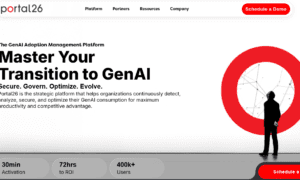In today’s healthcare landscape, providers are expected to maintain impeccable documentation standards while managing growing patient loads and administrative demands. But how can you improve documentation quality without adding to your administrative burden?
The answer lies in leveraging innovative technologies like AI charting software, which streamlines workflows and lets clinicians focus on patient care, not paperwork.
This post explores actionable strategies for providers to enhance their documentation practices without burnout.
Why Better Documentation Is Non-Negotiable
High-quality medical documentation is essential for:
- Accurate diagnosis and treatment plans
- Seamless care coordination among teams
- Avoiding legal issues and compliance violations
- Ensuring timely billing and reimbursement
Yet many providers struggle with time-consuming EHR systems that pull focus away from patients. What’s needed is a smarter approach—one that improves documentation standards without increasing admin load.
05 Ways to Elevate Documentation Without Burning Out
1. Adopt AI Documentation Software for Effortless Accuracy
Traditional documentation processes are prone to human error, especially when rushed. AI documentation software addresses this by:
- Auto-populating encounter notes during patient visits
- Transcribing provider-patient conversations securely
- Suggesting relevant ICD-10 and CPT codes in real time
This not only improves accuracy but also ensures providers spend less time typing and more time listening.
2. Use an AI Charting Tool to Automate Repetitive Tasks
An AI charting tool acts as a virtual assistant, automating repetitive documentation tasks. Features include:
- Generating SOAP notes instantly
- Summarizing patient histories with context-aware insights
- Flagging incomplete entries to maintain compliance
By reducing manual data entry, clinicians can maintain high documentation standards without sacrificing their workflow efficiency.
3. Leverage Medical Charting AI for Smarter Workflows
Medical charting AI takes automation a step further by learning from your documentation patterns and suggesting context-specific improvements. Benefits include:
- Enhanced accuracy through predictive text suggestions
- Reduction in duplicate or conflicting entries
- Streamlined integration with existing EHR systems
With these capabilities, providers can achieve consistency and compliance in their records while minimizing their administrative footprint.
4. Standardize Templates and Smart Phrases
Even without full AI adoption, clinics can improve documentation by:
- Creating standardized templates for common visit types
- Using smart phrases or macros for frequently used text
- Training teams on efficient EHR navigation and shortcuts
This ensures consistency and saves time across the board.
5. Empower Your Team With Training and Technology
Equip your staff with regular training on documentation best practices and introduce them to time-saving technologies. Combined with AI-powered solutions, this fosters a culture of:
- Accuracy
- Compliance
- Patient-centered care
Why Murphi’s AI Solutions Are the Future of Clinical Documentation
Murphi’s suite of tools, including AI documentation software, AI charting tools, and medical charting AI, is designed to:
- Enhance documentation accuracy in real time
- Reduce administrative workload for providers
- Ensure seamless HIPAA-compliant integration with your EHR
By using Murphi, your team can stay ahead of documentation challenges while keeping the focus where it belongs—on your patients.
Ready to Improve Your Documentation Standards?
Improving documentation doesn’t have to mean more work. Murphi, a healthcare workflow automation software, empowers your clinic to achieve higher standards, greater efficiency, and happier providers with its AI-powered tools.
Contact Murphi today to see how our AI solutions can transform your documentation workflows.