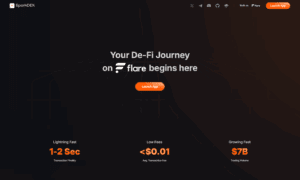In today’s digital age, streaming is the go-to method for consuming media. Whether it’s the latest blockbuster, a beloved TV series, or a curated playlist of your favorite tunes, having access to a wide array of content at your fingertips is essential. Enter Plex Media Server—a powerful tool that transforms the way you manage, organize, and enjoy your media. In this blog post, we’ll explore how Plex can enhance your streaming experience, offering convenience, flexibility, and customization like never before. However, occasional issues like Plex Media Server not starting can disrupt your experience, but there are ways to troubleshoot and resolve these problems to ensure a smooth streaming experience.
What is Plex Media Server?
Plex Media Server is a software application that lets you organize and stream your personal media collection, including movies, TV shows, music, and photos, to any device. Whether you’re at home or on the go, Plex provides a seamless experience across a range of platforms, from smart TVs to smartphones and everything in between.
Centralized Media Management
One of the standout features of Plex is its ability to centralize your media library. Instead of having files scattered across various devices, Plex consolidates everything in one location. This centralization makes it easy to access and manage your content. With automatic metadata fetching, Plex adds posters, synopses, and other information to your files, giving them a polished, professional look.
Effortless Organization
Plex automatically organizes your media into a sleek and user-friendly interface. It categorizes content by type—movies, TV shows, music, and more—making it simple to navigate. Plus, with customizable libraries, you can create specialized collections, like “80s Classics” or “Family Favorites,” tailored to your viewing preferences.
Automated Metadata Enrichment
Gone are the days of manually tagging and organizing your files. Plex does the heavy lifting by fetching metadata from reputable sources like The Movie Database (TMDb) and TVDB. This feature not only enhances your library’s appearance but also makes finding and discovering content easier.
Streaming Flexibility
Plex excels in providing a versatile streaming experience, accommodating various devices and streaming preferences.
Multi-Device Compatibility
Plex supports a vast range of devices, including smart TVs, streaming boxes (like Roku and Apple TV), gaming consoles, and mobile devices. This compatibility ensures that you can access your media no matter where you are or what device you’re using. Plus, Plex’s mobile apps allow for offline viewing, so you can enjoy your content without an internet connection.
Remote Access
One of Plex’s standout features is its ability to stream content remotely. Whether you’re traveling or simply away from home, you can access your entire library with an internet connection. Plex’s secure and encrypted connections ensure your media is protected, offering peace of mind while you enjoy your content from anywhere in the world.
Transcoding Capabilities
Plex automatically adjusts video quality based on your internet speed and device capabilities, thanks to its transcoding feature. This ensures smooth playback without buffering, even if you’re streaming high-definition content on a slower connection.
Enhanced Viewing Experience
Plex not only makes accessing your media convenient but also enhances your viewing experience through a range of features.
Personalized Recommendations
Plex uses your viewing habits to provide personalized recommendations, helping you discover new content you’re likely to enjoy. This feature, combined with Plex’s vast plugin ecosystem, offers endless opportunities to expand your media consumption.
Live TV and DVR
With a compatible tuner and antenna, Plex allows you to watch and record live TV. This feature turns Plex into a one-stop-shop for all your media needs, from streaming on-demand content to enjoying live broadcasts. The DVR functionality ensures you never miss your favorite shows, allowing you to record and store them for later viewing.
Audio and Video Quality
Plex supports high-quality audio and video formats, ensuring you get the best possible experience. With support for 4K video, surround sound, and a variety of audio codecs, Plex ensures that your content looks and sounds great, regardless of the source.
Customization and Control
Plex offers extensive customization options, allowing you to tailor your streaming experience to your exact preferences.
User Profiles
With user profiles, Plex allows each member of your household to have a personalized experience. Each profile can have its own watch history, recommendations, and parental controls, making it ideal for families or shared living arrangements.
Parental Controls
For families with children, Plex provides robust parental control features. You can restrict access to specific content based on ratings or create custom restrictions, ensuring that your kids only see age-appropriate media.
Plugins and Channels
Plex’s plugin system enables you to add extra functionality and content sources to your server. Whether it’s accessing additional streaming services or adding niche content channels, Plex’s plugins offer endless possibilities to expand your media library.
Community and Support
Plex boasts a vibrant community of users and developers who contribute to its ongoing improvement and functionality.
Active Community
Plex’s community forums are a great resource for troubleshooting, sharing tips, and discovering new plugins and customizations. Engaging with the community can enhance your Plex experience and provide valuable insights into maximizing the platform’s potential.
Regular Updates
Plex is continually evolving, with regular updates that introduce new features, enhance performance, and improve security. This commitment to development ensures that Plex remains a cutting-edge solution for media streaming.
Getting Started with Plex
Setting up Plex is straightforward. Here’s a quick overview to get you started:
- Install Plex Media Server: Download and install the server software on a computer or NAS device where your media is stored.
- Add Your Media: Point Plex to the folders where your media files are located. The server will begin scanning and organizing your content.
- Install Plex Apps: Download the Plex app on your devices, such as smartphones, tablets, smart TVs, or streaming devices.
- Sign In and Stream: Sign in to your Plex account on each device and start streaming your media library instantly.
Conclusion
Plex Media Server revolutionizes how we manage and enjoy our media collections. With its robust features, intuitive interface, and seamless streaming capabilities, Plex offers an unparalleled experience that enhances every aspect of media consumption. Whether you’re a cinephile, music lover, or casual viewer, Plex provides the tools to elevate your streaming journey, making it a must-have solution for any media enthusiast.
Read More From Techbullion And Businesnewswire.com