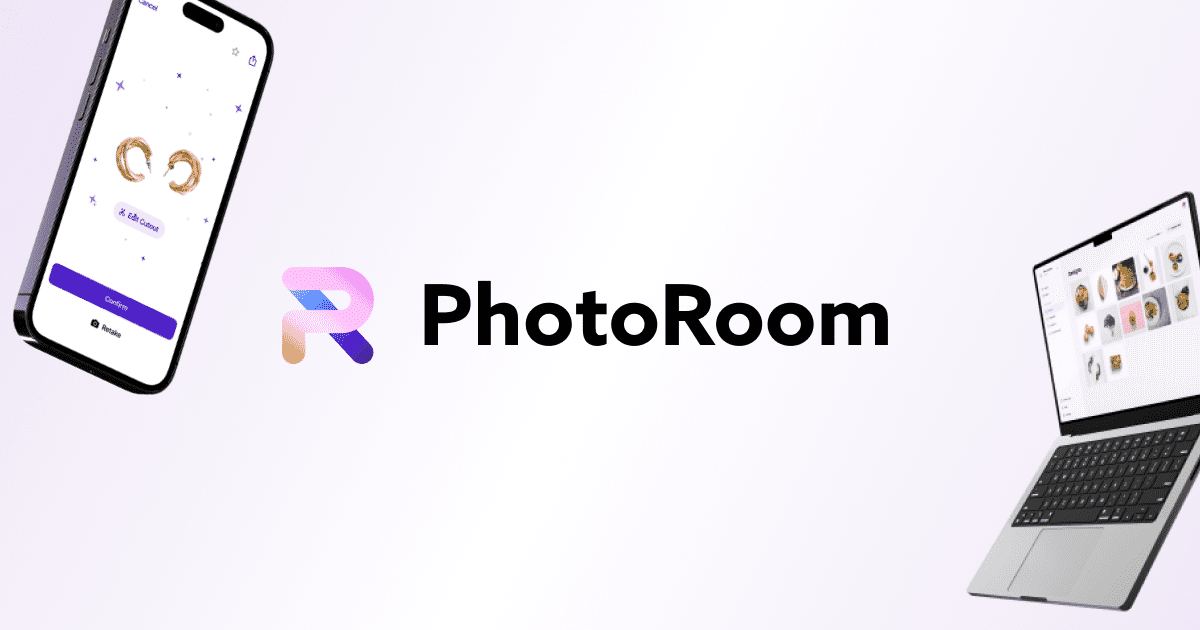The phrase ‘we eat first with our eyes’ isn’t just for food. High-quality images help sell everything, especially online.
Ask any eCommerce store owner what helps them sell the most products and the answer will very likely be product images.
At the end of the day, we want to see what we’re buying. We want to imagine ourselves using, wearing or benefiting from the product. Images help to achieve just that.
75% of online shoppers rely on product photos when deciding on a potential purchase.
Videos are engaging and copy can be persuasive, but images are what seals the deal.
As vital as they are to eCommerce, high-quality product images take time and expertise to get right – two things many small businesses just don’t have.
Even something as simple as background removal or removing objects from a photo can be a time-consuming and complicated process.
The free background remover, PhotoRoom, seeks to change that.
What is PhotoRoom?
PhotoRoom is a complete photo editing platform in an app. It uses innovative AI with a custom algorithm to help you create professional-quality images for your business in minutes.
It offers everything your business needs to edit images quickly and effectively, from an image resizer and background remover to a magic retouch tool and AI background generator. It also comes with a batch editor and bulk image resizer to make your image editing faster than ever.
This means you can remove objects from photos and generate instant AI backgrounds for your products to create stunning high-quality images in seconds with the tap of a finger or click of a button.
The app has a free service as well as an affordable Pro subscription that’s perfect for small business owners.
With over 80 million downloads worldwide and a 4.7-star rating from 1 million reviews, we think PhotoRoom is the most powerful AI photo editing app around. Try it yourself and see if you agree!
How Can It Help Everyone Access High-quality Product Images?
Before PhotoRoom, an online store owner or product-based business would need to hire a photographer to take high-resolution images.
This would usually involve expensive photoshoots in a studio and tedious editing to remove backgrounds so they could use the images online or in brochures.
Then, if images needed to be cropped or resized, it would have to be done manually using Photoshop, GIMP or another image editor.
The more product images you used in your store, the longer this would take and the more it could cost.
But this doesn’t have to be the case anymore.
Say goodbye to expensive stock backgrounds and studio sessions because PhotoRoom can do all those things and more in a matter of seconds. It can even change the background to transform any product snaps into pro product shots – the only thing it cannot do is take the original photograph!
Common Use Cases for PhotoRoom AI
Let’s say you wanted an image of your product being used on a busy city street with a blurred background. It’s a classic scene with a lot of character, but one that can be hard to pull off properly.
Take the photo as you normally would. Load the image into PhotoRoom and use the blur background tool.
Simply mark the areas you want to remain in focus and let the AI photo editor do the hard work.
In less than a minute, you’ll have a pro-quality image with a blurred background ready to publish.
Something that would take a professional photographer or photo editor an hour or more to do, PhotoRoom AI can do in seconds!
Let’s imagine another common example…
You have a collection of product images you had taken at launch but want to use one on your web page. You need to switch from a colored background to a transparent background so you can use it online.
Load the image into PhotoRoom and use the transparent background creator tool.
Mark the areas you want to retain and let the app do the rest.
In seconds, you’ll have your main product isolated on a transparent background.
You can now add that as a layer to any web page, brochure or marketing material. It won’t matter if you’re adding it to a colored background or as an overlay on a flexbox or product description, as the transparent background acts as if it isn’t there.
PhotoRoom can also do fun stuff too, like add stickers to images, change backgrounds to something completely different, add realistic shadows in a click or add text layers to images… All the tasks an eCommerce store owner will typically need to showcase products and promote their business.
PhotoRoom AI Photo Editing
But that’s not even the best part. The best thing about PhotoRoom is that the core app is completely free.
Whether you’re an individual who wants to level up their Instagram game, an eCommerce store owner who wants to improve product images or an entrepreneur that wants to promote a new product, you can use PhotoRoom for free!
It isn’t often that such a revolutionary tool is free to use with no downsides, but we couldn’t keep this game-changer a secret.
If you run an online store or product-based business, take your images to the next level and you’ll never look back!