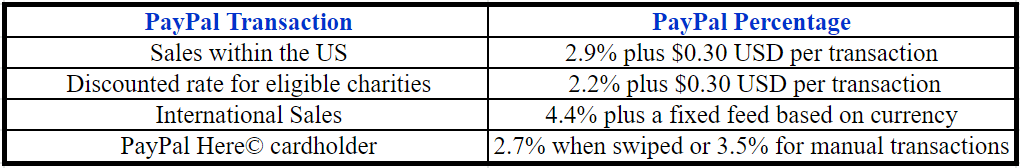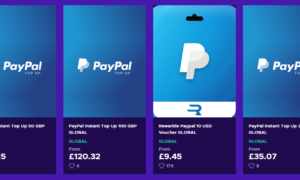For an entrepreneur running either a small, medium or large business, PayPal is the right when it comes to handling your online transactions or purchases made by your customers. With just a click, transactions are processed instantly into your shopping cart without any hassles. All of that is made easy by the PayPal Fee Calculator.
The simplicity and convenience you enjoy become less significant when compared with the charges deducted from your account by PayPal. The fee charged by PayPal is exorbitant and detrimental to those who transact in bulk. The flat rate deducted in bits or fractions can affect your profit margin in the long run.
Let’s highlight the method you can follow to understand how the PayPal Fee Calculator works and lower how much PayPal charges you. We shall also discuss other options you can choose aside from PayPal.
Facts About PayPal Fee Schedule
Let’s take a look at how the PayPal Fee Schedule works depending on your location and the type of transaction you process.
PayPal’s Percentage
If you are in the US, PayPal seller fees charged for almost every transaction is 2.9% plus an extra $0.30 on each sale. Although there are situations where the transaction charge is different depending on the category it falls into.
Money Sent Across Countries using PayPal
The truth is, there is basically no fee charged to purchase any product using PayPal. The currency of the country where the transaction is processed determines the extra fee added to the basic 4.4% flat rate for international businesses.
Money Sent with a Credit or Debit Card
The fee charged for receiving money into a Master or Visa card is 2.9% plus an extra $0.30 of the total transaction. The charges could be waived if any of the PayPal accounts are involved but it doesn’t affect consumers.
Money Transferred using a Credit or Debit Card to or From PayPal
It is an instant process to transfer cash from a US credit or debit account but take note that the card-issuing bank and PayPal must review the transaction which could take at least 30 minutes for confirmation.
Transaction Limits from PayPal to Banks
- Maximum of $5000 per transaction
- Maximum of $5000 daily
- Maximum of $5000 weekly
- Maximum of $15,000 monthly
Additional limits could be imposed by banks depending on their terms and policies.
Ways to Lower PayPal Business Fees
In the long run, the 2.9% charge on each transaction can be a lot to swallow. You can manage your charges as an entrepreneur by:
Incorporating PayPal Charges into your Pricing
Try to state clearly that you have included PayPal fees in your selling price to make your customers understand the reason for your pricing.
Merging Payments
You can charge every customer in a bulk by combining all fees into a single invoice instead of settling for the PayPal style of charging per purchase.
Trying 3rd Party Payments
As fascinating as this can be, do not overindulge in it. Payments made by your personal contacts are considered free of any charges by PayPal but endeavor not to practice it excessively.
Indicating PayPal Fee as a Tax
Helping a business owner to purchase products using PayPal means the fees and other related costs are deductible if purchased on your behalf. Consult your tax advisor for more details.
Using the Right Method in the Withdrawal of PayPal Funds
It is advisable to transfer your fund directly from your PayPal account into your checking account instead of sending it to your debit or credit card. That will avoid transfer charges (up to 10%) from being deducted from your funds for instant card transactions.
Note: All you need to do is key in the cost of your purchase and a transaction fee will be generated by the PayPal Fee Flyp Calculator.