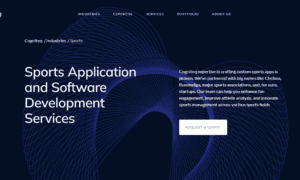Introduction
According to Statista, the indicator “App Downloads” is forecasted to experience significant growth in all segments. This trend, observed from 2019-2027, remains consistent throughout the entire forecast period.
A mobile app is no longer just a luxury for businesses but a strategic necessity. The question of how much it will cost to develop an app remains crucial for companies of all sizes. Understanding the costs associated with app development is not simply about budgeting but aligning your investment with your business goals. The decisions you make during the app development process, such as feature selection and platform choice, can significantly influence the overall cost and success of the project. This guide aims to demystify the factors affecting app development costs, providing businesses with clarity to make informed decisions aligning with their vision and financial capabilities.
Estimated Cost Factors to Develop an App
Embarking on the app development journey entails meticulously examining various factors determining the project’s overall cost. Let’s delve into the key estimated cost factors that contribute to the development of a successful app:
Scope and Complexity:
The cornerstone of app development costs lies in the scope and complexity of your envisioned application. A feature-rich app with intricate functionalities will naturally require more resources, translating into higher development costs.
Design Requirements:
Your App’s visual appeal and user experience are crucial to determining costs. Custom, high-quality designs often come with an additional price tag. Still, they can significantly enhance user engagement and overall satisfaction.
Development Team Expertise:
Engaging a proficient and experienced team might incur higher hourly rates, but it often results in a more efficient development process and a polished end product.
Integration of Third-Party Services:
If your App requires integration with third-party services or APIs, it can impact costs. The complexity of these integrations and associated licensing fees should be considered in the overall budget.
Testing and Quality Assurance:
Rigorous testing is critical for a successful app launch. The more comprehensive the testing process, the higher the associated costs. Quality assurance is an investment that pays dividends in terms of user satisfaction and app reliability.
Platform Compatibility:
Developing an app for multiple platforms (iOS, Android, etc.) can affect costs. While cross-platform development may be more cost-effective, ensuring optimal performance on each platform may require additional resources.
Project Management:
Costs associated with project management tools, communication platforms, and the time invested in coordination.
Post-Launch Support and Maintenance:
Beyond the initial development phase, ongoing support and maintenance are crucial for addressing bugs, implementing updates, and ensuring the App’s longevity.
By meticulously evaluating these elements, you can create a realistic budget, make informed decisions, and set the stage for a successful app development journey.
Calculation Techniques
Time and Materials (an hourly pricing model):
How it Works: Developers charge hourly, and costs are calculated based on the time invested in the project.
When to Use: Ideal for projects with evolving requirements or those where the scope is not entirely defined upfront.
Pros: Flexibility to adapt to changing project needs.
Cons: Costs may exceed initial estimates if the project scope expands significantly.
To calculate the cost of an hourly pricing model, use the following formula: Cost = Hourly Rate * Hours Worked.
Calculation Example:
Suppose you want to create a medium-complexity app for both iOS and Android with a custom design and backend server. You hire a team of Eastern European developers at an average hourly rate of $50. If the project requires 1,000 hours of work, the estimated cost will be:
- Development Cost: 1000 hours x $50/hour = $50,000
- Design Cost: ~$10,000 – $15,000
- Backend Development: ~$10,000 – $20,000
- Additional Costs (app store fees, third-party services, etc.): ~$5,000 – $10,000
- Total Estimated Cost: $75,000 – $95,000
Please note that these are approximate figures, and the exact cost may vary depending on the specific details of your project. It is advisable to obtain quotes from several development teams to get a more precise estimate.
Fixed Price Model:
How it Works: A predetermined budget for the project is agreed upon before development starts.
When to Use: Suitable for well-defined projects with stable requirements.
Pros: Predictable costs and a clear understanding of the project scope.
Cons: Limited flexibility for changes during the development process.
Rough Estimates:
- Simple App: $10,000 – $50,000
- Medium Complexity App: $50,000 – $100,000
- Complex App: $100,000 – $500,000+
App developing from scratch or using the app builder.
Several factors should be considered when deciding whether to develop an app from the ground up or use a no-code app builder.
Developing from Scratch:
Pros:
- Customization: You have complete control over your App’s design, features, and functionality.
- Scalability: Custom-built apps can be more easily scaled and modified as your business grows and requirements change.
- Performance: Native apps developed from scratch tend to have better performance and user experience than those built with app builders.
Cons:
- Cost: Developing an app from scratch is generally more expensive due to the need for skilled developers and a longer development time.
- Time: The development process can be time-consuming, taking several months to over a year for complex apps.
- Technical Challenges: Building an app from scratch requires a deep understanding of programming languages, frameworks, and app development best practices.
Using No-Code App Builder:
Pros:
- Cost-Effective: App builders are usually more affordable than custom development, making them a good option for small businesses or individuals with limited budgets.
- Speed: An app builder allows you to create an app much faster, often in days or weeks.
- Ease of Use: App builders offer a user-friendly interface, allowing non-technical users to create an app without coding knowledge.
Cons:
- Limited Customization: App builders offer limited design and functionality options, which might not meet your business’s specific needs.
- Performance: Apps built with app builders may not perform as well as custom-built apps, especially for complex functionalities.
- Scalability: Scaling an app built with an app builder can be challenging, as the platform’s limitations constrain you.
Decision Criteria:
- Budget: An app builder might be the most cost-effective if you have a limited budget.
- Timeframe: If you need to launch your App quickly, an app builder can speed up the process.
- Complexity: Custom development is usually the better choice for complex apps with unique features.
- Long-term Goals: Consider your long-term goals. Custom development might be a more sustainable choice if you plan to scale your App significantly.
Ultimately, the decision depends on your needs, budget, and timeline. If you’re unsure, start with an app builder to validate your app idea, then invest in custom development as your App grows and evolves.
Standard Features of Mobile App
Here are some common features that can make your mobile App more user-friendly:
Basic Features:
- User Registration & Login: Allow users to create accounts and log in.
- User Profile: Enable users to view and edit their profiles.
- Navigation Menu: Provide a menu for easy navigation within the App.
- Search Functionality: Allow users to search for content or products.
- Push Notifications: Send notifications to users about updates or essential information.
Intermediate Features:
- Social Media Integration: Enable sharing and login via social media platforms.
- In-App Purchases: Allow users to buy products or services within the App.
- Chat/Messaging: Enable users to communicate with each other or with customer support.
- Location Services: Use GPS to provide location-based services or recommendations.
- Analytics: Track user behavior and app performance.
Advanced Features:
- Augmented Reality (AR): Incorporate AR experiences into the App.
- Machine Learning: Use AI algorithms for personalized recommendations or predictions.
- Payment Gateway Integration: Enable secure payment processing within the App.
- Offline Mode: Allows users to access certain features without an internet connection.
- Multi-language Support: Offer the App in multiple languages for a global audience.
Specialized Functionality:
- E-commerce: Shopping cart, product listings, and payment processing.
- Social Media: Newsfeed, friend requests, and like/comment features.
- Health & Fitness: Activity tracking, workout plans, and health data integration.
- Education: Course modules, quizzes, and progress tracking.
When defining your App’s features, prioritize the essential functionalities that align with your business goals and user needs. It’s also important to consider each feature’s technical complexity and development cost.
Considerations:
- User Experience (UX): Ensure the App is intuitive and easy to use.
- Scalability: Plan for future growth in users and features.
- Security: Implement measures to protect user data and transactions.
- Platform Compatibility: Ensure compatibility with different devices and operating systems.
Real-world examples of app development cost breakdowns
Here are some real-world examples of app development cost breakdowns for different types of apps. These examples are based on average industry rates and can vary depending on the specific requirements of each project:
-
Simple App (e.g., To-Do List, Calculator)
Design: $2,000 – $5,000
Development: $10,000 – $20,000
Backend: $3,000 – $5,000
Testing & QA: $2,000 – $5,000
Project Management: $1,500 – $3,000
Total cost: $18,500 – $38,000
2. Medium Complexity App (e.g., Social Media, E-commerce)
- Design: $5,000 – $15,000
- Development: $30,000 – $70,000
- Backend: $10,000 – $20,000
- Testing & QA: $5,000 – $10,000
- Project Management: $3,000 – $7,000
- Total cost: $53,000 – $122,000
3. Complex App (e.g., Taxi App, Food Delivery)
- Design: $10,000 – $25,000
- Development: $70,000 – $150,000
- Backend: $20,000 – $40,000
- Testing & QA: $10,000 – $20,000
- Project Management: $7,000 – $15,000
- Total cost: $117,000 – $250,000
Additional Costs:
- Maintenance: 15-20% of the total development cost per year
- Marketing: Varies widely, can be 50% or more of the development cost
- App Store Fees: $99/year for Apple App Store, $25 one-time fee for Google Play Store
- Third-Party Services: Depends on the services used (e.g., payment gateways, analytics, push notifications)
Conclusion:
It’s worth noting that these are approximate figures, and actual costs may vary depending on factors such as the location of the development team, the complexity of app features, and the developers’ hourly rates. Furthermore, the cost of app development may change over time due to technological advances and market trends.