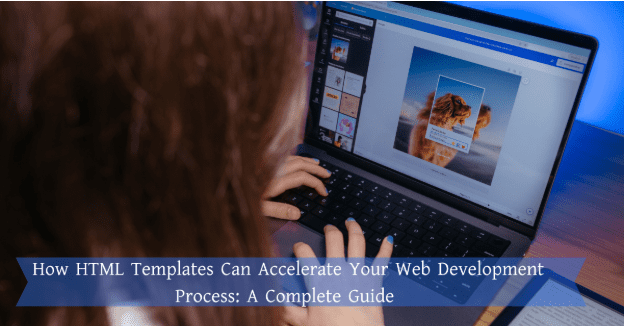Introduction: The Importance of HTML Templates in Web Design
Good, beautiful, effective sites are what you need in fast moving digital age. The best way to do this, believe it or not, is to use HTML templates. These prebuilt, pre-designed frameworks provide a running start for developers and companies that want to quickly develop sites without having to code everything from nothing. If you want to complete a project quickly, save yourself some money, and ensure that your work looks absolutely stellar, you need HTML templates.
HTML templates are a common tool for web designers to create a responsive website. In this post, we will dig into the definition, advantages, use-cases, and mistakes that people often make while using HTML templates. We will also cover how you can select the right HTML templates for your requirements. And remember, you can always Download Now for many more templates that are fully customizable to get a jump start.
What Are HTML Templates?
HTML templates are pre-made web page designs created in HTML and CSS–and sometimes even JavaScript. These help people avoid web production from scratch, a process so time-consuming, scanning old websites page by page for their structure and information that it’s best left to specialists like ourselves who want your site up quickly, rather than wasting effort on little details: instead, we offer both fully-fledged Web Designed Content Management Systems or Graphic Designs (CMS). You choose your level of involvement with any project assigned, but we’ll take care of both ways so long as what you give us is clear enough to run with over here.
Frame your content with the template, then give your site a design that makes sense–that fits its purpose.
Key Components of HTML Templates:
- HTML Code: Establishes the webpage structure (headings, paragraphs, lists, links, etc.)
- CSS: Regulates the look of the template (color, font, structure, etc.)
- JavaScript (Optional): Provides interactivity for things like sliders, animations, and pop-ups.
HTML templates can be static or dynamic, ranging in form and design, styled by stylesheets (CSS). Types of HTML templates include landing pages, business websites, online shops, blogs, and even e-commerce admin interfaces. These templates are usually distributed in a zipped folder with the main files needed for the beginning of the website.
Benefits of Using HTML Templates
For anyone looking to accelerate the web-building process and get a neat and tidy product, HTML templates are an ideal option. We will take a look at the many advantages of using HTML templates.
Time-Saving
Designing a website from the ground up can take a long time, especially if you are not aware of design aspects. This is a time-consuming process that you won’t have to set up layout again anymore! This is why HTML templates are such a good choice for small business and individual websites: to go live fast.
Cost-Effective
A custom website (professionally designed and built specific to your needs) can be costly. With HTML templates, you can build a site for pennies on the dollar. A lot of them are free or inexpensive, so you can get a beautiful design without blowing your budget.
SEO-Friendly
A great HTML template optimizes for SEO, etc. Equipped with features like clean code, optimized images, and fast load times, these templates can help your site rank well in search engines.
Responsiveness
In most new HTML templates, this is responsive design: the theme of your site will automatically adapt to the size of the screen. This is big in delivering an awesome user experience because everyone is visiting websites from their phone and tablet.
Easy Customization
HTML templates are highly customizable. Once you download and install a template, you’ll be able to customize its color, font, image, and design in no time to make it look like your brand’s own. You don’t have to have extensive coding abilities—just a little understanding about HTML and CSS, and you can make the template your own.
Best HTML Template – What to Look for?
A Good HTML Template is Everything in online trade. Here’s what you should look for when shopping for HTML templates:
Define Your Website’s Purpose
Know your website’s goal before picking an HTML template. Do you want to create an online store, a personal portfolio, a blog, or a business site? Once you understand the purpose, it will be easier to find the right type of template for you.
Look for Responsiveness
You always want to use templates that are mobile-responsive. Since a significant share of internet users is mobile, a responsive theme emphasizes a good user experience on all screens.
Prioritize User Experience
A good and clean design is fundamental for any kind of UX. Choose templates with simple navigation, quick load times, and a clear content structure.
SEO-Optimized
You can always choose designs that designed with SEO in mind. These will include SEO-friendly features such as clean code, fast-loading pages, accessibility, and valid and clean HTML tags.
Consider Template Customization
The strongest templates are those that can be easily branded to your brand. We have templates that are editable, allowing you to change colors, fonts, images, and all. And some templates are even code-friendly, allowing you to input your own code for more flexibility.
Download Now and get access to popular and customizable templates for every type of business!
How to Leverage HTML Templates for Gains
Plugging in an HTML template is straightforward, but some tips will help you make the most of your template:
Personalize the Template
One of the nice things about using HTML templates is that they can be tailored to your liking. Don’t just go with the template as-is; change it to fit the style of your brand. Customize colors, fonts, pictures, and content as you go.
Keep It Simple
It is easy to add features and elements as necessary, but you can end up needing more features than you need. A messy website can overwhelm visitors and detract from the user experience. Don’t over do it, and only add what contributes to the content and utility of the website.
Test Before Launching
Always check your site on various devices & browsers before launching. Make sure that the website loads fast, looks good on any screen size, and that there are no broken links or forms.
Use High-Quality Images
High-quality images can make all the difference in how your website looks. Don’t use low-resolution images or stock photos that send readers packing to the clear pastures of the generic-looking web. (Note: And don’t just cobble it together; spring for good visuals that’ll reflect your brand and message.)
Focus on Content
Remember that content is king. You can have the most gorgeous template, but if your content isn’t serving an audience, your site will struggle. Concentrate on developing powerful content that helps your visitors.
Top Mistakes to Avoid when Using HTML Templates
While HTML templates can help you go faster when building your website, these are the mistakes you should take care to avoid:
Using Generic Templates
One common mistake is to select an HTML template and keep it as it is to be used as a WordPress template. This may cause your website to feel generic and not a reflection of your brand. Feel free to modify the template to make it your own!
Ignoring Mobile Optimization
Not all templates will automatically scale for mobile. Without a responsive template, you’ll likely lose visitors to your website, as most people use their phones to browse the internet.
Overloading the Template
Don’t clutter it with too many features or elements that may slow it down. A cluttered site doesn’t just affect your UX – it can also hinder your SEO.
Skipping SEO Optimization
Even though much of the SEO work is at the template layer, you still need to optimize for search. This goes from optimizing meta tags to using keywords and having properly tagged images.
Conclusion: It’s Time to Do Something and Build Your Own Website with HTML Templates
HTML templates are a fantastic resource for anyone looking to create a website in a relatively painless way and within a budget. It doesn’t matter if you’re creating a blog, portfolio, or e-commerce store — the right template can give you a professional look quickly and affordably, without any extra effort on your part.
Make sure that you invest a healthy amount of time in choosing the right template that suits your needs, branding it to fit your brand, and ensuring that it’s responsive and optimized for search engine optimization and mobile users. And don’t forget – you can Download Now to access professional, easy-to-use templates that will get you on your way today.
FAQs
Should I know how to code in order to use HTML templates?
No, you do not have to be an advanced coder to work with HTML templates. A bit of HTML and CSS knowledge could come in handy, but most templates are created to be accessible and fully open to customization.
Are HTML templates mobile-friendly?
Most current HTML templates are responsive and look good on mobile devices. But be sure to check the template’s specifications to confirm that it will accommodate multiple screen sizes.
Can I use HTML templates for an e-commerce site?
Yes! These templates are equipped with product galleries, shopping/checkout cart options, and payment processing solutions.