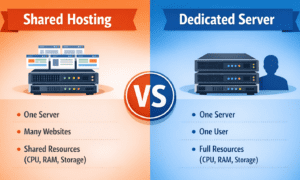If your office is still stuffed with old files, you are not alone. Paper and digital documents have a habit of piling up, including invoices, contracts, HR records, project files, and compliance forms. Without a clear system, you risk losing critical information, wasting hours hunting for files, or even failing an audit. This is why modern document archiving is more than just keeping old material. It is about storing, securing, and organizing your business records in a way that saves time, money, and stress.
In today’s compliance-heavy and data-driven world, document archiving solutions help you turn a chaotic filing system into an organized, searchable, and safe archive. Whether you choose in-house software or professional document archiving services, the right approach ensures you meet legal requirements, protect sensitive data, and make retrieval effortless.
Why Document Archiving Matters More Than Ever
- Compliance requirements are stricter. Regulations like GDPR, HIPAA, and SOX require proper storage, retention, and access tracking for certain records.
- Cybersecurity threats are rising. Without secure document archiving, sensitive files could be stolen, altered, or destroyed.
- Space and costs add up fast. Storing paper records eats up office space, while disorganized digital storage wastes server capacity.
- Business continuity depends on access. Lost files can stall projects, delay payments, and even trigger legal trouble.
Types of Document Archiving
Not all archiving methods are created equal. Here are the most common types:
1. Physical Document Archiving
Still used for compliance-heavy industries like healthcare, law, and finance. This involves:
- Storing paper files in labeled boxes or cabinets
- Using offsite storage facilities with climate control and security
- Manual retrieval and delivery of records when needed
2. Digital Document Archiving
The go-to method for most modern companies. This includes:
- Scanning paper documents into searchable PDFs or image files
- Using document archiving solutions to tag, store, and index files
- Allowing instant retrieval from secure cloud or on-premises systems
Features of Effective Document Archiving Solutions
Whether you are buying software or outsourcing to document archiving services, look for these must-have features:
- Advanced search and indexing to find documents by keywords, tags, or metadata
- Role-based access controls to ensure only authorized staff can access sensitive records
- Audit trails to track who accessed or modified documents and when
- Compliance-ready retention policies to automate deletion or retention according to regulations
- Disaster recovery features including cloud backups and redundancy to protect against data loss
Secure Document Archiving: Protecting What Matters
Security is essential when archiving business records. A strong secure document archiving strategy includes:
- Encryption to protect data in transit and at rest with at least AES-256 encryption
- Multi-factor authentication (MFA) to reduce unauthorized access risks
- Regular security audits to identify vulnerabilities before they are exploited
- Compliance alignment to ensure security measures meet or exceed legal standards for your industry
Document Archiving Services vs. In-House Solutions
The choice between in-house document archiving solutions and outsourcing to document archiving services depends on your needs:
| Feature | In-House Solutions | Outsourced Services |
| Control | Full control over system and data | Vendor manages the system under agreed terms |
| Cost | Higher upfront investment, lower ongoing fees | Lower upfront cost, ongoing monthly or annual fees |
| Scalability | Must purchase more storage or licenses as you grow | Scales easily with vendor infrastructure |
| Expertise | Requires IT or administrative staff | Vendor provides expertise, security, and compliance |
| Convenience | On-premises and cloud options | Often includes pickup, scanning, indexing, and storage |
Cost Analysis and ROI of Document Archiving
Implementing document archiving might seem like an expense at first, but the savings and efficiency gains can be significant.
Direct Savings
- Paper storage: Offsite facilities can cost $150 to $200 per month for a small business. Going digital can cut that to $20 to $50 for cloud storage.
- Retrieval time: Manual searches can take hours and cost valuable labor time. Digital retrieval happens in seconds.
Risk Reduction Savings
Avoiding a compliance fine, such as HIPAA penalties up to $50,000 per violation, or recovering from a data breach, which averaged $4.45 million in 2023, can pay for years of secure document archiving.
ROI Example
If your business spends $10,000 per year on storage and labor, but document archiving solutions reduce that to $4,000 per year, you save $6,000 annually. Even with a $7,000 first-year investment, you break even in just over a year.
Best Practices for a Smooth Transition to Document Archiving
- Audit your current records to identify what is worth keeping, what is redundant, and what is past its retention period.
- Digitize strategically by prioritizing high-value or frequently accessed files first.
- Set retention rules based on legal requirements and business needs.
- Train your team so employees can use your document archiving solutions effectively.
- Test retrieval processes to confirm your system works quickly and reliably under real conditions.
Future Trends in Document Archiving
- AI-powered indexing that automatically recognizes content and context in scanned files for faster searches
- Blockchain verification to ensure document authenticity with tamper-proof records
- Hybrid archiving that combines on-premises and cloud storage for cost and compliance flexibility
- Integrated compliance monitoring with real-time alerts for policy breaches or unusual access activity
Document archiving is not just a back-office chore. It is a strategic advantage. Whether you choose cloud-based document archiving solutions, outsource to specialized services, or implement a hybrid model, the result is the same: better security, faster retrieval, and lower costs.
With secure document archiving, your business gains peace of mind, compliance readiness, and the freedom to focus on growth instead of digging through disorganized files.
If your records are still scattered across file cabinets, old hard drives, and random email attachments, now is the time to get serious about archiving before it becomes a costly problem.
Read More From Techbullion