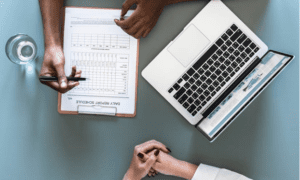Active Directory (AD) is an essential part of many organizations’ IT infrastructure. It helps manage computers and other devices on a network, ensuring that users have access to the resources they need. However, like any system, Active Directory can face issues that impact security and performance. Regular health checks are crucial for maintaining the integrity and functionality of Active Directory. This article will explore how Active Directory health checks can enhance both security and performance.
Understanding Active Directory
Before diving into health checks, it is important to understand what Active Directory is and why it matters. Active Directory is a directory service developed by Microsoft for Windows domain networks. It stores information about members of the domain, including devices and users. Active Directory allows administrators to manage permissions and access to network resources.
In essence, Active Directory functions like a phone book for a network, storing contact information and providing a way to communicate securely. Without a properly functioning Active Directory, users may face difficulties accessing critical resources, and security vulnerabilities may arise.
Why Health Checks Matter
Health checks for Active Directory are systematic evaluations of the AD environment, aimed at identifying issues that could affect performance or lead to security risks. Just as a car needs consistent maintenance for smooth operation, Active Directory also requires regular health checks to ensure it runs optimally.
These health checks usually involve analyzing several key areas, such as replication, DNS settings, and security policies. In fast-growing business hubs like Ravenswood, where maintaining a seamless digital infrastructure is essential, conducting routine Active Directory evaluations is even more critical. The benefits of such checks include improved performance and enhanced security, which are invaluable to any organization.
Enhancing Security through Health Checks
1. Identifying Security Vulnerabilities
One of the primary reasons to conduct health checks on Active Directory is to identify security vulnerabilities. Many organizations are unaware of potential risks lurking within their AD environment. Regular health checks can help uncover issues such as outdated permissions, weak passwords, or unauthorized access.
For example, if an employee leaves the company but their account remains active, it could lead to unauthorized access to sensitive information. Health checks can identify these inactive accounts, allowing administrators to disable or delete them promptly.
2. Monitoring Password Policies
Health checks also involve assessing password policies. Strong password policies are essential for maintaining security. If the policies are too lenient, it may lead to weak passwords that can be easily compromised. Conversely, overly complex policies can frustrate users and lead to unsafe practices, like writing down passwords.
By reviewing and adjusting password policies during health checks, organizations can strike a balance between security and usability. This can significantly reduce the risk of unauthorized access.
3. Ensuring Proper Permissions
Another critical aspect of security is ensuring that users have the appropriate permissions. Misconfigured permissions can allow users to access resources they should not. During a health check, administrators can review permission settings to ensure that users only have access to the resources necessary for their job functions.
For instance, if a junior employee has access to sensitive financial data, it poses a security risk. Regular health checks help prevent such issues by allowing administrators to reassign or revoke permissions as needed.
Improving Performance through Health Checks
1. Optimizing Replication
Active Directory relies on replication to ensure that changes made in one domain controller are reflected across all others. However, if replication is not functioning correctly, it can lead to outdated information and inconsistencies. This can slow down performance and affect users’ ability to access resources.
Health checks include monitoring the replication status of domain controllers. By identifying and resolving replication issues, organizations can enhance performance and ensure that users have access to the most up-to-date information.
2. Analyzing Domain Controller Health
Health checks also involve evaluating the overall performance of domain controllers by checking CPU usage, memory consumption, and disk space. For businesses in regions like Ravenswood, where efficient IT infrastructure is key to daily operations, an overloaded domain controller can cause significant delays and disrupt user access.
By regularly monitoring the health of domain controllers, administrators can address potential issues before they escalate. This might involve redistributing server loads or upgrading hardware to ensure the system continues to run smoothly and efficiently.
3. Evaluating DNS Settings
Active Directory heavily relies on DNS (Domain Name System) for functionality. Incorrect DNS settings can lead to issues such as failed logins and inaccessible resources. Regular health checks should include a review of DNS settings to ensure they are correctly configured.
By ensuring that DNS is functioning correctly, organizations can improve the overall performance of Active Directory, leading to a smoother user experience.
Implementing Regular Health Checks
To fully benefit from Active Directory health checks, organizations should implement a regular schedule for conducting these evaluations. Ensuring system stability and security is vital for smooth operations, especially for businesses in areas like Ravenswood where digital infrastructure plays a crucial role in day-to-day activities.
1. Establish a Routine Schedule
Organizations should determine how often to conduct health checks. This may vary based on the size of the organization and the complexity of the AD environment. Smaller organizations may benefit from quarterly checks, while larger ones might require monthly evaluations.
2. Use Automated Tools
There are various tools available that can automate the health check process. These tools can scan the AD environment for potential issues, generate reports, and even provide recommendations for improvements. Using automated tools can save time and ensure that checks are thorough.
3. Document Findings and Actions
It is essential to document the findings from each health check. This documentation should include identified issues, actions taken, and any recommendations for future checks. This information can help track progress over time and ensure that no issues are overlooked.
4. Involve Stakeholders
Health checks should not be the sole responsibility of IT staff. Involving stakeholders from various departments can provide additional insights and ensure that health checks consider the needs of all users. For example, HR may have specific requirements for account management, while finance may be concerned with data security.
5. Conduct Training and Awareness
Lastly, conducting training for staff on the importance of Active Directory health checks can foster a culture of security within the organization. When employees understand how their actions impact security, they are more likely to follow best practices and report potential issues.
Conclusion
In conclusion, Active Directory health checks play a crucial role in enhancing both security and performance. By regularly evaluating the health of the AD environment, organizations can identify vulnerabilities, optimize performance, and ensure that users have the access they need to perform their jobs effectively.
Implementing a routine schedule for health checks, utilizing automated tools, and involving stakeholders can significantly improve the overall health of Active Directory. By prioritizing these checks, organizations can protect their resources and provide a better experience for users.
With a comprehensive approach to Active Directory health checks, organizations can create a more secure and efficient IT environment. Taking these steps ensures that Active Directory continues to serve its vital function in managing network resources, ultimately supporting the organization’s success.
By incorporating regular health checks, organizations not only enhance security but also improve the overall performance of their Active Directory. A well-maintained AD environment can lead to increased productivity, better user experiences, and ultimately, a stronger security posture.
So, don’t wait! Start conducting Active Directory health checks today and ensure your organization is operating at its best. Remember, just like regular check-ups for your health, these evaluations are essential for the well-being of your IT environment. Embrace this proactive approach, and your organization will reap the benefits.
To illustrate the impact of effective health checks, consider the case of Ravenswood, a medium-sized enterprise that implemented regular Active Directory health checks. They identified several outdated accounts and incorrect permissions that posed security risks. By addressing these issues, Ravenswood not only improved security but also noticed a significant boost in overall network performance. Their users reported quicker access to resources, leading to enhanced productivity and job satisfaction.
Regular Active Directory health checks are not just a good practice; they are a necessary strategy for any organization that relies on a robust IT infrastructure. Don’t leave your security and performance to chance—invest in health checks and watch your organization thrive!