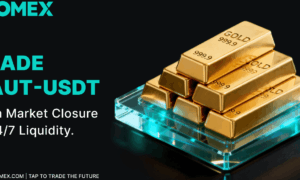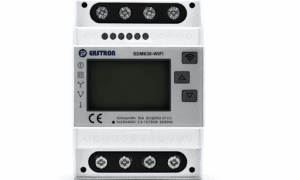Understanding Why It Happens
Google Business Profiles are essential for local visibility, but many small business owners encounter the same nightmare: Google keeps suspending my business profile. A suspension means your listing disappears from Search and Maps, taking your calls, website visits, and customer visibility with it. To fix the issue, you first need to understand why Google suspends profiles. The most common reason is that something in the profile violates Google’s guidelines. These violations can be intentional, but more often they stem from small mistakes like mismatched business information, keyword stuffing in the business name, or improper use of a residential address. Because Google’s automated systems look for signs of misleading business activity, even a harmless update can trigger a suspension.
Types of Suspensions
There are two main types of Google Business Profile suspensions: soft suspensions and hard suspensions. A soft suspension means you cannot manage your profile, but the public may still see it online. This usually indicates a compliance issue that needs quick attention. A hard suspension is much more serious. Your listing becomes fully removed from public view, and customers will not be able to find it at all. Google typically issues hard suspensions to businesses that appear to violate core rules, such as ineligible business models, fake locations, or severe guideline breaches. Understanding which suspension you are facing helps determine the steps needed to recover your profile.
Common Reasons Google Suspends Profiles
One of the most frequent issues is inaccurate business information. If the address, phone number, or business name does not match what appears on your website or on authoritative directories, Google may see the inconsistency as suspicious. Another common trigger is using a residential or virtual office address when operating as a service area business. SABs are required to hide their addresses. If you forget to do that, a suspension is likely. Additional causes include duplicate listings, excessive keyword stuffing, using a business name that diverges from your legal or real-world branding, or selecting the wrong category. Even rapid or frequent changes to your profile can cause Google to mark it for review.
How to Diagnose the Problem
When Google keeps suspending my business profile, the first thing to do is analyze recent changes. Did you edit your business name, hours, service areas, or address? Even small updates can cause an automated review. Next, check whether your business type is eligible. Some categories, like online-only businesses, are not allowed to have a Google Business Profile. If you are eligible, review your profile for any guideline violations. Remove any unnecessary keywords, confirm that your address is either hidden or displayed correctly, and ensure your business name matches real-world branding. You can also inspect your website to make sure it conveys consistent business information.
Preparing for Reinstatement
To reinstate a suspended profile, you must provide Google with proof that your business is legitimate and compliant with their rules. Before submitting a reinstatement request, gather documents that match the exact information on your profile. This may include utility bills, business licenses, state filings, storefront photos, and signage. Google wants to verify that your business exists at the listed location. For service area businesses, evidence should show that you operate from the address, even if it is not publicly displayed. Taking time to prepare proper documentation greatly increases the chance of a successful reinstatement.
How to Submit a Reinstatement Request
Once your profile is fully compliant, you can submit the reinstatement form provided by Google. The form will ask for your business details, the nature of the problem, and supporting documentation. Be honest and concise, and explain any recent changes that may have triggered the suspension. Do not submit multiple reinstatement requests. Doing so can delay the process. After submitting, Google typically responds within several days, but review times can vary. If they ask for additional evidence, provide it promptly.
What to Do If Google Denies Your Reinstatement
Sometimes Google denies reinstatement on the first attempt. This does not necessarily mean your business is ineligible. It may mean that your documentation did not clearly prove compliance or that something in your profile still violates their guidelines. If you receive a denial, reread the email carefully. Google usually includes clues about what is missing. You may need to take new photos of your storefront, correct inconsistencies on your website, or update your profile details. After making updates, you can resubmit the reinstatement request.
How to Avoid Future Suspensions
Prevention is the best way to protect your visibility. Avoid unnecessary edits to your business profile. Only make changes when absolutely needed. Ensure that your business name matches what appears on your storefront and official documents. Maintain consistent NAP information across your website, directories, and social media channels. If you operate as a service area business, keep your address hidden and list accurate service regions. Avoid adding keywords to your business name. Instead, place keywords naturally in your business description and posts. Regularly reviewing Google’s guidelines will help you stay compliant.
The Role of Multiple People Managing Your Profile
Many businesses have several team members managing their Google Business Profile. While collaboration is helpful, it can also create risks. If different users make changes at the same time or use accounts with inconsistent activity patterns, Google’s systems may flag the profile. Assign one primary manager and ensure all edits are deliberate and documented. This stability creates a clean activity history that reduces the chance of suspension.
The Impact of Suspensions on Local SEO
When Google keeps suspending my business profile, the consequences extend beyond temporary visibility loss. Suspensions can disrupt your local SEO momentum, affecting your search rankings even after reinstatement. Google may reduce trust signals associated with your listing, causing you to appear lower in local search results. This is why fixing the root cause and maintaining long-term compliance is essential. Keeping your listing accurate and stable supports stronger rankings and better visibility over time.
How to Strengthen Your Profile After Reinstatement
Once your profile is reinstated, focus on building credibility. Add high-quality photos, publish regular updates, and encourage customers to leave reviews. Respond to all reviews, positive or negative, to show active engagement. Keep your business hours accurate and take advantage of features like products, services, Q&A, and booking links. These actions demonstrate that your business is legitimate and trustworthy, which can help prevent future problems.
When to Seek Expert Help
Not all suspensions are straightforward. Some businesses face repeated suspensions even after following the rules. If Google keeps suspending my business profile and nothing seems to fix it, working with a professional may be the best solution. Experts who specialize in Google Business Profiles understand the nuances of guidelines, documentation, and reinstatement strategy. They can uncover issues you may not recognize and help you present evidence more effectively.
The Importance of Accurate Address Use
Address issues are among the leading causes of hard suspensions. If your business operates from a commercial storefront, Google needs to confirm that the location is real and staffed during business hours. Photos should clearly show signage, entrance doors, and the surrounding context. If you use a suite number, ensure that it is correct and recognized by the postal system. Shared coworking or virtual office spaces can be risky, because Google only permits businesses that maintain permanent, staffed offices. Ensuring your address reflects Google’s requirements will help prevent future suspensions.
Staying Within Google’s Guidelines
Guideline compliance is an ongoing responsibility. Google updates its policies periodically, and staying informed helps avoid accidental violations. Be cautious with third-party marketing companies, as some attempt to boost rankings through shortcuts like keyword stuffing or creating duplicate listings. These practices almost always result in suspensions. Instead, focus on building a strong, authentic presence that aligns with Google’s rules.
Final Thoughts
Dealing with suspensions is stressful and costly, but the problem is fixable. When Google keeps suspending my business profile, the key is to identify the underlying issue, correct all inconsistencies, and provide clear documentation. Once reinstated, maintain accuracy, avoid risky edits, and follow Google’s quality guidelines. With the right approach, your listing can stay active, visible, and protected for the long term.