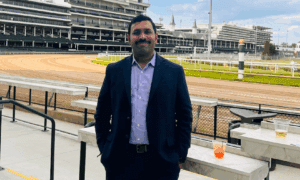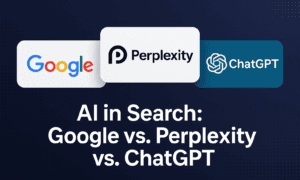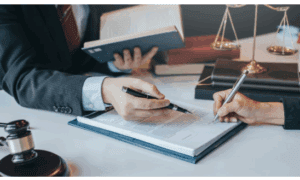Unleash the power of collaboration with live word clouds! Imagine a dynamic and interactive way to gather insights, spark creativity, and engage your audience in real-time. With AhaSlides.com, you can take your word cloud experience to new heights. Whether you’re an educator looking for innovative teaching tools or a business professional seeking fresh ideas from your team, AhaSlides has got you covered. In this blog post, we’ll explore the benefits of using AhaSlides for live collaborative word cloud, walk you through the process of creating one, and share some tips for making your sessions engaging and effective. Get ready to harness the potential of AhaSlides.com and elevate your interactive presentations like never before!
What is a Word Cloud?
At its core, a word cloud is a visually captivating representation of text data. It takes a collection of words and displays them in varying sizes, with the size determined by the frequency or importance of each word. The result is an eye-catching display that instantly draws attention and provides insight into the key themes or ideas within the text.
Word clouds are versatile tools that can be used for various purposes. In education, teachers can use them to analyze students’ responses to prompt questions or gather feedback on certain topics. In business settings, they can help identify trends in customer feedback or highlight common keywords in market research data.
The beauty of using AhaSlides.com for live collaborative word clouds lies in its interactive nature. With AhaSlides, multiple participants can contribute simultaneously to create a dynamic word cloud together. This real-time collaboration fosters engagement and encourages everyone’s active involvement.
Additionally, AhaSlides offers customization options such as choosing colors, fonts, and layouts for your word clouds. You have full control over how your word cloud looks and feels, allowing you to tailor it to match your branding or presentation style.
In summary,a word cloud is not just an aesthetically pleasing visual representation; it holds immense potential for analysis and exploration across various fields – from education to business – making it a valuable tool for gathering insights and fostering collaboration among participants. And with AhaSlides.com at your fingertips, you’re poised to take your live collaborative word clouds to new heights!
Benefits of Using AhaSlides for Live Collaborative Word Clouds
Benefits of Using AhaSlides for Live Collaborative Word Clouds
Enhancing audience engagement during presentations or meetings is crucial, and one powerful tool to achieve this is by using live collaborative word clouds. With AhaSlides.com, you can harness the potential of this interactive feature to captivate your audience in a unique way.
AhaSlides allows real-time participation from multiple users, making it perfect for group brainstorming sessions or gathering feedback. As participants submit their responses, the word cloud grows and evolves before everyone’s eyes. This not only encourages active involvement but also fosters a sense of collaboration among attendees.
Additionally, AhaSlides offers customization options that allow you to tailor your word cloud to suit your specific needs. You can choose different colors, fonts, and styles to make the visual representation more visually appealing and aligned with your brand identity.
Moreover, the platform provides insightful analytics that enable you to gain valuable insights into participant responses. This data can be used for further analysis or serve as a basis for decision-making processes.
AhaSlides supports seamless integration with other presentation tools such as PowerPoint and Google Slides. This compatibility enhances convenience and flexibility when incorporating live collaborative word clouds into your presentations or workshops.
Leveraging AhaSlides.com for live collaborative word clouds brings numerous benefits including enhanced engagement levels among participants through real-time interaction and customization options tailored specifically for your needs. The analytical capabilities provided give you access to valuable insights while its integration with popular presentation tools ensures hassle-free implementation within existing workflows
How to Create a Word Cloud on AhaSlides
Creating a word cloud on AhaSlides is a simple and straightforward process that allows you to harness the power of audience collaboration. To get started, log in to your AhaSlides account or sign up for free if you haven’t already. Once logged in, click on the “Create” button to start creating your presentation.
Next, select the “Word Cloud” option from the list of interactive slides available. This will open up a blank canvas where you can customize your word cloud.
You have full control over the appearance and functionality of your word cloud. You can choose different colors, fonts, and sizes for the words displayed in the cloud. You can also set parameters such as minimum and maximum length for words, as well as exclude certain common words from being included.
Once you have customized your word cloud settings, it’s time to invite your audience to participate. Share a unique link or QR code with them so they can join using their smartphones or other devices.
As participants submit their input through their devices, their responses will be displayed in real-time on the word cloud slide. The more people contribute, the larger and more dynamic the word cloud becomes!
With AhaSlides’ live collaborative features, participants can see each other’s contributions instantly. This fosters engagement and encourages active participation from everyone involved.
FQF:
- Log in to AhaSlides
- Click “Create” then select “Word Cloud”
- Customize appearance and settings
- Invite participants with unique link/QR code
- Watch as contributions populate real-time
So there you have it – a quick guide on how to create an interactive and engaging word cloud using AhaSlides! Give it a try at your next meeting or event and see how this powerful tool can enhance collaboration among your audience members!
Tips for Engaging and Effective Word Cloud Sessions
Engaging and effective word cloud sessions can be a powerful tool for capturing the thoughts and ideas of a group in real-time. Here are some tips to make your word cloud sessions more engaging and effective.
First, set clear objectives for the session. Define what you want to achieve with the word cloud and communicate it to your participants. This will help them understand the purpose and stay focused throughout the session.
Second, encourage active participation from all attendees. Make sure everyone has an equal opportunity to contribute their ideas to the word cloud. You can do this by using AhaSlides’ live collaboration feature, which allows multiple users to add words simultaneously.
Third, create a safe and inclusive environment where everyone feels comfortable sharing their thoughts. Encourage open-mindedness and respect for different perspectives. This will foster creativity and generate a wider range of ideas in your word cloud.
Fourth, provide clear instructions on how participants should contribute to the word cloud. For example, you could ask them to think of one or two words that represent their thoughts on a specific topic or question.
Fifth, use visuals strategically during the session. AhaSlides allows you to customize your word clouds with different fonts, colors, shapes, and sizes. Use these features judiciously to make your word clouds visually appealing without overwhelming participants.
Facilitate meaningful discussions around the generated word clouds after each session. Explore common themes or patterns that emerge from the responses and encourage deeper exploration of those topics.
By following these tips, you can ensure that your live collaborative word cloud sessions are engaging and effective in capturing insights from your participants’ collective knowledge
Case Studies: Success Stories using AhaSlides for Word Clouds
Case Studies: Success Stories using AhaSlides for Word Clouds
Let’s take a look at some real-life success stories of individuals and organizations tapping into the power of AhaSlides for live collaborative word clouds. These case studies demonstrate how this innovative tool has transformed their presentations, workshops, and brainstorming sessions.
One such example is Sarah, a teacher who used AhaSlides in her classroom to engage her students during a literature discussion. By creating a word cloud based on the theme of the novel they were studying, she encouraged active participation from her students and sparked insightful discussions. The interactive nature of the word cloud helped Sarah gauge student understanding while promoting critical thinking skills.
In another instance, ABC Corporation utilized AhaSlides during an employee feedback session. By inviting employees to contribute words or phrases that represented their ideal work environment, management gained valuable insights into areas needing improvement and identified common themes amongst team members’ aspirations.
A nonprofit organization named XYZ Foundation leveraged AhaSlides to facilitate brainstorming sessions with stakeholders. Participants could anonymously submit ideas through the platform, allowing for open collaboration without fear of judgment or bias. This approach enabled diverse perspectives to be shared freely and resulted in innovative solutions being generated.
These case studies highlight just a few examples of how AhaSlides has empowered users across various domains to enhance engagement, gather valuable insights, and foster creative thinking among participants. With its intuitive interface and customizable features, it’s no wonder that more individuals and organizations are turning to AhaSlides for their live collaborative word cloud needs.
Conclusion
Harnessing the potential of AhaSlides.com for live collaborative word clouds can revolutionize your interactive presentations, workshops, and meetings. The power of visual representation and real-time engagement provided by AhaSlides enhances audience participation, encourages brainstorming, and facilitates effective communication.
Word clouds are a versatile tool that allows you to gather insights, generate ideas, and capture the collective wisdom of your participants. With AhaSlides, creating word clouds is quick and effortless. The platform’s user-friendly interface makes it easy to customize your word cloud with different shapes, colors, fonts, and sizes.
Engaging your audience during word cloud sessions is crucial for successful outcomes. Here are some tips to make the most out of this powerful feature:
1. Set clear objectives: Clearly define what you want to achieve with the word cloud session beforehand.
2. Encourage active participation: Create an inclusive atmosphere where everyone feels comfortable contributing their ideas.
3. Keep it focused: Provide specific prompts or questions to guide participants’ responses and keep them on track.
4. Display results in real time: Enable live updates so that participants can see their contributions forming a dynamic visualization instantly.
5. Facilitate discussion: Use the generated word cloud as a starting point for further conversation or analysis among participants.
Case studies have shown how organizations across various industries have leveraged AhaSlides for impactful word cloud sessions:
– Company X used AhaSlides in their team-building workshop to encourage collaboration among employees from different departments.
– School Y implemented AhaSlides in their classroom activities to foster creativity and critical thinking skills among students.
– Nonprofit organization Z utilized AhaSlides during their annual conference to collect feedback from attendees on key topics discussed throughout the event.
In conclusion,
AhaSlides.com offers an innovative solution for harnessing the power of live collaborative word clouds in presentations, workshops, meetings – virtually any gathering where capturing collective input is vital. By utilizing this powerful tool, you can engage your audience, spark creativity, and unlock valuable