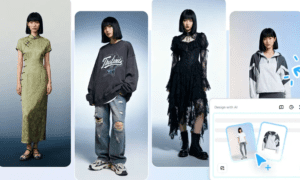About Navigation and Information Search
Users engage with websites or applications for a variety of reasons, leading to diverse behavior patterns. However, the positive news is that regardless of the service provided or the target audience, the fundamental approach to designing user scenarios remains consistent across platforms.
In the context of information search, four primary scenarios are typically observed: Browsing, Discovery, Searching, and Re-finding. Each product generally incorporates all these scenarios, and it is crucial to ensure that each is equally well-developed to avoid neglecting any aspect of the user experience.
Moreover, in this framework, information is characterized by two key properties: Findability and Discoverability. These will be examined in detail at the end of this guide.
1. Browsing — “I’m just looking around”
Examples:
- Visiting IKEA to explore options and gain inspiration for a bedroom renovation.
- Browsing the “Golden Apple” website for personal indulgence.
- Exploring an online school catalog to discover new learning opportunities.
- Scrolling through book recommendations on a reading app without a specific goal.
- Exploring restaurant options on a food delivery app without a predetermined choice, seeking inspiration.
User Behavior
Users in browsing mode tend to scan content rapidly, occasionally noticing details. They are not concerned about missing specific information because their search is not targeted. This behavior might lead them to click on certain items or even make a purchase. They may show interest in new products and promotions, particularly if they are returning visitors.
User Contexts
- Absence of a specific goal or need.
- Interest in a general topic without a clear understanding of the benefits.
- Driven by curiosity or an undefined problem they wish to solve.
- Uncertainty about what information they need.
Interface Objectives
The primary objective is to address the user’s implicit questions, such as “Why do I need this?” and “What exactly do I need?” while guiding them towards a stage where the value of the service becomes apparent.
Design and Development Strategies
- Simplify the scanning process for users.
- Utilize visually appealing and memorable elements to quickly capture attention.
- Highlight unique product features through visual elements such as content, labels, or logos.
- Balance screen elements to avoid overcrowding or minimalism that impedes user engagement.
- Emphasize emotional appeal: use photos for style-oriented products, concise labels for functional products, and detailed descriptions for handcrafted items.
- Implement recommendation algorithms that suggest products or services based on user behavior, past interests, or search queries.
2. Discovery — “I wasn’t looking for this, but I found it and now I need it”
Examples: Primarily involving engaging mechanisms
- Visiting IKEA for a bed but also purchasing a nightstand that complements it.
- Movie recommendations in online cinemas based on mood, weekly top ten, or Oscar nominees.
- Notifications from music services about new albums by favorite artists.
- Cross-selling techniques such as “People also buy” or “Products similar to this.”
- Thematic sets and collections, such as mood-based movie lists or curated courses to enhance specific skills.
User Context
Users may lack the appropriate terminology for search or be uncertain about their specific needs.
Interface Objectives
- Assist users in clarifying their needs.
- Create opportunities for serendipitous discoveries, where users find unexpected but valuable content.
Design and Development Strategies
Position relevant content where users already search for what they need.
For example, on platforms like Reddit, new posts are interspersed with top-rated ones to ensure visibility and engagement, or in IKEA, complementary items are strategically placed to encourage additional purchases.
- Incorporate cross-selling techniques and curated collections.
- Provide personalized tests and recommendations based on results.
- Enhance search functionality to recognize synonyms.
- Prevent “dead-end” scenarios in the interface; ensure the discovery process is continuous, ending only by user choice. In catalogs, continuously group similar content in new ways to aid user discovery.
- Leverage machine learning algorithms to analyze user preferences and suggest relevant content.
3. Searching — “I’m looking for something specific with defined characteristics”
Examples:
- Searching for a bed with a lifting mechanism suitable for a small bedroom at IKEA.
- Looking for a course on penetration testing.
User Behavior
Users in search mode rely on tools like search functions, filters, and navigation menus. They may scroll through content attentively, searching for specific indicators while comparing various options to avoid overlooking any potential matches.
Interface Objectives
Facilitate the user’s ability to efficiently locate and acquire specific items.
Design and Development Strategies
- Ensure robust search capabilities and precise tagging.
- Understand how users categorize information to design effective filters and display pertinent details on product pages.
- Provide comparison tools for essential parameters, allowing detailed comparisons when relevant, as seen with Yandex Market’s comprehensive product specifications and search/filter options.
Highlight attributes that are critical to the majority of users.
4. Re-finding — “I’m looking for something I’ve seen before”
Examples:
- Using browser history to revisit an article started earlier in the day.
- Reviewing order history in an online store to reorder a previously purchased item.
- Utilizing features like favorites, bookmarks, or highlighted links in search results.
- Leveraging search history or saved filter settings.
- Accessing sections like “You viewed” or receiving emails about ongoing courses or unfinished content.
- Retaining a saved cart for frequently ordered items (e.g., monthly orders of dog food, waste bags, and household soap from Amazon).
Two Key Properties of Information
To design effective search and navigation interfaces, it is essential to understand not only user behavior but also the inherent properties of the information being accessed. These properties significantly influence how effectively and conveniently users can locate the data they need and discover new content.
In the context of user interface design, two critical properties of information are Findability and Discoverability, both of which are pivotal to the success of user interactions with your product.
Findability — The ease with which a user can locate a known item or piece of information.
Discoverability — The ease with which a user can encounter new or unexpected information.
Analyzing Common Issues
Example 1: Users do not visit two important sections of a site. Possible reasons include:
- Ambiguous or unappealing section titles (an information architecture issue).
- Poor visibility of sections (a UI design issue).
Example 2: Users do not engage with items in the “people also buy” section. Potential causes include:
- Irrelevant product suggestions (an information architecture issue).
- Inadequate section visibility, such as being placed beyond the initial checkout screen (a UI design issue).
Methods for Testing Findability
Assign users a task to “locate X” and measure the time required. Avoid using direct interface cues or section names: for instance, if the site has a search bar, do not instruct users to “search for Python courses,” as this biases the user toward a specific element or scenario.
For example, when testing the “bookmarks” feature in a service, assess whether users understand its functionality and location.
Incorrect Approach:
“Find where your bookmarks are stored.”
Correct Approach:
“You found three interesting courses and added them to your favorites. Now, find them within your account.”
Methods for Testing Discoverability
Allow users to navigate the platform without specific guidance and then inquire about their findings and recollections. Evaluate the data. If the user is informed of an element’s existence, the test shifts from Discoverability to Findability.
Conclusion
A comprehensive understanding of how users search for and discover information is fundamental to creating a successful product. By considering various scenarios—Browsing, Discovery, Searching, and Re-finding—you can optimize your interface to cater to different user needs. It is equally important to facilitate the user’s ability to find specific items (Findability) and to encourage the discovery of new content (Discoverability).
By implementing the design and development principles discussed in this guide, you can create a more intuitive and engaging interface that meets user expectations and fosters long-term engagement. Remember, a designer’s role extends beyond resolving business challenges; it involves crafting a user experience that promotes continuous interaction and loyalty to your product.
This revised version should read as more expert and academic, focusing on clarity, precision, and depth of explanation.