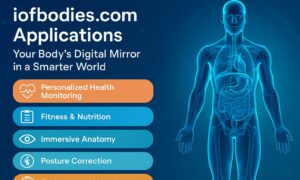Google is far more than just a search engine that gives information to the queries you type in the search bar. It is a massive marketplace where billions of shopping-related searches happen every single day. With around 8.5 billion daily queries, a huge portion comes from shoppers ready to explore and buy. That’s where Google Shopping comes in.
Google Shopping lets online sellers display their products to interested buyers. But just listing your products won’t bring results. To succeed, you must optimize your product feed. This helps your items show up in the right searches and get more clicks.
In this article, we will discuss the top 13 practices to optimize the Google Shopping Feed for maximum sales.
What is Google Shopping?
Google Shopping is a tool from Google that lets users find products sold by shops near them or from other countries. It shows clear product details, which helps people choose what to buy. Sellers use it to place their products in front of customers who are searching online. This service runs through two main tools:
- Google Ads
- Google Merchant Center
To use both, you need a Google Shopping feed, which is a structured file that includes key details about your products. With this feed, your products appear in relevant search results. When users look for something on Google, your product can show up alongside others. Shoppers compare options and make smart buying choices.
Why Optimize Google Shopping Feed?
When you optimize your Google Shopping feed, you get better results from your ads. Your products pop up with an optimized feed
- In the right searches
- Reach the right audience
- Stand out from competitors.
In other words, you get better performance with an optimized Google Shopping feed. You save significantly because your ad spend and promotional costs are reduced.
Best Practices to Optimize Google Shopping Feed
While optimizing the Google Shopping feed, your goal must be how Google can fully understand your product. Here are the pro tips and practices you can implement to optimize your Google Shopping feed.
1. Optimize Your Product ID
The product ID is a unique code assigned to each item in your Google Shopping feed. It serves as a reference that helps Google identify and track your product. This ID also allows Google to match your item with similar ones from other sellers in search results. So, to optimize the Google Shopping feed, follow these tips
- Use a Unique Product ID for each Product
- Use a consistent product ID format
- Apply a globally unique product ID
- Keep monitoring your ID
- Always maintain consistency to keep track.
2. Create a Compelling and Optimized Title
Product titles are the first detail that shows up in Google search results. They play a key role in grabbing a shopper’s attention. Your title must be relevant, precise, and compelling, giving concise but descriptive product information.
While writing the title, think like your target audience. Don’t write promotional keywords in the title; however, consider these points:
- Follow Google’s Requirements for Product titles
- Write the Most Important Information First
- Use Brand Name in Your Product Title
- Highlight Unique Selling Points
- Use numerals for Numbers
- A/B test your Product
3. Use High-Quality Product Image
Images are one of the very first things that customers notice and impact their purchasing decisions. Good-quality product images allow you to let customers click and explore your products.
- Follow Google’s requirements, like the image format should be PNG, JPEG, etc.
- Use keyword-rich alt text.
- Do not use watermarks.
- Optimize your image for mobile use.
- Your image must be limited to one product only.
- Click the Image from different angles
4. Optimize Your Product Description
Product description gives key information about your products to shoppers. This is another important attribute of the Google Shopping feed. Write it best, as this is your chance to convert the casual visitor into a potential buyer. Highlight the important details of your products. To optimize your description, follow these points.
- Write clear and concise details.
- Must use relevant keywords.
- Use bullets and a numerical list.
- Keep your description under 5,000 characters.
- Write important details first.
5. Use Custom Labels
Custom labels help categorize your product and also offer multiple other benefits. These labels significantly boost the conversion rate as you get more control over your shopping campaigns.
Using custom labels helps advertisers adjust bids quickly and with ease. There’s no need to dig through long lists of products or tons of data. Instead, you can group items into categories that make sense so you get full control over bids for each group. It saves time and makes your strategy more focused.
- Add a relevant label.
- Set clear goals for shopping campaigns.
- Create up to 5 custom labels
- Apply feed Rules to assign custom labels
6. Add Negative Keywords
When you use negative keywords, it helps you exclude irrelevant data in your Google Shopping ad campaign. Google gets a better understanding of your product. With this strategy, you focus only on what matters to your customers. Better targeting shows your Google ad to potential customers and improves your return on investment.
7. Include the GTIN
Always include the Global Trade Item Number (GTIN) if your product has one. Google identifies your product accurately with a proper GTIN. Google states that including a GTIN can raise clicks by as much as 40% and boost conversions by nearly 20%. That’s a big win for adding just one simple product detail.
If you don’t have a GTIN, you can use a Manufacturer Part Number (MPN) instead. The key is to include at least two of these three attributes:
- GTIN
- MPN
- Brand
For better visibility, add both the GTIN and brand name. If a product doesn’t have a GTIN, set the identifier_exists attribute to ‘no.’ Ensure to provide both the brand and the MPN (Manufacturer Part Number) to help Google identify the product accurately.
8. Keep Your Data Updated
To optimize Google Shopping Feed, keep your feed data updated. There are several reasons why your product data might not always be up to date. In most cases, it happens either because you may have forgotten to manually update the information or there was a problem with how the data syncs from your system to the feed. When you violate the product feed,
- Your products may not appear in relevant searches.
- This can hurt your visibility and impact your sales.
The best way to avoid these issues is to keep your product feeds regularly updated. By doing so, you ensure that Google always has the most accurate and current information about your products.
9. Make Effective Use of Sales and Promotions
Sales and merchant promotions tap into customers’ buying behavior and often lead to better performance. They typically drive higher click-through rates and lower cost per conversion. According to a Google study, these promotions can boost conversion rates by as much as 28%, making them a powerful tool to increase sales and visibility.
- Use Google Promotion Feed to upload Promotions to Google Merchant Center
- Offer discounts and promotions
- Track your promotion performance regularly
- End your promotion on time
10. Optimize all Critical Data Points
To make the best out of your shopping campaigns, you have to optimize each aspect of your Google shopping data feed.
- Use the language that your audience prefers. Analyze your customers and apply language accordingly.
- Utilize SEO to fill in with relevant keywords.
- Do not make spelling mistakes.
- Add maximum relevant data on Google Product Feed.
- Provide tax information
- Manage shipping details effectively.
11. Manage Shipping Details
To manage your shipping details effectively, the following are the Google Shopping feed optimization tips:
- Offer free shipping.
- Offer expedited shipping.
- Track your shipping performance regularly.
12. Use A Google Shopping Feed Application
Although optimizing the Google Shopping feed is essential, it can be challenging, time-consuming, and often prone to human error. We suggest you use an application to get maximum sales. There are some other applications for Shopify, but Wixpa Google Shopping Feed is working best in 2025. Along with seamless optimization of the shopping feed, Wixpa offers
- Multi-language and multi-currency support
- Manage multifeed for Pinterest, TikTok, Google Shopping, Facebook, and Microsoft
- Real-time sync products with Google
Final Words
People prefer online shopping nowadays, and Google offers its platform to millions of merchants to sell their products. To display products on Google, sellers must create a Google Shopping Feed. However, simply creating the feed isn’t enough; optimizing it is crucial for better performance.
To optimize a Google Shopping feed, use high-resolution product images, craft compelling product titles and keyword-rich product descriptions, and follow other best practices. Feed optimization is challenging, but applications like Wixpa’s shopping feed app simplify the process and reduce mistakes.
FAQs
1. What is Google Shopping Feed?
The Google Shopping feed is a file that contains detailed information about the product. It comes with all the attributes that Google understands. This feed is uploaded to Google Merchant Center and is used by Google to display your products in search results and on Google Shopping.
2. How to increase visibility on Google Shopping?
To increase the visibility of your products, follow these tips
- Optimize your product titles.
- Use SKU-level cost data.
- Don’t add unprofitable products to your campaigns.
- Use a high-resolution product image.
- Write accurate conversion data
3. What is ROAS in Google Ads?
In Google Ads, ROAS is return on ad spend. This metric analyzes and determines how much revenue is generated by each dollar that is spent on an ad. You can check how profitable your campaign is.