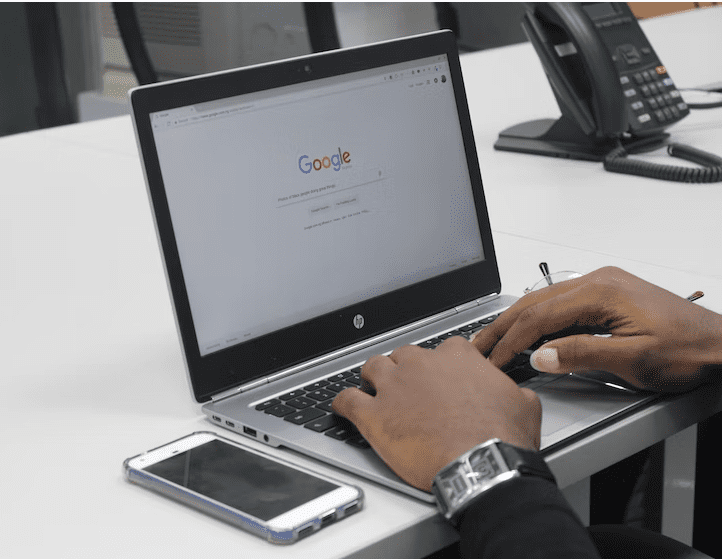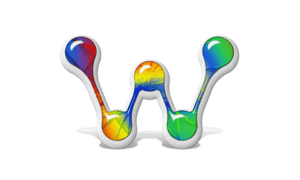Google Chrome’s “incognito” mode is a popular tool that many people use to browse the internet without leaving any trace of their online activity. However, recent studies have shown that this feature may not be as effective as it claims to be, which has raised concerns about users’ privacy.
That’s also the reason why many internet users are turning to online privacy tools like VPNs. You may find good alternative to Chrome’s incognito mode by exploring reputable cybersecurity sites, like VPNRanks which provided online privacy and security solutions to internet users.
This article will investigate the potential drawbacks and vulnerabilities of Google Chrome’s incognito mode and explain why it may not be the optimal choice for safeguarding your privacy online.
“Incognito” Mode: What Information Can Still Be Tracked?
Recent reports have raised concerns about the effectiveness of Google Chrome’s “incognito” mode in keeping users’ online activity private. Despite the name, Google can still track certain aspects of your browsing activity, including search history and suggested links.
This is due to the fact that your IP address, which identifies your device on the internet, is not hidden. As a result, your ISP can still access and store your web history, making it possible for third-party sources to obtain this information. It’s important to be aware of the limitations of incognito mode and consider alternative options for protecting your online privacy.
What advantages does incognito mode offer?
There are some advantages to using Google Chrome’s incognito mode. Here are a few examples:
- Incognito mode on Google Chrome offers private browsing that doesn’t save your browsing history, cookies, or form data. This can be helpful when using a public computer or sharing a device with someone else, as it ensures your privacy.
- Your login information won’t be saved by the browser, which can help keep your accounts secure from unauthorized access.
- Websites can’t track your online behavior using cookies and serve you targeted ads based on your browsing history. This can be helpful in maintaining your privacy while browsing the internet.
- If you need to access multiple accounts at the same time, using incognito mode enables you to log in to the same website with multiple accounts concurrently. This can come in handy when managing different accounts.
Protect Your Digital Privacy with a Safe Search Engine Option
If You Value Your Privacy, Consider These Alternative Search Engines Over Chrome’s Incognito Mode:
Startpage.com
Startpage.com is a private search engine that uses Google’s search results while keeping your searches and personal data anonymous. It has been certified by the EU for complying with strict privacy standards. Startpage.com also provides extra privacy features like HTTPS encryption and an anonymous browsing mode.
Ecosia
Ecosia is a German search engine that puts privacy and security first by using encrypted searches. They’re certified by B-lab for transparency and accountability. Plus, Ecosia donates 80% of its profits to nonprofits dedicated to planting trees and promoting a greener environment.
Dogpile
Dogpile is a search engine that combines results from various other search engines into one page, so you can see more results all at once. It’s a helpful tool for getting a comprehensive search. You can also use filters to search for specific types of content, like images, videos, or news.
Alternative Methods to Maintain Your Privacy
To keep your online activity private, consider using a VPN. It’s a smart move, especially if you’re using public Wi-Fi, because a VPN creates a secure and encrypted connection to the internet. Plus, it can hide your IP address, making it even harder for anyone to snoop on your browsing. So, investing in a VPN is definitely worth it if you want to keep your online privacy in check.
Advantages comprise
Using a VPN offers the following advantages:
- Adds an extra layer of security to safeguard your online activity
- Prevents internet service providers from monitoring your browsing behavior
- Lets you access geo-restricted content by bypassing blocks
- Can potentially improve your internet connection speed
Summing it Up
So, as we wrap up, it’s worth keeping in mind that Google Chrome’s “incognito” mode has its limitations. While it can hide your activity from others who use your device, it won’t keep you completely anonymous. Websites and your internet service provider can still track your activity. If you’re serious about privacy, you might want to consider using a VPN or switching to a different browser that offers better privacy features.
It’s always a good idea to stay informed and take steps to protect your online activity, so you can stay safe and secure while browsing the web.