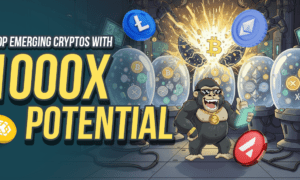We’ve all been there: Scrambling to find a crumpled lecture note while rushing out for morning class, or panicking at 10 PM because you left a client’s signed contract at the café. These paper-induced headaches don’t just waste time—they drain your energy.
In 2025, ditching the chaos is easier than you think. Turn your phone into a pocket-sized document hub with a reliable scanner app like CamScanner — free to download and packed with smart features that help you scan, organize, and share essential files in seconds, no bulky equipment or overflowing paper stacks required. Whether you’re a student buried in notebooks, a freelancer juggling receipts, or a remote worker swapping documents, going digital cuts through the noise. Here are four down-to-earth ways to use one.
1. Students: Tame Study Materials Without the Bulk
Final exam season means hauling a backpack full of handwritten notes, printed slides, and textbook excerpts. Worse? Wasting 20 minutes flipping through them to find one calculus formula. Sharing notes with classmates isn’t easier—blurry photos just lead to, “I can’t even read this!”
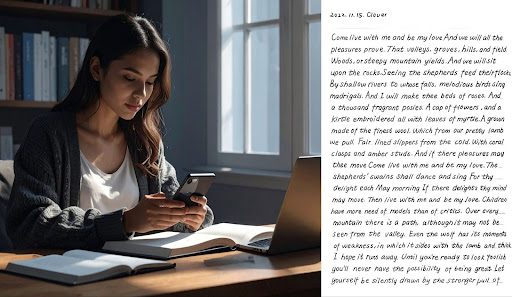
CamScanner fixes this painlessly:
- Turn physical materials into clean, searchable PDFs—textbook chapters, whiteboard scribbles, even your messy (but useful) annotated notes all work.
- Use the OCR (available in advanced versions) to type keywords like “calculus derivatives” and jump straight to that page—no more digging through piles of papers.
- Organize your scans into folders such as “Math 101” or “Psychology 202,” and share clear, high-quality copies with classmates in seconds.
- Need to edit your scanned notes for a report or presentation? Instantly convert PDF to Word with CamScanner to make quick edits, add comments, or highlight key points directly in your document.
Its intelligent auto-enhancement even removes shadows and coffee stains, straightens tilted pages, and makes your notes look cleaner and more professional than ever.
2. Professionals: Stop Stress Over Receipts and Contracts
For freelancers and on-the-go pros, paperwork is a constant hassle. You collect 15 taxi receipts a week, then spend hours sorting them for expense reports—only to find one missing. Or a client says, “I need this contract signed today,” and your printer runs out of ink. Cue the panic.
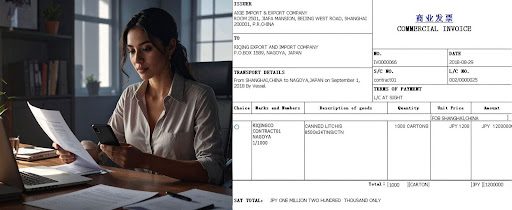
This scanner app turns your phone into a mobile office. Capture receipts the second you get them, tag them by project (“Q1 Client X,” “March Travel”), and store them in the cloud—so you never lose a slip again. When it’s time to file, export all related scans into one PDF; no more loose papers or manual counting.
Need to sign a contract? Add your digital signature directly in the app (with upgraded features) and send it instantly. No printing, no mailing, no waiting. CamScanner streamlines this entire process, with cloud sync that lets you pull up files on your laptop later—no USB drives, no lost documents.
3. Remote Workers: Collaborate Across Cities (No Delays)
Remote teams know the struggle: You sketch a project draft by hand, snap a photo, and send it to your teammate in another city—only for them to say, “I can’t see the details.” Or you need approval on a form: Print → sign → scan → email. Half the day’s gone before anyone can move forward.
The app smooths these kinks. Scan your hand-drawn draft, add quick annotations like “Can we make the logo bigger here?”, and share a secure link with your team. Instead of passing paper copies around, everyone can view the same digital file, add their comments, or even sign directly on it. CamScanner turns scattered paper notes into clear, shareable digital documents—perfect for efficient teamwork across locations.
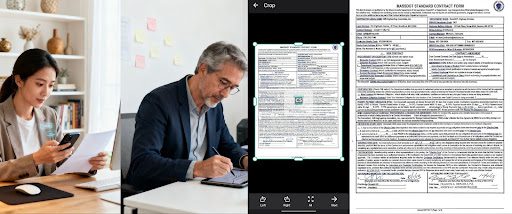
Sign digitally and sync to the cloud (available in premium versions) so your team always has the latest file. It even lets you set permission levels for shared links, so sensitive drafts stay protected. Projects move faster, and you spend less time troubleshooting paperwork.
4. Keep Important Docs Safe (No More Panic)
Small document disasters cause big stress: Losing a passport before a trip, misplacing your parents’ medical cards, worrying a home deed will get damaged by moisture. Physical docs are fragile, and replacing them takes time you don’t have.
CamScanner gives you peace of mind. Scan passports, IDs, insurance papers, and deeds, then store them securely in the cloud—CamScanner provides secure cloud storage with encryption and password options — ensuring safety for both free and upgraded users. Add a password only your family knows—so even if your phone is lost, your info stays safe.
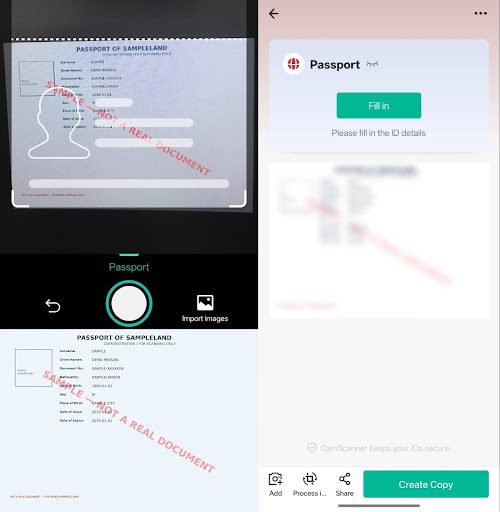
Need a copy fast? Send your parents’ medical card to their doctor in two taps. No more asking neighbors for favors or rushing home to grab papers.
Bonus Tip: Turn Paper into Editable Digital Text
Here’s a hidden gem most people miss: Advanced scanner apps like CamScanner let you extract text from paper. Ever sat in a meeting, snapped a photo of the whiteboard, then spent 30 minutes typing up the notes? Or found a great quote in an old book but didn’t want to retype it?
Its OCR text recognition (available in advanced plans) can extract text from whiteboards, books, or posters—the app turns printed or handwritten text into editable content. Copy it to Word, Notes, or your favorite app—no typos, no manual work. Tweak an old contract in seconds instead of retyping the whole thing. The time you save? Use it for coffee, a walk, or early evenings with family.
Final Thoughts
In 2025, efficiency isn’t about working harder—it’s about working smarter. A tool like CamScanner isn’t just for going paper-free; it’s a way to take back control of your time.
No more hunting for lost notes, no more stress over missing receipts, no more waiting for signed documents. You get more done, worry less, and focus on what matters: exams, client projects, and the people you care about.
This year, skip the paper pile. Grab CamScanner, scan your first set of notes or receipts, and feel the difference.
Frequently Asked Questions (FAQ)
1. Why use a scanner app instead of taking photos?
A scanner app automatically crops, straightens, and enhances documents to create clear, high-quality PDFs—something regular photos can’t achieve. In many formal cases, like job or school submissions, only professional PDFs are accepted. CamScanner makes it easy to generate those polished files instantly.
2. Can I scan multiple pages into one PDF or document?
Absolutely. CamScanner supports high-speed batch scanning and seamlessly merges multiple pages into a single, organized PDF or long-image document.
3. How can I ensure my scans are secure?
CamScanner supports password protection and encrypted cloud backup options — with free and premium tiers designed for different privacy needs.
4. What makes CamScanner better than a regular camera app?
Unlike camera photos, CamScanner intelligently corrects angles, removes shadows, and enhances clarity to generate professional-quality PDFs. It also offers features like text recognition (OCR) and digital signatures, making document handling faster and more accurate.