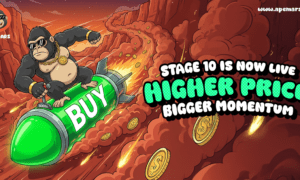In the ever-evolving world of digital communication, WhatsApp has become an indispensable tool for businesses looking to connect with their customers. To establish trust and credibility, it’s crucial to obtain the coveted WhatsApp green tick, which signifies a verified WhatsApp Business Account. This article will guide you through the process of gathering the necessary documentation for WhatsApp API approval, ensuring that your business can harness the full potential of this platform.
Understanding WhatsApp API Approval
WhatsApp API approval is the gateway to using the getting the WhatsApp green tick, which offers a range of features and capabilities for businesses. However, WhatsApp is selective about which businesses gain access to these tools. To be eligible, you must meet their criteria and provide the required documentation.
Preparing for WhatsApp API Approval
Gathering Necessary Documentation
The first step in the approval process is assembling the required documentation. WhatsApp needs this information to verify your business identity and ensure you adhere to their policies.
Setting Up a Facebook Business Manager Account
Before proceeding, you should have a Facebook Business Manager account set up. This is essential for managing your WhatsApp business Account.
Creating a WhatsApp Business Account
If you haven’t already, create a WhatsApp Business Account. This is a prerequisite for accessing the WhatsApp Business API.
The Importance of a Verified WhatsApp Business Account
Having a verified WhatsApp Business Account is a symbol of trust. It lets your customers know that they are interacting with a legitimate business, enhancing their confidence in your services.
Types of Documentation Required
To complete the verification process successfully, you’ll need to provide various types of documentation:
Business Information
Share details about your business, including its name, address, and contact information. Ensure this information matches what’s in your official records.
Legal Documents
WhatsApp may request legal documents such as business licenses, tax identification numbers, or articles of incorporation. Be ready to provide these documents if required.
Facebook Business Manager Setup
Proof of your Facebook Business Manager setup, including the connection to your WhatsApp Business Account, will be needed.
Tips for Preparing Documentation
Ensuring Accuracy and Consistency
All the information and documentation you provide must be accurate and consistent. Inconsistencies can lead to delays in approval.
Keeping Documents Up-to-Date
Regularly update your documents to reflect any changes in your business details. This ensures compliance and smooth operations.
Submitting Your Request for WhatsApp API Approval
Accessing the WhatsApp Business API Console
Log in to the WhatsApp Business API Console and navigate to the approval section.
Filling Out the Application Form
Complete the application form with precision, providing all the requested information and uploading the necessary documents.
Verification Process
WhatsApp will review your application and documents. The verification process may take some time, so be patient.
Post-Approval Actions
Using the WhatsApp Business API
Once approved, you can start using the WhatsApp Business API to engage with customers, send messages, and provide support.
Maintaining Compliance
It’s crucial to follow WhatsApp’s policies and guidelines to maintain your verified status. Violations could lead to losing your green tick.
Troubleshooting Common Issues
If you encounter any issues during the approval process or while using the WhatsApp Business API, this section provides guidance on common problems and solutions.
Conclusion
Getting the WhatsApp green tick is a significant milestone for any business aiming to leverage WhatsApp’s immense potential. By following the steps outlined in this guide, you can gather the necessary documentation, ensure a smooth approval process, and unlock the power of the WhatsApp Business API. Make your mark in the world of digital communication today!
Frequently Asked Questions
1. What if my business details change after WhatsApp API approval?
If your business information changes, update your documentation and inform WhatsApp to maintain compliance.
2. How long does it take to get WhatsApp API approval?
The duration of the approval process varies but can take several weeks. Be patient and ensure your documentation is in order.
3. Can I appeal if my application is rejected?
Yes, you can appeal a rejection. WhatsApp will provide instructions on how to do this in their communication.
4. Are there any fees associated with WhatsApp API approval?
WhatsApp does not charge a fee for API approval. However, there may be associated costs with using the API.
5. Can I use the WhatsApp Business API for marketing purposes?
Yes, you can use it for marketing, customer support, and various business communication purposes, as long as you comply with WhatsApp’s policies.