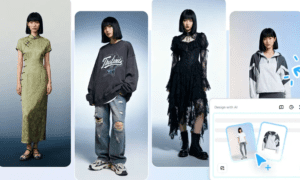Have you ever wondered how those lifelike 3D animation characters in movies and video games come to life? Well, wonder no more! In this step-by-step guide, we’ll take you through the fascinating journey from sketch to screen as we show you just how these realistic characters are created. Get ready to dive into the world of 3D animation like never before!
Introduction: The popularity of 3D animation and why it’s important to create realistic characters
In recent years, 3D animation has become increasingly popular in the film and entertainment industry. From blockbuster movies to video games and TV shows, we see the prevalence of 3D characters and environments everywhere. This advanced form of animation has revolutionized storytelling by creating immersive and visually stunning worlds that captivate audiences.
But what exactly is 3D animation? In simple terms, it is a technique used to bring digital characters and objects to life in a three-dimensional space through computer software. Unlike traditional hand-drawn animation, which creates a sequence of images, 3D animation involves creating models of characters or objects with digital polygons, adding textures and colors, rigging them with bones for movement control, and animating them frame by frame to create smooth movements.
One of the biggest reasons for the rise in popularity of 3D animation is its ability to produce highly realistic characters. With advancements in technology, animators are able to create lifelike human characters with intricate details such as skin texture, hair dynamics, facial expressions, and even intricate muscle movement. This level of realism adds depth and emotion to animated films and makes it easier for audiences to connect with these digital characters on an emotional level.
Furthermore, the use of 3D animation has allowed for more complex storylines that were previously impossible to achieve with traditional methods. Through motion capture technology, real-life actors can now embody animated characters’ movements and expressions accurately. This has opened doors for filmmakers to create more dynamic action sequences and emotionally charged performances.
Creating realistic 3D character also plays a crucial role in maintaining suspension of disbelief – a key element in making any fictional story believable. When watching a movie or playing a video game featuring photorealistic characters moving realistically within their environment creates an illusion that breaks down barriers between fiction and reality.
Understanding the Basics of 3D Animation: Exploring the concepts of modeling, texturing, rigging and animating
3D animation has become an essential part of the entertainment industry, from animated films to video games. It brings characters and stories to life in a way that is captivating and engaging for audiences. With technological advancements, creating 3D animations has become more accessible than ever before. However, it still requires a certain level of skill and understanding of the basics of 3D animation.
Modeling is the first step in creating a 3D character. It involves shaping digital objects using specialized software such as Maya or Blender. The process starts with creating a basic shape called a primitive, such as a cube or sphere, which can then be manipulated and sculpted into more complex forms. Professionals use various techniques like extrusion and subdivision modeling to achieve detailed and realistic results.
Once the model is completed, it needs to be textured. Texturing gives the surface of the model its appearance by adding color, patterns, and texture maps. Texture maps are images used to simulate realistic materials such as metal or fabric on a 3D model. These textures add depth and detail which make the character look more lifelike.
The next step is rigging – this process involves giving life-like movement to a static 3D model by attaching bones (known as joints) inside it like an internal skeleton structure. This allows animators to manipulate different parts of the character’s body easily without having to manually place each individual point every time they want motion.
Animation is where all these elements come together – movement brings your character to life! In traditional animation methods, animators would hand-draw each frame individually; however, in 3D animation, keyframe animation technology allows animators to select specific points along with an object’s pathway so that frames can be created automatically between them.
By carefully moving these points around over time in small incremental steps on different layers positioned at set intervals produces minimum updates when replayed back– these are known as frames and typically are captured at 24-25 frames per second. With the advancements in technology, more complex and sophisticated animations can be created with advanced techniques such as motion capture. This involves recording real-life actors’ movements in a special suit that records their body movements, which is then directly applied to a 3D model.
Concept Art and Sketching: How to come up with character designs and translate them into a 3D model
When it comes to creating 3D animation characters, the design process is a crucial step that sets the foundation for a successful and believable character. Concept art and sketching play a vital role in this process by allowing artists to explore their ideas, come up with innovative designs, and translate them into detailed 3D models. In this section, we will discuss the key steps involved in conceptualizing and sketching out your character design before bringing it to life in full form.
Step 1: Research and Inspiration
Before diving into any character design, it’s essential to do some research and gather inspiration from various sources. This can include observing real-life animals or people, studying other artists’ work, or even exploring different cultures and mythology. The goal is to understand what makes a visually appealing and convincing character design.
Step 2: Brainstorming Ideas
Once you have gathered your inspiration, it’s time to start brainstorming ideas for your character. This can involve scribbling down rough sketches of different concepts or writing out descriptions of their personality traits, backstory, and other crucial details. Brainstorming helps you explore different options and refine your ideas before moving onto the next stage.
Step 3: Sketching
With a solid idea in mind, it’s time to put pen to paper (or stylus to tablet) and start sketching out your character designs. It’s best to start with rough sketches first as these allow you more freedom to experiment without getting caught up in details too soon. As you continue sketching, don’t be afraid to make changes or scrap an entire concept if something isn’t working.
Step 4: Iteration
The key here is not settling on one single design but instead creating multiple variations of your character through continuous iteration. This involves making small changes or incorporating new elements each time you redraw them until you find the perfect balance between all the features.
Step 5: Refining the Sketch
Once you have a concept that you are happy with, it’s time to refine it. This means adding more detail and attention to the character’s features, clothing, textures, and anything else that will make them stand out. It’s crucial to keep in mind the technical limitations of 3D modeling during this stage, as overly complex designs may not translate well into 3D.
Step 6: Translating into a 3D Model
When you are satisfied with your sketch, it’s time to bring your character to life by creating a three-dimensional model. This involves using specialized software like Maya or ZBrush to sculpt and build upon your 2D sketch until it becomes a fully realized character.
Modeling: Techniques for creating detailed and anatomically correct models
Creating realistic 3D animation characters requires not only technical skills, but also a strong understanding of the human anatomy. This is where modeling comes into play – the process of creating detailed and anatomically correct models that serve as the base for animation.
There are several techniques that can be used to achieve this, each with its own advantages and disadvantages. Let’s take a closer look at some of these techniques:
1. Sculpting: Using digital sculpting software such as ZBrush or Mudbox, artists can create highly detailed 3D models by manipulating virtual clay. This technique allows for intricate details and textures to be added to the model, making it look more natural and lifelike.
2. Polygonal Modeling: This is the most commonly used technique in 3D modeling. It involves creating a model by connecting various flat shapes called polygons together to form a cohesive structure. The advantage of this method is its versatility – it can be used for both organic and inorganic objects.
3. NURBS Modeling: Non-uniform rational basis spline (NURBS) modeling uses mathematical algorithms to create smooth curves and surfaces, which make it ideal for creating realistic organic shapes like faces and bodies. However, this method can be quite complex and time-consuming.
4. Photogrammetry: With advancements in technology, photogrammetry has become an increasingly popular technique for creating accurate 3D models from real-life objects or people using photographs as reference points. This technique produces extremely detailed models but does require specialized equipment and software.
Regardless of the chosen technique, there are certain key elements that must be considered while modeling a character:
1.Volumes & Proportions: An understanding of volumes and proportions is crucial in order to make sure that the character looks realistic on screen rather than distorted or disproportionate.
2.Muscles & Bones: In order for the character’s movements to appear natural, it’s important to have a basic understanding of anatomy and its impact on the movement of muscles and bones.
3.Facial Expressions: Human emotions are largely conveyed through facial expressions, making them an essential element in creating a believable character. Paying attention to small details such as wrinkles, eye movements, and lip shapes can bring your character to life.
4.Detailing & Texturing: Adding fine details and textures like skin pores, hair strands, or fabric patterns can significantly enhance the realism of a 3D model.
Keeping these elements in mind while modeling will ensure that the final result is not only anatomically correct but also visually appealing. It’s important to constantly refer back to references such as photographs or videos for accuracy and take breaks in between to avoid straining the eyes. With patience and practice, anyone can master the art of 3D modeling – bringing their characters from sketches to screen with ease.
Texturing: Adding color, texture and details to bring your character to life
Texturing is an important step in the process of creating realistic 3D animation characters. It involves adding various colors, textures, and details to the model in order to make it look more lifelike and visually appealing. Without proper texturing, a character may appear flat and dull, lacking the depth and personality that brings it to life on screen.
The first step in texturing is choosing the right software for the task. There are various options available such as Adobe Photoshop, Substance Painter, or Pixologic ZBrush – each with its own unique features and capabilities. It is important to choose a software that you are comfortable with and one that will help you achieve your desired results.
Once you have selected your software, the next step is UV mapping. This is where you create a map of how you want your textures to be placed onto the model’s surface. It acts as a guide for placing textures accurately on specific parts of the model without any distortion or stretching. Proper UV mapping is crucial for achieving realistic results.
Now comes the fun part – adding colors and textures! When choosing colors for your character’s skin tone, hair color, clothing etc., keep in mind factors like lighting and environment to ensure consistency throughout all scenes of your animation. For an extra touch of realism, use subtle variations in shades rather than solid blocks of color.
In order to add texture to your character’s skin, hair or clothing material, use different software functions such as layers or brush tools depending on what program you’re using – this helps create depth and dimensionality making it look more realistic than just a flat colored surface.
Adding fine details can greatly enhance the overall appearance of your character – think wrinkles on skin, individual strands of hair or freckles– these small touches contribute towards creating a truly believable animated character.
It’s important not just to focus on the primary elements of a character, but also pay attention to secondary details such as accessories and props. These details help to round out the character’s story and make it more believable within its environment.
Conclusion
The process of bringing a character to life through 3D animation may seem daunting at first, but by following these steps, you can easily create realistic and engaging characters that will captivate your audience. From sketching out your ideas to refining the details in the final stages, each step plays an important role in the creation of a successful 3D character. With practice and patience, anyone can master this art form and unleash their creativity on the screen. So go ahead and try it out for yourself – who knows what amazing characters you’ll be able to bring to life!