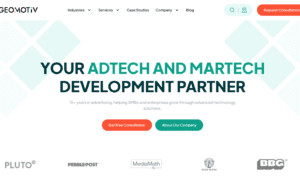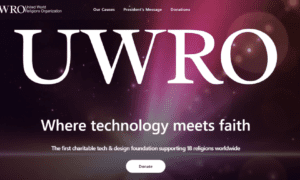Avenga expert Yanina Zapotichna explains why real devices matter more than emulators and which tests should be automated first.
The mobile app market is growing rapidly: in 2022, there were over 255 billion downloads recorded—an 11% increase compared to 2021. However, it’s important to note that users are becoming increasingly demanding when it comes to app quality. According to AppsFlyer, 49% of users uninstall an app within the first 24 hours if they encounter bugs or a poor user interface.
Today, testing is no longer just a development stage—it’s the key to survival in the market, says Yanina Zapotichna, an international expert and software quality assurance specialist. Her work with global clients, teaching experience at the Quality Assurance Group, and ISTQB certification have helped her develop a proactive approach that significantly reduces bugs and development costs early on.
TechBullion.com spoke with the seasoned QA engineer to discuss pressing issues and effective strategies in mobile app testing. In this exclusive interview, our expert shared her insights on the challenges of adapting to different devices, user interaction specifics, and the complexities of update systems.
You work at the international IT company Avenga, a consulting partner of Salesforce and a Microsoft Gold Partner. Based on your experience, in which aspects do mobile applications present more challenges for a QA tester compared to web applications?
One of the main challenges in mobile testing is ensuring compatibility across a wide range of devices. In web testing, it’s usually enough to verify how an application looks on different screen resolutions. But with mobile apps, you also have to consider screen sizes, pixel density, and hardware-specific features like sensors, accelerometers, and fingerprint scanners.
The way users interact with the system also differs significantly. Web applications are mostly used with a keyboard and mouse, whereas mobile apps require testing gestures—like swipes, long presses, and pinch-to-zoom.
Another key aspect is the update process. For web apps, deploying a new version to the server is usually enough for all users to get the latest version instantly. In mobile apps, updates have to go through the App Store or Google Play. This means testers need to account for backward compatibility and test how updates are installed and how older versions behave after the update.
Each platform comes with its own set of challenges, and a QA engineer must take all of these into account to ensure a high-quality product.
You also teach the Practice of Software Testing course at the Quality Assurance Group and have developed your own materials for beginner QA specialists. During the course, IT professionals build their first portfolios to apply for jobs at international companies. What strategies do you recommend they use to ensure proper app functionality across different devices and operating system versions?
When it comes to testing across different devices and operating system versions, it’s important to build a smart strategy that covers as many scenarios as possible without wasting resources. The first step is to understand which devices and OS versions are most commonly used by your target audience. This is typically done through analytics—tools like Google Analytics, Firebase, the App Store, and Play Console can help identify the most popular smartphone models, browsers, and operating systems among your users. This allows testers to focus on the platforms that are truly critical for the product.
To ensure effective coverage, we create a test matrix that includes popular smartphone models and various OS versions—since not all users update to the latest release. It’s also important to take screen sizes into account, as the UI might behave differently on small phones compared to tablets.
Emulators and simulators are often used during testing, but are there certain types of bugs that can only be detected on real devices?
Emulators and simulators are useful tools, especially in the early stages of mobile app testing. They allow for quick functionality checks without the need for physical testing. However, in my experience, they can’t fully replace real devices.
They don’t provide the complete picture—particularly when an app heavily relies on a smartphone’s hardware features such as the camera, motion sensors, or GPS. That’s why, ideally, testing should be done on real devices. If physical access is limited, cloud-based platforms like BrowserStack, Sauce Labs, AWS Device Farm, or Firebase Test Lab can be a great alternative.
In your opinion, what are the main differences when it comes to testing iOS apps compared to Android?
Testing iOS apps has its own unique characteristics that set it apart from working with Android. One of the key differences is that iOS apps run in a sandboxed environment, which limits their access to the file system and interaction with other apps. Android is less restrictive in this regard, which means QA engineers more often deal with issues related to security and permissions.
iOS also enforces a strict permissions policy—if a user denies access to the camera or location services, the app must handle that denial gracefully. While Android is more lenient, this makes it even more important to thoroughly test security-related scenarios.
Another important aspect is the speed of OS updates. Apple tends to migrate users to new iOS versions quickly, so testing is usually focused on the latest releases. With Android, users often remain on older versions for years, which forces testers to ensure compatibility across a wider range of OS versions.
Yanina, last year you earned the internationally recognized ISTQB certification in software testing. How does understanding the fundamental principles of testing help you build effective automation frameworks?
Test automation plays a key role in improving both development efficiency and product quality—not only in mobile testing, but across the board. It significantly speeds up the testing process, especially when running the same scenarios repeatedly, which is critical for mobile apps that receive frequent updates. The main benefits of automation include faster testing cycles, increased accuracy, reduced human error, and the ability to run tests across multiple devices and operating systems simultaneously.
Some of the most useful tools for mobile test automation include Appium (a cross-platform framework for both Android and iOS), Espresso (for Android), and XCUITest (for iOS). For UI testing, tools like Selenium are helpful for web versions, while platforms like BrowserStack offer access to a wide range of Android and iOS devices in different models and OS versions.
What types of mobile tests do you recommend automating first?
I recommend starting with automating tests that are frequently executed and take up a lot of time when done manually. First and foremost, these are regression tests, especially for critical functionality such as authentication, navigation through key screens, and basic user flows. It’s also important to automate smoke tests, which help quickly check if the app is still working after a new build. However, visual checks, complex gestures, or scenarios involving the camera or Bluetooth should be left for manual testing—automation in these cases can often be unstable and resource-intensive.
A few years ago, it was enough for an app to simply function correctly, but now there are requirements for voice commands, gesture recognition, and geolocation. What other trends in app testing are important?
The requirements for app usability have really changed. Nowadays, users expect not just stable functionality, but an intuitive interface, device adaptability, and even voice control support. More and more apps rely on gestures, biometrics, and adaptive design—all of which need thorough testing. Additionally, there’s a growing trend towards accessibility: apps need to be user-friendly for people with visual or motor impairments, which requires a special approach to testing.
Speaking of inclusivity, how are the needs of people with disabilities taken into account?
Inclusivity is becoming an increasingly important focus in testing, especially when the product is aimed at a wide audience. We consider the needs of people with visual, hearing, motor, and cognitive impairments. For example, it’s crucial to ensure that the interface works with a keyboard or other assistive devices, which is particularly relevant for users with limited mobility. Text contrast, font size, readability, and the availability of alternative text for images are also part of the QA responsibilities. These checks can be done manually as well as with special tools like Accessibility Scanner.
How do you think mobile app testing will evolve in the coming years? What new technologies might emerge, and what role will AI and ML play in the future?
The field of mobile app testing will rapidly evolve alongside the growth of technology itself. Devices are becoming increasingly diverse—from smartphones and tablets to smartwatches, glasses, and other wearable gadgets—and all of them require quality testing.
In the context of mobile apps, AI and ML will significantly enhance user experience personalization. For instance, apps will use machine learning to analyze user behavior and provide more relevant content or recommendations. They will also assist in automating processes such as image processing, voice commands, and real-time translation. Furthermore, AI could be utilized to improve security through facial recognition or detecting abnormal behavior within apps.