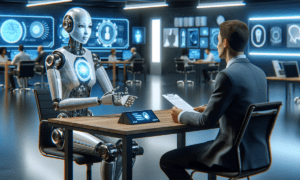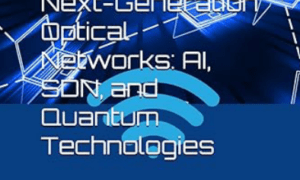In the world of video editing, color grading is the secret ingredient that can take your footage from ordinary to extraordinary. Advanced color grading techniques allow you to manipulate colors, contrast, and mood to create visually stunning videos that captivate and engage your audience. In this comprehensive guide, we’ll explore how you can transform your videos with advanced color grading techniques, turning drab footage into fabulous works of art.
Understanding the Power of Color Grading:
Color grading is the process of adjusting and enhancing the color and tone of your footage to achieve a desired look or mood. It goes beyond simple color correction, allowing you to infuse your videos with personality and style. With advanced color grading techniques, you can create cinematic looks, emulate film stocks, and evoke specific emotions in your audience. By mastering these techniques, you can elevate the visual impact of your videos and make them stand out from the crowd.
Choosing the Right Color Grading Tools:
Before you can start color grading your footage, you need to choose the right tools for the job. There are many software options available, ranging from basic color grading tools included with video editing software to more advanced standalone programs. Some popular options include Adobe Premiere Pro, DaVinci Resolve, and Final Cut Pro. Experiment with different tools to find the one that best fits your workflow and budget.
Creating a Consistent Look Across Your Footage:
One of the key goals of color grading is to create a consistent look across all of your footage. This helps to maintain visual continuity and coherence throughout your video. To achieve this, start by setting the overall mood and style that you want to convey. Then, apply your color grading adjustments consistently to all of your clips. Use tools like color wheels, curves, and masks to fine-tune your adjustments and ensure that they blend seamlessly from one shot to the next.
Balancing Contrast and Exposure:
Balancing contrast and exposure is another important aspect of color grading. Properly adjusting these parameters can help to enhance the depth and dimension of your footage. Start by adjusting the overall brightness and contrast of your footage to achieve a balanced exposure. Then, fine-tune the contrast in specific areas of your image to bring out detail and texture. Be careful not to overdo it, as too much contrast can result in clipped highlights or crushed shadows.
Enhancing Details with Selective Color Grading:
Selective color grading allows you to target specific colors or areas of your footage for enhancement or adjustment. This can be useful for bringing out certain elements of your scene or creating visual interest. For example, you can selectively enhance the blues in a sky or the greens in a landscape to make them pop. Use tools like color masks and secondary color correction to isolate and adjust specific colors without affecting the rest of your image.
Adding Creative Effects and Looks:
Once you’ve mastered the basics of color grading, it’s time to get creative with your effects and looks. Experiment with different color grading presets and LUTs (Look-Up Tables) to achieve unique and stylized looks for your footage. You can emulate the look of classic film stocks, create vintage or retro effects, or even simulate the appearance of different lighting conditions. Don’t be afraid to think outside the box and try new things – the possibilities are endless!
Refining Your Technique Through Practice and Feedback:
As with any skill, mastering advanced color grading techniques takes time and practice. Spend time experimenting with different tools and effects to see what works best for your footage. Seek feedback from peers, mentors, and online communities to help you identify areas for improvement and refine your technique. With dedication and persistence, you’ll gradually develop your own unique style and approach to color grading.
Conclusion:
Advanced color grading techniques are a powerful tool for transforming your videos and taking them to the next level. By understanding the power of color grading, choosing the right tools, creating a consistent look across your footage, balancing contrast and exposure, enhancing details with selective color grading, adding creative effects and looks, and refining your technique through practice and feedback, you can turn drab footage into fabulous works of art. So, roll up your sleeves, dive in, and let your creativity soar – the world of advanced color grading awaits!