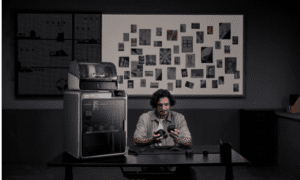Are you ready to embark on an exciting journey in the world of 3D design? Whether you’re a beginner exploring the realm of three-dimensional creativity or a seasoned pro looking for new tools to enhance your skills, this blog post is here to guide you every step of the way. We have scoured the virtual universe and put together an exclusive list of the best 3D design software that caters to every skill level. So fasten your seatbelts and get ready for a thrilling ride as we uncover these powerful tools that will take your designs from ordinary to extraordinary!
Introduction to 3D Design Software
3D design software has come a long way in recent years, and there are now a number of options available for users of all skill levels. In this section, we’ll take a look at some of the best 3D design software on the market as well as some tips for choosing the right program for your needs.
For beginners, we recommend programs like SketchUp or TinkerCAD. These programs are relatively easy to use and require no prior experience with 3D design. They’re also great for getting a feel for the basics of 3D modeling before moving on to more complicated software.
If you’re looking for something a bit more advanced, Blender or Autodesk Maya are good choices. Both of these programs offer a wide range of features and tools for more experienced users. However, they can also be somewhat overwhelming for beginners, so we recommend starting with one of the simpler programs first.
If you’re an expert user or need specific features for your project, there are a number of high-end 3D design programs available, such as Rhinoceros 3D or Cinema 4D. These programs offer a vast array of features and tools, but they can be very expensive.
No matter what your skill level, there’s a 3D design program out there that’s perfect for you. With so many options available, it’s just a matter of finding the one that best fits your needs.
Types of 3D Design Tools and Software
When it comes to 3D design, there is a tool or piece of software out there for everyone, regardless of skill level. For beginners, starting out with a simple and user-friendly program is always best. As you become more comfortable with the basics of 3D design, you can move on to more complex software. Here is a list of some popular 3D design tools and software, categorized by skill level:
Beginners:
Blender: Blender is a free and open-source 3D creation suite that is perfect for beginners. It supports the entirety of the 3D pipeline—modeling, rigging, animation, simulation, rendering, compositing, motion tracking, even video editing and game creation.
SketchUp: SketchUp is a powerful yet easy-to-use 3D modeling program that enables you to create complex 3D models with ease. With its intuitive interface and vast online library of free resources, SketchUp is an excellent choice for beginning 3D designers.
Intermediate:
Maya: Maya is a widely used industry standard for 3D animation and modeling software. It offers an extensive toolset for character creation, rigging, animation, lighting, and rendering. Maya can be daunting for beginners, but once you get the hang of it, it’s an incredibly powerful program.
Choosing the Right Software for Different Skill Levels
When it comes to choosing the right D design software for your skill level, it’s important to consider what you hope to accomplish with your design project. If you’re a beginner, there are plenty of user-friendly programs that can help you create simple designs. For those with more experience, more advanced software options will offer features and tools to help you create more complex designs. And for professionals, there are powerful CAD programs that can be used to create just about anything imaginable.
No matter what your skill level may be, there is a D-design program out there that’s perfect for you. To help you find the right one, we’ve put together this guide that covers some of the best D-design software options for every skill level.
Beginner Level: Features to Look For
As a beginner, you will want to look for software that is easy to use and has a wide range of features. Some of the features you may want to consider include:
- Ease of use: Look for software that is designed with beginners in mind. It should be easy to navigate and use, with clear instructions on how to use each feature.
- A wide range of features: Look for software that offers a wide range of features, so you can experiment and find the ones that suit your needs best.
- Affordability: Look for software that is affordable, so you can get started without breaking the bank.
Intermediate Level: Features to Look For
If you’re ready to move on from beginner design software but aren’t quite ready for the professional level, don’t worry; there are plenty of great options at the intermediate level. Here are some features to look for:
- Ease of use: Even though you’re moving on to more complex design software, you still want something that’s easy to use and navigate. Look for software with a user-friendly interface.
- Variety of tools: At this level, you’ll want software with a wider range of features and tools than what beginner software offers. This will give you more flexibility in your designs.
Advanced features: Some advanced features you may want to look for include 3D modeling, animation, and rendering. These can help take your designs to the next level.
Advanced Level: Features to Look For
When you’re ready to move beyond the basics of design software, you’ll want to look for more advanced features that can take your work to the next level. Here are some features to look for in advanced design software:
3D modeling and rendering: If you want to create realistic images of your designs, you’ll need software with 3D modeling and rendering capabilities. This will allow you to create photorealistic images of your creations.
Advanced animation and simulations: More advanced design software will include powerful animation and simulation tools. These can be used to create realistic simulations of how your designs will function in the real world.
2D and 3D CAD: For more complex design projects, you’ll need software that includes both 2D and 3D CAD (computer-aided design) capabilities. This will allow you to create detailed plans and drawings of your designs.
Manufacturing support: If you’re planning on manufacturing your products, you’ll need design software that includes manufacturing support features. This will help you ensure that your designs can be easily translated into a manufacturing process.
Popular 3D design software reviews
There are many different types of 3D design software on the market, each with its own unique set of features and capabilities. Some are better suited for beginners, while others are more advanced. In this article, we will take a look at some of the most popular 3D design software reviews to help you decide which one is right for you.
One of the most popular 3D design software programs is Rhinoceros 3D. This program is known for its ease of use and powerful modeling tools. It is a great choice for both beginners and experienced users alike. Another popular program is Autodesk 123D Design. This program is also very user-friendly and offers a wide variety of features. For those who are looking for a more professional-level program, Autodesk Maya is a great option. This program has been used by some of the biggest names in the industry and offers an incredibly robust set of tools.
Tips on How to Get Started with 3D Designing
If you’re new to 3D design, the thought of creating something from scratch can be daunting. But with the right software and a little bit of practice, anyone can create beautiful 3D designs. Here are a few tips on how to get started:
1. Choose the right software: There are many different 3D design software programs available, so it’s important to choose one that’s right for your skill level and needs. If you’re just starting out, we recommend using Tinkercad or 123D Design, which are both free and easy to use. For more advanced users, we recommend programs like Rhinoceros 3D or Autodesk Maya.
2. Start with simple shapes: When you’re first starting out, it’s best to stick with simple geometric shapes like cubes, spheres, and cylinders. These shapes are easy to work with and will help you get a feel for how the software works. Once you’re comfortable with the basics, you can start experimenting with more complex forms.
3. Don’t be afraid to make mistakes. Mistakes are part of the learning process, so don’t be afraid to experiment and make them! The great thing about 3D design is that you can always undo your changes if you don’t like the results.
4. Use reference images: If you’re having trouble visualizing what you want to create, try looking for reference images online (a Google search is usually a good place to start!). Having a reference image can help you understand how the different shapes and components fit together to create the overall design.
5. Practice, practice, practice: The only way to get better at 3D design is to practice. Spend some time each day playing around with the software and trying out new designs. You’ll be amazed at how quickly your skills will improve!
Conclusion
3D design software is a great tool to have at your disposal for creating unique and captivating designs. With the right knowledge, you can find the perfect 3D design software to suit your skill level and create amazing projects. We hope this article has provided you with some guidance on selecting the best 3D design software for your needs. What are you waiting for? Get started today and start unlocking new levels of creativity!