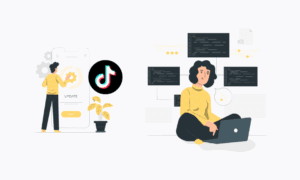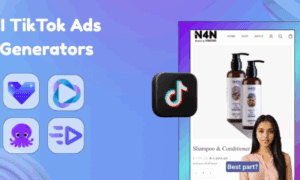Converting TikTok videos to MP4 has never been easier. Whether you’re saving videos for offline viewing, repurposing content, or archiving your favorite clips, having the right tool is essential. With a free TikTok to MP4 converter, you can quickly download and save videos in high quality, without needing to register or pay a dime. This guide explores the benefits, tools, and process of converting TikTok videos to MP4 with ease.
Why Convert TikTok Videos to MP4?
TikTok is a popular platform, but it doesn’t allow direct downloads for every video, especially without a watermark. Here’s where an online converter comes in handy. Downloading in MP4 format offers several advantages:
- Universal Compatibility: MP4 files can be played on virtually any device, including smartphones, laptops, tablets, and smart TVs.
- Offline Access: Save TikTok videos to watch later without needing an internet connection.
- High-Quality Format: MP4 ensures that videos retain their visual and audio quality during conversion.
- Content Repurposing: Creators can reuse downloaded videos for Instagram Reels, YouTube Shorts, or other social media platforms.
- Ease of Editing: MP4 files are easy to edit with various video editing software for personalized content creation.
How a TikTok to MP4 Converter Works
A TikTok to MP4 converter simplifies the process by generating a downloadable link from any public video on the platform. Here’s a quick overview of how it operates:
- Enter the Video URL: Copy the link of the TikTok video you want to convert.
- Paste into the Converter: Go to an online converter tool and paste the video link.
- Select MP4 Format: Most converters automatically provide MP4 as the output format for high compatibility.
- Download the Video: Click on the download button, and your video will be saved to your device without watermarks.
The best part? Many of these tools require no registration or sign-ups, saving you time and keeping your data private.
Features to Look for in a TikTok to MP4 Converter
When selecting a converter tool, it’s essential to look for key features to ensure a smooth and secure experience. Here’s what to prioritize:
- No Registration Required: Choose tools that allow direct downloads without creating accounts.
- High-Quality Output: Ensure the converter retains the original resolution of the video.
- No Watermarks: Some converters remove the TikTok watermark for a clean, professional output.
- Fast Download Speed: Opt for tools that process the conversion quickly and efficiently.
- Secure and Ad-Free: Ensure the tool does not compromise user privacy or bombard with intrusive ads.
Top Online Tools for Converting TikTok to MP4
Here are a few reliable online converters that offer seamless conversion of TikTok videos to MP4:
1. SSSTik.tv
- No sign-up required
- Supports high-resolution downloads without watermarks
2. SnapTik
- Fast download speed
- Allows downloading in both MP4 and MP3 formats
3. SaveFrom.net
- Compatible with multiple platforms beyond TikTok
- Easy-to-use interface with fast conversion
4. TikMate
- Provides multiple download quality options
- Works on mobile and desktop browsers
Each of these platforms offers a smooth, user-friendly experience that ensures quick conversions.
Step-by-Step Guide: Converting TikTok to MP4
Here’s a step-by-step guide to downloading TikTok videos in MP4 format:
- Open TikTok:
Launch the TikTok app or visit the website and find the video you want to download. - Copy the Video Link:
Tap the “Share” button and select “Copy Link.” - Access an Online Converter:
Open your browser and visit a TikTok to MP4 converters such as SSSTik.tv or SnapTik. - Paste the Link:
In the converter’s search bar, paste the copied TikTok link. - Select MP4 Format:
If needed, choose MP4 as the desired download format. - Click Download:
Tap the download button and wait a few seconds for the file to be saved to your device.
This simple process ensures you can quickly access your favorite videos offline without registration or complicated steps.
Legal Considerations When Downloading TikTok Videos
It’s essential to use TikTok to MP4 converters responsibly. Always respect copyright laws and the content creator’s rights. Here are a few tips to follow:
- Download for Personal Use: Only download videos for personal enjoyment or offline viewing.
- Ask Permission for Reuse: If you plan to repurpose the content, ensure you get permission from the original creator.
- Avoid Monetizing Downloaded Content: Do not use someone else’s content for commercial gain without proper authorization.
By following these guidelines, you can avoid potential legal issues while enjoying your downloaded content.
Pros and Cons of Using Free TikTok to MP4 Converters
Pros:
- Free access to high-quality downloads
- No need for software installation
- Fast and easy conversions
- No watermarks on most platforms
Cons:
- Some tools contain intrusive ads
- Limited features compared to premium tools
- Not all videos may be downloadable
While free converters are highly convenient, it’s worth noting these potential drawbacks and choosing tools with a clean, ad-free experience whenever possible.
Troubleshooting Common Issues
If you encounter challenges while using a TikTok to MP4 converter, here are some common issues and solutions:
- Video Not Downloading: Ensure the video is public and the link is correct.
- Poor Video Quality: Use a different converter or check if the original video was uploaded in high resolution.
- Download Blocked: Clear browser cache and cookies or try using a VPN if the site is blocked in your region.
- File Not Playing: Verify that your device supports MP4 playback or try using a different media player.
These quick fixes can help you resolve most issues and ensure smooth downloads.
Final Thoughts
Using a free TikTok to MP4 converter online is the simplest way to download and save your favorite videos without hassle. With no registration required and easy access to high-quality downloads, these tools provide a fast, secure, and user-friendly solution. Whether you’re downloading videos for offline viewing, repurposing them for other platforms, or simply archiving your favorite content, the MP4 format ensures compatibility and quality.