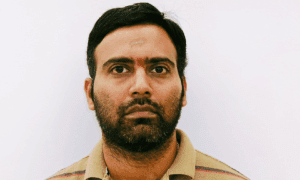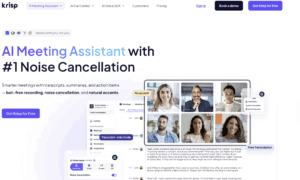Introduction
In the rapidly evolving landscape of the modern workplace, remote work has become a cornerstone of flexibility and productivity. As more individuals embrace the convenience of working from different locations, the need for a secure and fortified workspace becomes paramount. In this article, we will explore 10 key principles to enhance the security of your remote work environment, ensuring a seamless and protected professional experience.
Establish a Robust Virtual Private Network (VPN)
A Virtual Private Network (VPN) serves as the first line of defense for your remote workspace. By encrypting your internet connection, a VPN shields sensitive data from potential cyber threats. Select a reputable VPN service to fortify your online presence and safeguard confidential information.
Multi-Factor Authentication (MFA): Your Digital Guardian
Enhance your security posture by implementing Multi-Factor Authentication (MFA). This adds an extra layer of protection beyond passwords, requiring users to provide multiple forms of identification. This simple yet effective measure significantly reduces the risk of unauthorized access.
Regular Software Updates and Patch Management
Keeping your software and applications up-to-date is crucial in maintaining a secure remote workspace. Regular updates and patch management ensure that vulnerabilities are addressed promptly, minimizing the risk of exploitation by cybercriminals.
Secure Your Home Network
Your home network is the gateway to your virtual workspace. Secure it by configuring a strong and unique password for your Wi-Fi network. Additionally, consider using WPA3 encryption for an extra layer of protection against unauthorized access.
Endpoint Security: Defending Devices at the Perimeter
Endpoint security is a critical aspect of fortifying your remote workspace. Install reputable antivirus and anti-malware software on all devices to detect and eliminate potential threats. Regular scans and updates are essential to keep your defenses strong.
Data Encryption: Shielding Information in Transit
Protect your sensitive data by employing encryption techniques. Whether you’re sending emails, sharing files, or accessing cloud services, encryption ensures that your information remains confidential and secure during transmission.
Conduct Regular Security Awareness Training
Human error remains a prevalent factor in cybersecurity breaches. Mitigate this risk by conducting regular security awareness training for yourself and your team. Educate everyone on best practices, phishing detection, and the importance of vigilance in the virtual realm.
Implement a Secure Cloud Infrastructure
Leverage the power of the cloud while ensuring security through a robust infrastructure. Choose reputable cloud service providers with advanced security features, and configure settings to restrict unauthorized access to your cloud resources.
Establish Clear BYOD (Bring Your Own Device) Policies
With the prevalence of remote work, the use of personal devices is common. Establish clear BYOD policies to govern the use of personal devices for work purposes. This includes guidelines on security measures, acceptable use, and regular device inspections.
Regular Security Audits and Assessments
Maintain the integrity of your remote workspace by conducting regular security audits and assessments. Identify vulnerabilities, assess risk factors, and implement corrective measures to fortify your defenses continuously.
Conclusion
As the paradigm of work continues to shift towards remote settings, fortifying your workspace is not just a precautionary measure; it’s a necessity. By adhering to the principles outlined in this article, you can create a fortified environment that enables secure, efficient, and productive remote work in the modern world. Embrace these principles, and build a fortress for your remote productivity that stands resilient against the evolving challenges of the digital landscape.