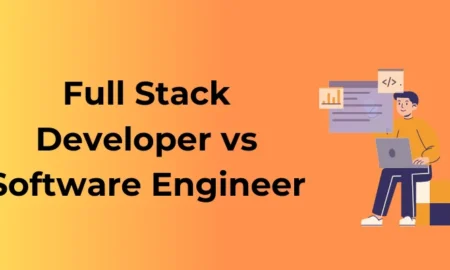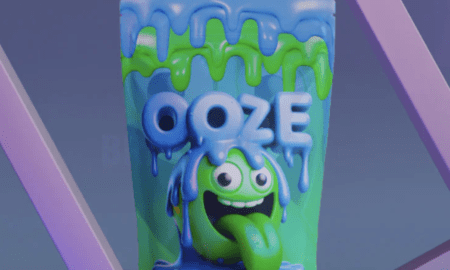Posts By Usman Ghani
-

 21Technology
21TechnologyAI-Powered Brand & Domain Discovery for Startups and SaaS Products
In today’s hyper-competitive digital economy, choosing the right brand name can significantly influence a startup’s trajectory. A name is no longer just...
-

 57HealthTech
57HealthTechThe Mental Health Cost of Juggling Work, School, and Technology
You wake up to a phone alarm that feels like a warning. Before you even sit up, you check your class portal....
-

 93Technology
93TechnologyWhy Businesses Are Switching to Digital Freight Forwarders
Global trade has changed dramatically over the past decade. Supply chains are more interconnected, customer expectations are higher, and delays are far...
-

 90HealthTech
90HealthTechThe Future of Digital Mental Health and Addiction Support for Early Parents
You become a parent, and the calendar changes fast. Weeks blur. Sleep gets weird. Your phone becomes a lifeline for diapers, feeding...
-

 57Business news
57Business newsWhat Online Reviews Really Reveal About a Roofing Company
Choosing a roof is not like buying furniture. It protects your home, your family, and everything inside. That is why many homeowners...
-

 129Technology
129TechnologyFull Stack Engineer vs Software Engineer: Which Career Path Pays More in India 2026?
India’s tech talent market is at an inflexion point. With AI adoption accelerating and product companies expanding engineering centers, organizations face a...
-

 134Business news
134Business newsAutonomous Organization Workflows: Decreasing Manual Work in 2026
In the year 2026, every business, whether small or large, is faced with the same question: how to run the business efficiently...
-

 72Business news
72Business newsCommon IRS Mistakes That Could Cost You
Tax season can be stressful, but many taxpayers don’t realize that simple errors on their tax return can lead to costly...
-

 84Technology
84TechnologyWhy Composite Materials Are Essential in Aircraft and Spacecraft Design
Modern aviation and space exploration exist at the intersection of extreme performance demands and uncompromising safety requirements. Engineers must design vehicles that...
-

 104Technology
104TechnologyMr. Phil | Building the Next Generation of Web3 Infrastructure Through Systems Thinking
Mr. Phil is a seasoned Web3 entrepreneur and company builder with extensive hands-on experience across blockchain infrastructure, decentralized systems, and onchain financial...
-

 101Business news
101Business newsHow to Implement Energy-Saving Strategies in Office Buildings
Energy use shapes how offices operate each day. Lights, air systems, and equipment stay active for long hours. Energy-saving strategies help offices...
-

 90Latest News
90Latest NewsUkraine War Costs Revealed: US & NATO Aid vs. Russia, China & North Korea Spending. Historical Comparison 2026
The Russian invasion of Ukraine in February 2022 marked the beginning of one of Europe’s most significant conflicts since World War II,...
-

 126Press Release
126Press ReleaseThe Future of Digital Asset Security: Institutional-Grade Strategies for Private Investors in 2026
As we navigate the 2026 digital finance landscape, the stakes for private investors have never been higher. Market intuition alone is no...
-

 112Technology
112TechnologyTrust, Payments, and Privacy: What FinTech Can Learn From the AI Girlfriend App Boom
AI companionship apps have quietly become a serious consumer technology category. What began as novelty chatbots has evolved into products that combine...
-

 111Technology
111TechnologyBrandmydispo Launches Glow in the Dark Custom Mylar Bags for Packaging
Brandmydispo, a leader in custom flexible packaging, has recently introduced their new glow-in-the-dark custom mylar bags to provide an innovative opportunity for...
-

 113Press Release
113Press ReleaseSeizing Russian Assets and the Debasement of the Dollar
The U.S. dollar’s dominance as a reserve currency, holding about 58% of global foreign exchange reserves, is underpinned by its liquidity, the...
-

 108HealthTech
108HealthTechHow Predictable Care Routines Help Seniors Feel More Confident at Home
7 AM: The kettle goes on. 7:15 AM: The window is left ajar, letting in the crisp morning breeze. 7:30 AM: The...
-

 119HealthTech
119HealthTechHow Consistent Daily Schedules Reduce Anxiety in Seniors Receiving Home Care
Anxiety is becoming more common among seniors, especially those receiving home care. Health changes, disrupted sleep, and uncertain daily routines can increase...
-

 233Business news
233Business news5 Best Vacation Rental Management Companies Reviews & Short-Term Rental Solutions
Running a vacation rental sounds simple—until midnight plumbing emergencies, rapid-fire guest chats, and city-permit hassles devour your weekends. We sifted through 40-plus...