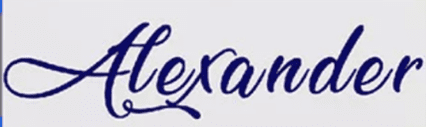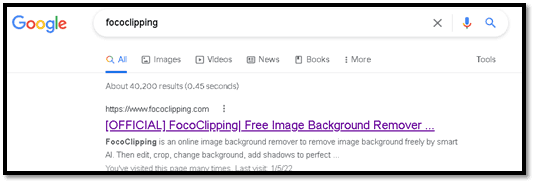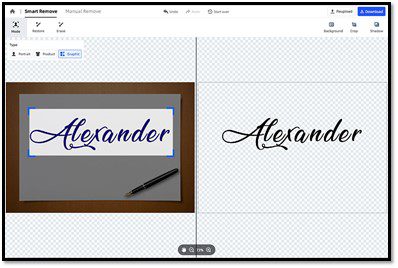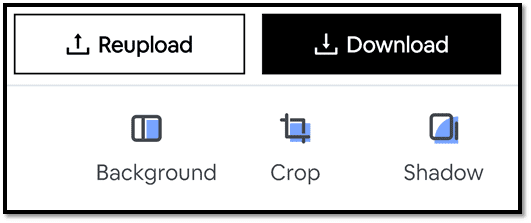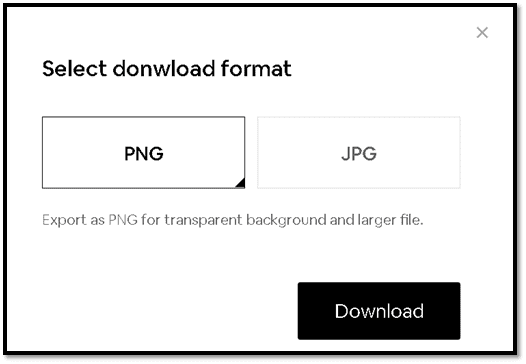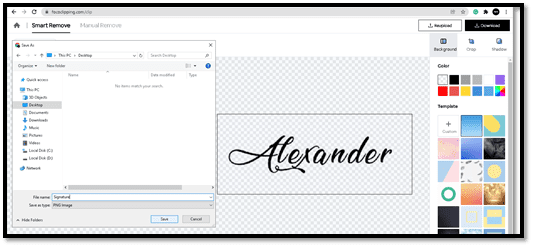If you sign many papers that are provided to you digitally in PDF format or image format, you can save your precious time by employing your digital signature for signing such papers. By this method, you can simply sign the page, flatten it, then return your document electronically. You will not need to print, make a signature with a pen, and then scan the signed page. The issue is that if your signature has a background instead of just a transparent one, the background will cover areas of your document like in the given image:
Let’s dive into the details of this fantastic background removing tool…..This is a serious issue; it will not give your signatures a professional look, even it will not sound great. So, the solution is to put your signatures with a transparent background in the form of PNG. You don’t need to get stuck with many websites as many of them are not worth working on. We have the best solution; the FocoClipping is So, this article aims to let you know all about this best and easy-to-use tool to remove background from the signature. So, what are you waiting for?
FocoClipping Tool
The online tool Fococlipping is a personal favorite for removing the background from any signature or image. So, let’s look at why FocoClipping is ideal for removing the background from signature shots uploaded online.
This online signature background remover has basic and straightforward user interphase. It has many valuable functions beneath its umbrella. So, it is the ideal tool for removing the background from signature images and other photo editing tasks. Some of these online background remover functions are outlined here.
Special Features
- It is free.
- Its stability and speed are excellent.
- It has a customized background choice.
- Its user experience is excellent, with 5-star ratings.
- It is straightforward and efficient regarding ease of use.
Fococlipping has several valuable features, including:
- Ability to remove the backgrounds of an image features with a single click.
- Complex picture processing expertise, down to the last pixels.
- Manage even the tiniest of details.
- Get the best results; use the original color.
Signature PNG Creation
This article will guide you on how to create a high-quality transparent background signature stamp in the quickest time possible, utilizing free software that you already have on your computer and web resources that are available to everyone. There are simple and easy steps to follow.
- Signature on a paper:
Start with a blank piece of printer paper and sign your name on it. The quality of the paper and the type of pen you use aren’t so important; the most important thing is that your signature is straight and not angled.
- Signature Image:
Click the clear image of the signature from this paper. The image should have a clear signature instead of having a lot of white space around it. Just click your signature, not the whole white paper.
- Heading towards Website:
The next step is to remove the white background from the signature image. For that, you have to go to the FocoClipping tool to get the transparent signature.
- Upload Signature:
When you have opened the online tool, there will be a button to upload an image. Upload your signature image by clicking the “Upload Image” button. Please navigate to the picture you want to use in the local file browser and click it. As a result, choose the file containing your signature, and then remove the background of your signature from it using an online service.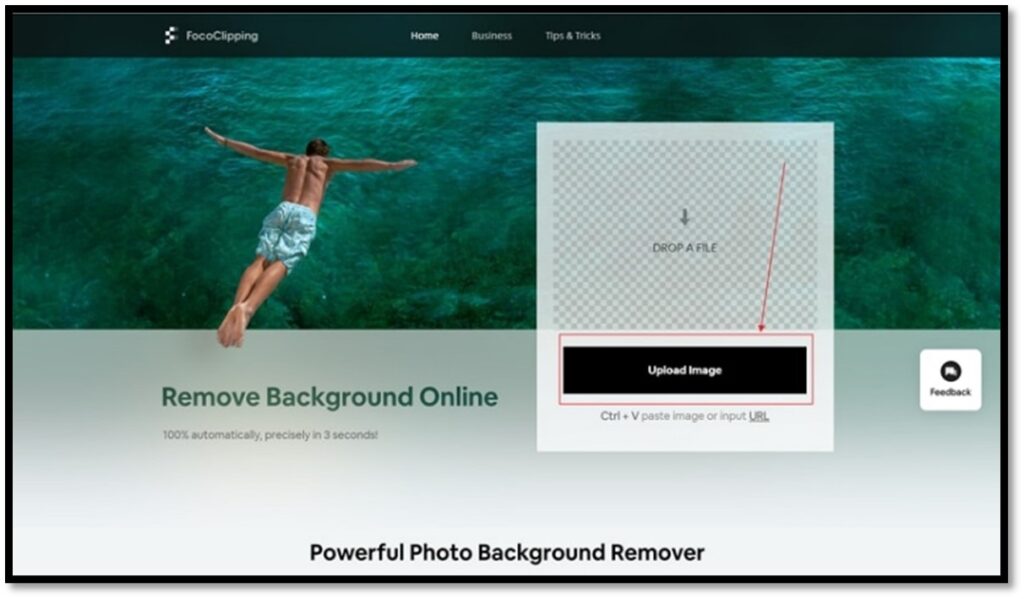
- Remove Background:
FocoClipping will automatically remove the background from the white background image you uploaded. When it’s finished, you’ll be able to compare the signature with and without the background. Depending on the signature’s complexity, you may utilize the manual online signature background remover, or select/deselect the signature’s essential bits.
- Download:
There will be a download button in the right corner. You need to click it to have it on your mobile or PC.
- Format Selection:
Once you are happy with the finished signature, you can download it by clicking the “Download” button in the upper right-hand corner. For an entirely transparent background, use the PNG file format.
- Selecting Location:
It will then ask your location on your mobile/PC.
- Final Signature:
Whenever you need to sign a paper, you need to put this PNG to that pdf or any other document.
It is your final solution. It’s time to enjoy!
Final Words
Everyone and everything can’t be replaced by digitalization. But digitalization and the development of internet stuff are a blessing. When it comes to signature images online, removing the background has become a must. FocoClipping is one of the best and most user-friendly image editors around in terms of online signature background removal. Image editing tools like this don’t have to pay a premium to be effective, and this one doesn’t do that at all. We hope that this guide on background removal has made your point.
Cheer!