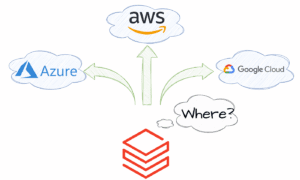Amazon Web Services (AWS) is a cloud computing platform that provides on-demand access to a wide variety of resources, including computing power, storage, databases, and more. AWS Savings is used by businesses of all sizes, from startups to enterprises.
While AWS can be a great tool for businesses, it’s important to keep your costs under control. Here are five tips to help you save on your AWS bill:
1. Use AWS Trusted Advisor
AWS Trusted Advisor is a free AWS service that provides best practices recommendations to help you maximize your AWS savings. The service includes four main categories of recommendations: cost optimization, performance, security, and fault tolerance. In each category, there are multiple sub-recommendations that can help you improve your AWS infrastructure. For example, in the cost optimization category, Trusted Advisor can recommend ways to save on storage costs, data transfer costs, and EC2 instance costs. In the performance category, Trusted Advisor can recommend ways to improve the performance of your applications. And in the security category, Trusted Advisor can recommend ways to improve the security of your AWS infrastructure. Trusted Advisor is an essential tool for any organization that wants to optimize their AWS infrastructure and ensure that they are getting the most out of their AWS investment.
2. Use Spot Instances
If you are running applications on Amazon Web Services (AWS), you can save money by using Spot Instances. Spot Instances are surplus EC2 instances that are made available at a discount. By using Spot Instances, you can greatly reduce your AWS costs. While Spot Instances are typically cheaper than on-demand instances, there is a risk that your instance will be interrupted if the price of the underlying spot market rises above your bid price. However, this risk can be mitigated by using multiple Availability Zones and by monitoring the spot market price. When used correctly, Spot Instances can help you maximize your AWS savings.
3. Use Auto Scaling Groups
AWS Auto Scaling Groups are a great way to ensure that you are always using the most cost-effective AWS instance type for your workloads. By automatically scaling up or down based on demand, you can avoid having too much or too little capacity, both of which can be costly. In addition, Auto Scaling Groups can help you take advantage of AWS Reserved Instances (RIs). RIs offer significant savings compared to on-demand pricing, but only if you use the instance for the entire reserved term. Auto Scaling Groups can help you do this by ensuring that your workload is always running on the reserved instance, even if demand fluctuates. As a result, you can maximize your AWS savings by using Auto Scaling Groups in conjunction with RIs.
4. Use Reserved Instances
AWS Reserved Instances can provide significant savings on your AWS usage costs. By reserving capacity in advance, you can receive a discount of up to 75% compared to on-demand prices. In addition, Reserved Instances offer the flexibility to choose between Standard and Convertible instances, and you can even exchange your Reserved Instances for other instance types or sizes if your needs change. To maximize your savings, it’s important to understand how Reserved Instances work and how to purchase them effectively.
When you purchase a Reserved Instance, you are effectively making a commitment to use a certain amount of computing resources for a period of time (1 or 3 years). In return, AWS provides a discount on the hourly rate for those resources. For example, if you reserved an m4.large instance in us-east-1 for 3 years, you would be charged $0.11 per hour instead of the on-demand rate of $0.12 per hour. The longer the term of your reservation, the greater the discount.
In order to maximize your savings, it’s important to understand your workloads and usage patterns before buying Reserved Instances. You’ll want to consider factors such as the geographic region where you’ll be running your instances, the instance type(s) you’ll need, and whether you anticipate any changes in your usage over time. Once you have a good understanding of your usage patterns, you can purchase Reserved Instances that best fit your needs. For example, if you know that you’ll be running mostly m4.large instances in us-east-1 for the next 3 years, it makes sense to purchase 3-year Reservations for those instance types.
There are several different ways to purchase AWS Reserved Instances, including through the AWS Management Console, the AWS Command Line Interface (CLI), and various third-party tools. You can also purchase Reserved Instances through AWS Marketplace, which offers a convenient way to find and buy instance reservations from select sellers. Whichever method you choose, be sure to carefully review the terms and conditions before making your purchase.
By taking advantage of AWS Reserved Instances, you can significantly reduce your AWS usage costs. While still maintaining flexibility in how you use cloud compute resources. By understanding your workloads and purchasing wisely, you can maximize your savings and get the most out of AWS Reserve Instances.
5. Use Amazon CloudWatch Alarms
Amazon CloudWatch Alarms is an Amazon Web Services (AWS) tool that helps you maximize your AWS savings. By setting alarms for specific conditions, you can be notified when those conditions are met and take action accordingly. For example, you could set an alarm to notify you when your AWS usage exceeds a certain threshold. This would allow you to take action to reduce your usage and avoid paying unnecessary fees. Alternatively, you could set an alarm to notify you when the price of AWS services drops below a certain threshold. This would allow you to take advantage of the lower prices and save money on your AWS bill. Ultimately, Amazon CloudWatch Alarms is a valuable tool that can help you maximize your AWS savings.
Overall, there are many ways to save money on your AWS usage costs. By understanding your workloads and purchasing Reserved Instances wisely, you can maximize your savings. In addition, Amazon CloudWatch Alarms is a valuable tool. That can help you stay informed of your AWS usage and take action to reduce costs when necessary. Finally, igroup CAMS can provide fully managed and monitored AWS support to help you maximize your savings. Contact igroup today to learn more about how we can help you save money on your AWS usage costs.