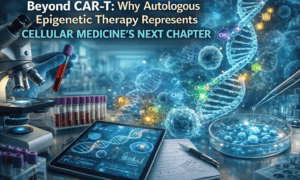Improving the customer journey is not only a strategy, but also a need in the cutthroat market of today. With the correct resources, you can maximize every stage of a potential customer’s journey, from the time they learn about your brand to the point at which they become devoted supporters. Your business demands will determine the particular tools you select, but let us look at how utilizing resources and technology may make every step more impactful and smooth.
1. Awareness: Building Strong First Impressions
Potential customers initially come into contact with your brand during the awareness phase of the customer journey. Whether it be through organic search, social media, or ads, making a good first impression is essential. Businesses may better understand their customers and reach them with customized messaging by utilizing tools that improve content development, simplify campaign administration, and offer analytics. In a congested market, automation and data insights are particularly useful for making sure your business stands out.
2. Consideration: Nurturing Interest
Gaining the confidence and consideration of consumers comes next when they are aware of your brand. Value provision is the main focus of this stage, whether it be through social proof, tailored communications, or interesting content. Businesses may segment audiences, pinpoint problem points, and send pertinent content with the aid of tools that enable data-driven insights. You may pique a potential customer’s curiosity and help them make a choice by providing regular and relevant interactions.
- Decision: Streamlining Conversions
During the decision phase, a potential customer chooses whether or not to buy. Making the procedure as smooth as possible and lowering friction are key components in optimizing this step. Here, tools that improve the customer experience—like expedited checkout procedures or simple navigation—are essential. Tracking consumer behavior can also help businesses find and fix issues that are preventing conversions, such abandoned carts or unclear payment alternatives.
- Retention: Building Long-Term Relationships
Getting clients is just the first step. In order to maximize client lifetime value and establish enduring relationships, retention is essential. Businesses may maintain client engagement by using tools that support exceptional customer service, allow for customized follow-ups, and examine post-purchase behavior. Loyalty programs, prompt feedback gathering, and special offers are examples of retention strategies that demonstrate to clients how much their company is appreciated.
- Advocacy: Turning Customers Into Brand Ambassadors
Advocacy is the last phase of the customer experience. Happy consumers can act as your best brand ambassadors, promoting your business and inspiring others to interact with it. Businesses may build a network of brand advocates by investing in solutions that make it simple to gather reviews, monitor referral programs, and interact with their devoted audience on social media.
The Value of Investing in the Right Tools
Plytix
Website Link: https://www.plytix.com/
Overview
Plytix is an AI-powered Product Information Management (PIM) solution designed to simplify and optimize the way businesses manage their product data. With a focus on small and medium-sized businesses, Plytix centralizes all product content and digital assets into a single platform, enabling teams to collaborate efficiently and streamline workflows. Trusted by global brands like Skechers, Reebok, and Philips, Plytix stands out for its user-friendly interface, powerful AI features, and fair pricing.
Plytix is more than just a PIM; it’s a comprehensive tool for digital asset management, multichannel sales optimization, and branding. Its innovative features, including an AI-powered content assistant and branded PDF exports, make it an indispensable solution for businesses looking to improve their product management processes.
Key Features:
- Centralized Product Management: Consolidate product content and digital assets into a single source of truth.
- AI-Powered Content Assistant: Automatically generate product descriptions to enhance customer engagement and boost conversions.
- Multichannel Integration: Sync product information seamlessly across sales channels like Shopify and other webshops.
- Branded Exports: Create and share branded PDFs to showcase your products professionally.
- Purple Onboarding: A dedicated team sets up your data, ensuring a smooth transition from spreadsheets to Plytix.
- Collaborative Workspace: Designed for team collaboration, making it easy for multiple users to work together efficiently.
- Fair Pricing: Affordable pricing tailored to small and medium-sized businesses without compromising on functionality.
Best Suited For:
Plytix is ideal for eCommerce businesses, product managers, and marketing teams who want to eliminate the inefficiencies of spreadsheets and streamline their product management processes. It’s particularly beneficial for small to medium-sized businesses seeking an affordable yet robust PIM solution.
ClientPoint
Website Link: https://clientpoint.net
Overview
ClientPoint is an AI-powered B2B relationship platform designed to streamline and enhance business interactions. By consolidating essential tools and processes into one intuitive platform, ClientPoint redefines the B2B customer journey, making it easy for teams to close deals faster, manage proposals seamlessly, and build stronger client relationships. Its innovative approach focuses on creating personalized, interactive sales and support experiences that drive higher close rates and shorten sales cycles.
ClientPoint’s mission is to “rehumanize modern business” by integrating best-in-class tools into a cohesive platform, fostering more meaningful and profitable relationships.
Key Features:
- Proposal and Document Management/Automation: Lightning-fast preparation with centralized access to essential documents and decks.
- Digital Asset Management/Content Management Library: allows businesses to manage files efficiently while also automating the creation of documents like proposals, contracts, quotes, RFPs, sales decks and brochures. Tools for managing user permissions, also enable authorized individuals to access or change sensitive content.
- Customizable Sales Experiences: Interactive and engaging online experiences tailored to prospects’ needs.
- Rich Analytics & Real-Time Alerts: Track prospect behavior, monitor content engagement, and receive actionable insights.
- CRM standalone and Integration: Seamlessly integrates with popular CRMs like Salesforce, HubSpot, and Zoho.
- Collaboration Tools: Includes scheduling and hosting meetings, multimedia libraries, and live on-demand sales rooms,e-sign, messaging
- Time-Saving Solutions: Reduces proposal creation time by up to 95%, increasing productivity and efficiency.
Best Suited For:
ClientPoint is ideal for organizations across various sectors, including marketing, sales, customer support, and operations. Its versatile features cater to businesses of all sizes, enabling them to boost productivity and profitability.
POWR
Website Link: https://www.powr.io/
Overview
POWR is a comprehensive suite of customizable, easy-to-use website plugins designed to help businesses of all sizes enhance their online presence. With over 60 plugins available, POWR empowers users to improve customer engagement, boost conversions, and simplify business processes—all without any coding knowledge. Trusted by more than 12 million websites worldwide, POWR provides intuitive solutions for lead collection, social media integration, and customer support, among other features.
POWR’s plugins integrate seamlessly with popular platforms like Shopify, Wix, Squarespace, BigCommerce, and Joomla, or can be added directly to HTML websites. Its robust functionality and flexibility make it an essential tool for growing businesses.
Key Features:
- Lead Generation: Build customized forms to collect valuable customer information.
- Customizable Design: Adjust colors, fonts, layouts, and more to match your brand seamlessly.
- Social Media Integration: Increase social media engagement through widgets like Instagram Feed and Comments.
- Time-Saving Tools: Simplify development with drag-and-drop functionality, saving hours of setup time.
- Comprehensive Dashboard: Manage apps, view contacts, and track payments from one location.
- Analytics and Insights: Gain valuable insights into customer behavior and optimize engagement strategies.
- Integrations: Connect with tools like Google Sheets, Mailchimp, Stripe, PayPal, and more.
Best Suited For:
POWR is ideal for small businesses, entrepreneurs, and eCommerce platforms looking to grow their online presence without technical expertise. It’s perfect for industries like retail, hospitality, professional services, and more.
Gojiberry
Website Link: https://gojiberry.app/
Overview
Gojiberry is a Shopify survey tool designed to help eCommerce stores unlock actionable customer insights. By facilitating both pre-purchase and post-purchase surveys, Gojiberry allows businesses to understand their customers better and optimize their operations based on real-time feedback. With industry leading response rates and trusted by numerous Shopify stores, Gojiberry provides intuitive survey solutions that require no coding, making it easy to set up and start collecting valuable data for fast results.
With features like targeted segmentation, survey localization, and white labeling, Gojiberry enables businesses to personalize their customer engagement strategies while maintaining brand consistency.
Key Features:
- Survey Distribution Options:
- Pre-Purchase Surveys: Gain insights from visitors before they buy to improve conversion rates.
- Post-Purchase Surveys: Collect feedback after checkout with high response rates, and without disrupting the shopping experience.
- Link/QR Code Surveys: Distribute surveys anywhere via direct links or QR codes.
- Prebuilt Templates: Set up surveys in minutes with templates for marketing attribution, customer satisfaction, product design, website optimization, and more.
- Segmentation & Targeting: Personalize surveys to specific customer groups for sharper insights.
- Visual Surveys with Image Options: Include images to gather preferences on designs and products.
- White Labeling: Remove the Gojiberry logo for a fully branded survey experience.
- Localization: Translate surveys into any language to cater to global audiences.
- Integrations: Connect with marketing automation and reward tools like Klaviyo, Mailchimp, Smile.io, Yotpo, Google Sheets, and more.
Best Suited For:
Gojiberry is perfect for Shopify store owners, eCommerce marketers, and solopreneurs looking to enhance customer engagement and make data-driven decisions. Its ease of use and rich features make it ideal for both small and medium-sized businesses.
Userback
Website link: https://userback.io/
Userback is a comprehensive user feedback tool designed to help product teams build better products by collecting actionable insights directly from their users. By streamlining the feedback collection and management process, Userback enables product managers, developers, and support teams to understand user needs, resolve issues faster, and improve overall user satisfaction. The platform integrates seamlessly with various tools, making it an essential solution for product development and customer success teams.
One of Userback’s key strengths is its ability to collect detailed visual feedback. From annotated screenshots to video recordings and session replays, the platform captures the context behind user interactions, reducing the guesswork in resolving issues. Additionally, its automation features simplify workflows, allowing teams to act on feedback quickly and efficiently. Whether it’s bug reporting, feature requests, or user surveys, Userback ensures that teams have the tools they need to stay agile and customer-focused.
Userback also has an advanced bug tracking tool designed to simplify and accelerate issue resolution for teams. By collecting visual, detailed, and contextual feedback directly from users, Userback empowers product teams, developers, and customer success managers to build exceptional digital experiences. Its intuitive platform has features like annotated screenshots, video recordings, and session replays to help teams understand user challenges and fix issues faster. With seamless integration options, Userback ensures an efficient workflow tailored to your tools and processes.
Key Features:
- Collect Feedback:
Feedback Widget, User Surveys, Browser Extension, Feature Portal - Understand Issues:
Screen Annotation, Video Recording, Session Replay, User Identification - Act on Feedback:
Automation, Public Roadmap, Feedback Management, Integrations
Best Suited For:
Userback is ideal for product teams, developers, and customer success managers looking to enhance their user experience through actionable feedback. It’s particularly well-suited for SaaS companies, web developers, and any organization focused on delivering exceptional digital products.
Final Notes:
Although tools may differ based on your industry and objectives, they all play a part in improving the customer journey. They free up time and resources to concentrate on providing outstanding client experiences by automating tedious operations, obtaining actionable insights, and facilitating improved communication. In the end, using the appropriate resources can help you surpass your clients’ expectations and build their loyalty.
Keep in mind that the journey is a continuous cycle of interaction, feedback, and innovation that continues after a consumer completes their purchase. You may distinguish your company in a competitive market and improve the client experience by continuously improving each step.