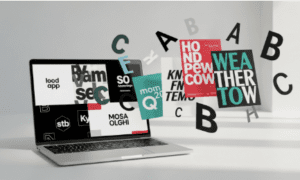In the digital age, building a cohesive brand identity is paramount for businesses of all sizes. Your brand identity encompasses the visual and emotional representation of your business, affecting how your audience perceives and engages with your products or services. A well-crafted brand identity fosters trust, loyalty, and recognition among consumers. To achieve this, businesses must utilize a variety of tools designed to streamline the branding process. This article explores essential tools for building a cohesive brand identity.
Understanding Brand Identity
Before diving into the tools, it’s crucial to understand what brand identity entails. Brand identity is the collection of all elements that a company creates to portray the right image to its consumer. These elements include:
- Logo: The visual cornerstone of your brand.
- Color Palette: A consistent set of colors that represent your brand.
- Typography: Specific fonts used across all brand materials.
- Imagery: Photos, graphics, and icons that support your brand’s message.
- Voice and Tone: The style in which you communicate with your audience.
- Brand Story: The narrative that connects your brand to your audience.
Creating a cohesive brand identity means ensuring all these elements work together harmoniously. Let’s explore the essential tools that can help you achieve this.
Logo Design Tools
DesignEvo
A logo is the face of your brand and often the first thing people notice. It should be memorable, scalable, and reflective of your brand’s ethos. DesignEvo is an excellent tool for creating professional logos quickly and easily, even if you don’t have a background in design.
Features of DesignEvo:
- User-Friendly Interface: DesignEvo offers a simple drag-and-drop interface, making it accessible for everyone.
- Extensive Template Library: With over 10,000 templates, you can find inspiration and customize a logo that fits your brand.
- Customizability: Adjust colors, fonts, shapes, and icons to create a unique logo.
- High-Quality Downloads: Download your logo in various formats and resolutions suitable for web and print.
DesignEvo’s comprehensive features ensure that your logo will be distinctive and perfectly aligned with your brand’s identity.
Color Palette Generators
A consistent color palette reinforces your brand identity by creating visual coherence across all brand materials. Here are a few tools to help you develop the perfect color scheme:
Adobe Color
Adobe Color is a powerful tool for generating color schemes. You can create palettes based on color theory rules, extract colors from images, and explore thousands of user-created themes.
Features of Adobe Color:
- Color Wheel and Harmony Rules: Create harmonious color schemes based on color theory.
- Extract Theme: Generate color palettes from uploaded images.
- Explore: Browse and get inspired by color schemes created by other users.
- Integration with Adobe Products: Easily import your color palettes into other Adobe Creative Cloud applications.
Coolors
Coolors is another popular tool for creating color palettes quickly.
Features of Coolors:
- Palette Generator: Generate random color palettes with one click.
- Adjust and Refine: Fine-tune colors with various adjustments.
- Export Options: Export palettes in multiple formats like PNG, PDF, and CSS.
- Accessibility Tools: Check for color blindness compatibility and contrast ratios.
Both Adobe Color and Coolors are indispensable for ensuring your brand’s color scheme is both appealing and effective.
Typography Tools
Typography plays a crucial role in your brand’s visual identity. The right fonts can convey professionalism, playfulness, elegance, or any other brand attribute. Here are some tools to help you choose the right fonts:
Google Fonts
Google Fonts is a free and extensive library of web fonts.
Features of Google Fonts:
- Vast Selection: Access hundreds of fonts for free.
- Easy Integration: Integrate fonts into your website with simple CSS links.
- Customization: Adjust weights, styles, and sizes to see how fonts will look.
Adobe Fonts
Adobe Fonts (formerly Typekit) offers a premium selection of high-quality fonts.
Features of Adobe Fonts:
- Extensive Library: Thousands of fonts to choose from.
- Integration with Adobe Creative Cloud: Seamlessly use fonts across Adobe applications.
- Web Fonts: Easily integrate fonts into your website.
Both Google Fonts and Adobe Fonts provide the variety and quality needed to ensure your typography is on-brand.
Visual Content Creation Tools
Visual content, including images and videos, is essential for engaging your audience and conveying your brand message. Here are some tools to help you create stunning visuals:
FlexClip
FlexClip is an online video editor that enables you to create professional videos effortlessly, even if you have no prior video editing experience.
Features of FlexClip:
- User-Friendly Interface: Intuitive drag-and-drop editor suitable for all skill levels.
- Templates and Stock Media: Access to a vast library of customizable templates and stock media.
- Text and Music: Add text, music, and voiceovers to your videos.
- AI tools:Discover a suite of AI tools including text-to-video, video script, blog-to-video, image generation, text-to-speech, translation, auto subtitle, and background removal.
- Other robust features like trim, freeze frame, P-I-P, curve speed, chroma key, reverse video, etc.
- Export Options: Export videos in various resolutions including 4K and formats.
With FlexClip, you can create promotional videos, social media content, and more, ensuring your brand’s visual storytelling is compelling and consistent.
Canva
Canva is a versatile design tool that enables you to create various visual content, including social media graphics, presentations, and posters.
Features of Canva:
- Templates: Thousands of customizable templates.
- Design Elements: Access to photos, icons, illustrations, and fonts.
- Collaboration: Share projects and collaborate with team members.
- Brand Kit: Save brand colors, logos, and fonts for easy access.
Canva’s robust features make it an essential tool for maintaining visual consistency across all brand materials.
Website Building Tools
A professional website is a key component of your brand identity. It serves as a digital storefront and the central hub for your brand’s online presence. Here’s a tool to help you create a cohesive and visually appealing website:
SiteW
SiteW is a user-friendly website builder that allows you to create professional websites without any coding knowledge.
Features of SiteW:
- Drag-and-Drop Editor: Easily build and customize your website with a simple drag-and-drop interface.
- Responsive Design: Ensure your website looks great on all devices.
- Templates: Access to a wide range of customizable templates.
- SEO Tools: Optimize your website for search engines to increase visibility.
- E-commerce Capabilities: Set up an online store and manage products and orders.
Using SiteW, you can create a website that reflects your brand’s identity and provides a seamless experience for your visitors.
Content Planning and Management Tools
Consistent content delivery is crucial for maintaining a cohesive brand identity. Here are some tools to help you plan, create, and manage your content:
Trello
Trello is a project management tool that helps you organize and track your content creation process.
Features of Trello:
- Boards, Lists, and Cards: Organize tasks and projects visually.
- Due Dates and Checklists: Keep track of deadlines and to-dos.
- Collaboration: Invite team members to collaborate and communicate within the platform.
- Integrations: Connect with other tools like Google Drive, Slack, and more.
Asana
Asana is another powerful project management tool that aids in content planning and task management.
Features of Asana:
- Task Management: Create tasks, assign them to team members, set due dates, and track progress.
- Project Timelines: Visualize project timelines and dependencies.
- Collaboration: Share documents and communicate with team members within the platform.
- Integrations: Seamlessly integrate with other tools such as Slack, Google Drive, and Adobe Creative Cloud.
Hootsuite
Hootsuite is a social media management tool that helps you schedule and monitor your social media posts.
Features of Hootsuite:
- Scheduling: Plan and schedule posts across multiple social media platforms.
- Analytics: Monitor performance and track engagement.
- Content Calendar: Visualize your posting schedule.
- Team Collaboration: Assign tasks and manage permissions for team members.
Using Trello or Asana for project management and Hootsuite for social media management ensures that your content creation and distribution are organized, timely, and consistent with your brand identity.
Brand Asset Management Tools
Managing and accessing brand assets efficiently is crucial for maintaining consistency. Here are some tools that can help:
Bynder
Bynder is a digital asset management (DAM) platform that helps you store, organize, and share brand assets.
Features of Bynder:
- Centralized Asset Library: Store all brand assets in one place.
- Version Control: Keep track of different versions of assets.
- Brand Guidelines: Share and enforce brand guidelines.
- Collaboration: Enable teams to collaborate on asset creation and management.
Frontify
Frontify is another DAM tool that focuses on brand management and consistency.
Features of Frontify:
- Brand Guidelines: Create and share brand guidelines easily.
- Asset Library: Centralize all your brand assets.
- Templates: Create templates for consistent design outputs.
- Collaboration: Work together on assets and projects within the platform.
Bynder and Frontify help ensure that everyone in your organization has access to the right assets and follows the same brand guidelines, which is crucial for maintaining a cohesive brand identity.
Analytics and Feedback Tools
Measuring the effectiveness of your brand identity and gathering feedback are essential for continuous improvement. Here are some tools that can help:
Google Analytics
Google Analytics provides insights into how users interact with your website and content.
Features of Google Analytics:
- Traffic Analysis: Track the number of visitors, their behavior, and source of traffic.
- User Demographics: Understand who your audience is.
- Content Performance: See which content performs best.
- Conversion Tracking: Track goals and conversions to measure the effectiveness of your brand’s digital presence.
SurveyMonkey
SurveyMonkey allows you to create surveys to gather feedback from your audience.
Features of SurveyMonkey:
- Custom Surveys: Design surveys with various question types.
- Audience Reach: Distribute surveys through multiple channels.
- Analysis: Analyze responses with built-in tools.
- Integration: Integrate with other tools like MailChimp and Salesforce.
Using Google Analytics and SurveyMonkey helps you understand how well your brand identity is resonating with your audience and identify areas for improvement.
Conclusion
Building a cohesive brand identity is a multifaceted process that requires careful planning and the right set of tools. From logo design to website building, each tool plays a vital role in creating a unified and compelling brand presence. By leveraging these tools, businesses can craft a strong brand identity that resonates with their audience and stands out in a crowded marketplace.
Consistency is key in branding. By using the tools mentioned above, you can ensure that every aspect of your brand, from the logo to the videos you produce, aligns with your brand identity, creating a seamless and professional image that attracts and retains customers. Whether you’re a startup or an established business, these tools will help you build and maintain a brand identity that reflects your values and connects with your audience.