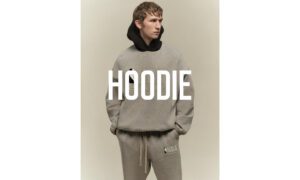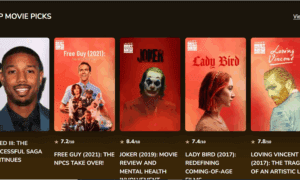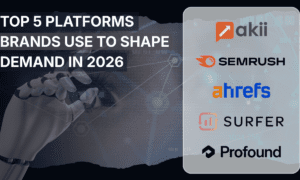Customer Relationship Management or CRM is a system that many businesses use to record, track, and measure all client interactions and data. Using a CRM is one of the most efficient ways to manage client information and streamline the majority of business processes.
There are many CRM options available to business owners, however, they are not all built the same. Some systems include features that are not necessary to all businesses while others exclude essential features.
Keep reading to learn which CRM features to look for when making a software decision.
Client Interaction Tracking
One of the most essential CRM Features is client interaction tracking. This feature provides employees the capability to record all communications with a client.
Why is this tracking essential? Client information tracking has many benefits that help your company stand out from the crowd.
Have you ever called a customer service line and explained a situation in full detail just to be transferred to another department and have to explain it all over again? This can be frustrating for your clients, especially if they are already upset or confused because of the situation.
Client information tracking eliminates your client’s need to re-explain since each interaction is recorded in real-time, making the information readily available to the next associate in contact with the client.
This feature is invaluable because it improves productivity, keeps clients happy, and strengthens client relationships.
Lead Management
Lead management is the process of obtaining new prospective clients, tracking lead progress, and managing them until a purchase is made.
Lead management is a CRM feature often overlooked but may be one of the most useful. Since cold calls are a thing of the past, most lead generation is completed online through websites or in person.
Leads captured online may come from sources such as sign-up links, referral links, paid advertising, and newsletters. CRM systems can be linked to these online sources so when a lead is generated, it will be added to a database for further communication.
If a lead is generated in person, the employee can upload the potential clients’ information into the CRM, that way the employee can keep track of their leads efficiently as a follow-up accordingly. Additionally, the lead management feature ensures that lead progress is not lost if the assigned employee leaves the company.
The lead management feature is also beneficial because it provides a way to qualify, prioritize, and route leads in addition to tracking how often they are contacted.
Customer Data Analytics
Customer data analytics is the customer-specific reporting that helps a business make personalized decisions based on client spending, behaviors, trends, and preferences.
In this analysis, you may find the client’s sales history, budget, product data, retention, marketing, and feedback. These figures are typically given in written and visual (chart) form to help you understand the bigger picture.
The customer data analytics feature gives insight into how to approach each business decision with your client according to their habits and needs. This feature is the ultimate tool for tweaking your strategy to achieve the best outcome.
Task Management
Organization is of the utmost importance when conducting business or work of any kind, especially when it comes to tasks.
Having a CRM system that offers task organization is essential. With this feature, your team can record and prioritize tasks as they come in and monitor their progress.
Tasks can also be created by management and assigned to employees or teams which improves collaboration and coordination. Within each task, data such as phone numbers, recaps, appointments, and to-do lists can be stored.
A CRM system’s task management feature replaces the typical calendar with a more intuitive, productive, and detailed system.
Billing
A CRM billing system tracks invoices, payments received, due dates, client billing information, and transaction history.
Most CRM systems also have employee billing tools that are used to track hours, pay rates, bonuses, and budgets.
This feature improves client relationships and employee relationships. It speeds up the information searching process when communicating with clients and streamlines the jobs of the human resource and billing departments.
Conclusion
Whether a company uses a CRM system can make or break its short and long-term goals while improving client relationships.
The common features mentioned are ones that most companies can highly benefit from.
Of course, having the features is not enough. Your company must also know how to use them. Here, you can learn 6 steps to a successful CRM implementation.
When used correctly, CRM can clarify data, simplify the job, improve team morale, and satisfy customers.