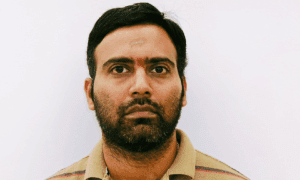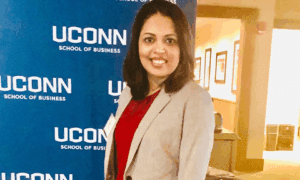Introduction
In today’s digital age, where our lives are increasingly intertwined with the internet, ensuring robust security measures is paramount. With cyber threats evolving and becoming more sophisticated by the day, it’s crucial for users to stay vigilant and proactive in safeguarding their online presence. Here are seven essential internet security tips and tricks to empower users in navigating the virtual landscape securely.
Strong Passwords: The Foundation of Security
Creating strong, unique passwords is the first line of defense against unauthorized access to your accounts. Avoid using easily guessable phrases or common words. Instead, opt for a combination of letters (both uppercase and lowercase), numbers, and special characters. Additionally, consider using a reputable password manager to securely store and manage your passwords across different platforms.
Enable Two-Factor Authentication (2FA)
Two-factor authentication adds an extra layer of security by requiring users to provide two forms of identification before accessing their accounts. This typically involves entering a password followed by a unique code sent to your registered device. By enabling 2FA, even if your password is compromised, hackers would still need physical access to your device to gain entry, significantly reducing the risk of unauthorized access.
Keep Software Updated
Software updates often include patches and fixes for known security vulnerabilities. Regularly updating your operating system, web browsers, and applications ensures that you have the latest security enhancements installed, making it harder for cybercriminals to exploit weaknesses in outdated software.
Exercise Caution When Clicking Links
Phishing scams are rampant on the internet, with cybercriminals disguising malicious links as legitimate ones to trick unsuspecting users into revealing sensitive information. Always verify the authenticity of links before clicking on them, especially if they’re embedded in unsolicited emails or messages. Hover over the link to preview the URL, and if it looks suspicious, refrain from clicking on it.
Secure Your Wi-Fi Network
Securing your Wi-Fi network is essential to prevent unauthorized users from accessing your internet connection and potentially compromising your devices. Change the default username and password for your router, enable network encryption (such as WPA2), and consider hiding your Wi-Fi network’s SSID to make it less visible to outsiders.
Be Mindful of Social Media Privacy Settings
Social media platforms are a treasure trove of personal information, making them prime targets for cybercriminals looking to steal identities or perpetrate fraud. Review and adjust your privacy settings to control who can view your posts, tag you in photos, or access your personal information. Avoid oversharing sensitive details, such as your home address or financial information, on public forums.
Regularly Back Up Your Data
Data loss can occur due to various reasons, including hardware failure, malware attacks, or accidental deletion. Regularly backing up your data to an external hard drive or cloud storage ensures that you can recover your files in the event of a cyber incident. Set up automated backups for convenience and peace of mind, and periodically verify that your backups are functioning correctly.
Conclusion
By implementing these seven essential internet security tips and tricks, users can take proactive steps to protect themselves against a wide range of cyber threats. Empower yourself with knowledge and vigilance, and stay one step ahead of cybercriminals in safeguarding your online privacy and security. Remember, an ounce of prevention is worth a pound of cure when it comes to internet security.