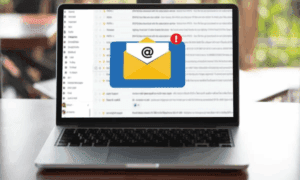Businesses use email on the daily. An average employee receives several spam emails throughout the day from internal and external sources, making emails an efficient vector for initiating data breaches. The overwhelming volume of emails lures employees into a false sense of security because they have little time to respond to each one. Cybercriminals use this in phishing attacks, which have increased in frequency and potency with cloud-based email.
Globally, over 319 billion emails will be sent and received by 2021. Future projections indicate that by 2025, daily email traffic will hit 376 billion. Organizations must have a robust email security posture to reduce the dangers of exploitation that could affect the entire firm. This can be achieved through leveraging email security tools that deliver results.
Common Email Security Threats
Email is commonly the subject of assault since it is extensively used, generally understood, and utilized to connect with external entities. Attackers can use email to impair IT access to resources, obtain private information, or take over an organization’s email domain. The following are some common dangers to email systems:
- Spam: Sending undesired bulk commercial email messages is unsolicited or spam. Such messages can potentially reduce user productivity, make excessive demands on IT resources, and serve as a vehicle for spreading malware.
- Phishing: Phishing emails are similar to spam, except that they are more personalized and frequently intended to trick victims into directly disclosing sensitive information.
- Vulnerabilities in Email Servers: A security loophole in your email server can lead to a catastrophe, revealing all emails (sent and received) and making it simpler for hackers to infect surrounding IT systems by moving across the internal network.
- Malicious Boot and DDoS Attack: DDoS attacks on email servers typically target B2B companies since many of their sales are conducted via email correspondence. WhileDDoS assaults on web servers are more frequent in B2C firms because they depend on their websites for generating sales.
- Social Engineering: An attacker can use email to obtain confidential information from company users instead of hacking into a system or persuading users to perform activities that would make the attack successful.
A Comprehensive List of Email Security Tools for Businesses
Let’s have a look at a few email security tools that are easy to implement yet effective against a wide range of email-based attacks:
DMARC – An Email Authentication Tool
DMARC uses domain alignment to verify the legitimacy and authority of emails sent from your domain. It uses Sender Policy Framework (SPF) and DomainKeys Identified Mail (DKIM) to carry out the sender validation process.
DMARC also provides a way to specify to receivers how to handle bad email. To leverage the protocol for protection against spoofing, a policy of quarantine/reject is required, which can be quite tricky. In order to avoid making errors, configuring a free DMARC analyzer is recommended.
- DKIM
A receiver can verify that the domain owner approved an email from a specific domain using the DomainKeys Identified Mail (DKIM) email authentication protocol. Adding a digital signature to emails enables an organization to assume liability for its transmission.
You can configure DKIM on its own or combine it with SPF and DMARC for enhanced protection. DKIM is also effective against man-in-the-middle-attacks and handling verification during mail forwarding scenarios.
- SPF
An organization can decide who is permitted to send emails from their domains using the Sender Policy Framework (SPF). This email validation mechanism is used in sender identification and return-path verification.
SPF can be implemented on its own. However, if an organization frequently uses mailing lists to send bulk messages, combining SPF with DKIM and DMARC will prevent legitimate messages from failing authentication.
Already have an SPF record? Check it now using a free SPF checker tool.
PGP Encryption Services
Emails can be encrypted with PGP, which stands for Pretty Good Privacy. Encryption is the process of encoding text or other data into a format that is inaccessible without a key. In an email, this would mean that only people who know the recipient’s private key can read messages sent with PGP encryption.
This is achieved through a private/public key pair. The public key is stored on a server or an online account (such as Gmail), and the private key on your computer. You’ll need this public key to send encrypted emails, but people don’t need it to read those messages—they only need your private key to decrypt them if they’ve intercepted them before they reach their destination!
Usage of two-factor/multi-factor authentication
In two-factor authentication, the user must have a unique code sent to their device (usually via text message or email) before accessing their account. Multi-factor authentication requires that you have at least two forms of identification, like your phone number and password, before you can access your account.
It’s essential to keep in mind that multi-factor authentication doesn’t make it impossible for anyone to hack into your account. It just makes it more complex—and there are ways around it if someone wants to get into your account.
Conclusion
While email security tools can boost your confidence and make your email communications safer, they are no silver bullet. Awareness on email security best practices within your organization can prove to be effective in reducing human errors. Simple steps like periodically changing your passwords, emptying your spam folder, and updating your antivirus will help!