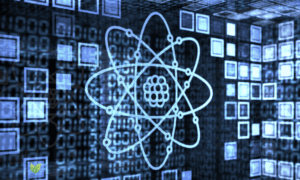In the digital age, we rely heavily on email as a means of communication and sharing information. However, with this increased dependence comes an increased risk of data breaches.
Unencrypted emails are vulnerable to hacking, phishing, and other forms of cybercrime. As a result, it’s more important than ever to ensure that our emails are protected, and one way to do this is through email encryption.
What is email encryption?
Email encryption is the process of converting plain text into coded text, making it unreadable to anyone except the intended recipient. The coded text can then be decrypted by the recipient, who has the key to decipher it. There are several types of email encryption methods, but two of the most common are S/MIME and PGP encryption.
S/MIME (Secure/Multipurpose Internet Mail Extensions) is an email encryption standard that uses digital signatures and encryption certificates to authenticate the sender, verify the integrity of the message, and encrypt it before sending.
PGP, or Pretty Good Privacy, is a widely-used email encryption standard that uses a combination of symmetric and asymmetric encryption methods. It allows users to encrypt their messages, as well as digitally sign them to verify their authenticity.
Why is email encryption important?
Without encryption, emails can be intercepted and read by hackers, cybercriminals, and other malicious actors. This can result in the theft of personal information, financial data, and other sensitive information.
One example of a real-world data breach caused by unencrypted emails was the Sony Pictures hack in 2014. The hackers were able to access thousands of unencrypted emails containing sensitive information such as employee Social Security numbers and confidential business plans. This resulted in a significant data breach and a loss of sensitive information.
Encryption also protects your emails from being read by your email provider, internet service provider, or government agencies. This is particularly important for businesses and individuals who deal with sensitive information, such as financial data or personal information.
How to encrypt your emails
Fortunately, encrypting your emails is relatively easy. Most email services offer encryption options, so you can make sure that your messages are secure.
Check your email provider features
The first step to encrypting your emails is to check if your email service provider offers encryption options. Many popular email services, such as Gmail and Outlook, offer built-in encryption features. These features may be turned on by default, or you may need to enable them manually.
For example, you can set up digital signatures in Gmail and Outlook to verify the authenticity of your messages, and you can also enable end-to-end encryption for all outgoing messages.
To generate an email signature like this, you need to obtain a public/private key pair and upload it to your email client. This will enable you to digitally sign your emails and encrypt them with a password.
Third-party providers
If your email service provider doesn’t offer encryption options, you can use a third-party encryption tool. These tools are easy to use and can be added as a plug-in or extension to your email client.
They work by encrypting the message before it’s sent and decrypting it when it’s received.
Use a VPN
Another option for encrypting your emails is to use a virtual private network (VPN). A VPN encrypts all of your online traffic, including your email, and routes it through a secure, encrypted tunnel.
This makes it difficult for anyone to intercept or read your emails.
Securing your email exchanges: best practices
- Always use a secure connection: If you are sending or receiving sensitive information over email, you must always use a secure connection. This ensures that your data is encrypted and protected from hackers and other malicious actors.
- Use a password to encrypt your email: Encrypting your emails using a password is a quick and easy way to protect your data. This will make it difficult for anyone who intercepts your email to read it, even if they manage to decrypt the message.
- Use two-factor authentication: Two-factor authentication is an extra layer of security that requires you to enter a code sent to your phone or email address, in addition to your password, to log in. This makes it more difficult for hackers to access your account and read your emails.
- Be careful with clicking on links and opening attachments: Be wary of clicking on suspicious links or opening attachments in emails. Hackers can use malicious links and attachments to gain access to your computer and steal sensitive information. It’s best to only open attachments from people you know and trust and to be extra cautious when clicking on links in emails.
- Keep your software up-to-date: Always ensure that you are running the latest version of your email software and other applications on your computer or mobile device. This will help protect you from security vulnerabilities that have been discovered and fixed in the latest version.
Final word
With cybercrime on the rise, it is essential that you take the necessary steps to protect your data. Even if you’re not a business dealing with sensitive information, using encryption technologies can help keep your emails private, secure, and away from prying eyes.
Hopefully, this guide has provided you with the information you need to get started encrypting your emails and keeping your data safe. Be sure to stay informed and always practice good cyber hygiene.