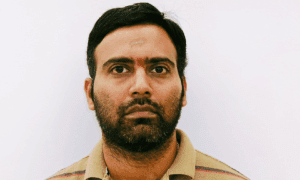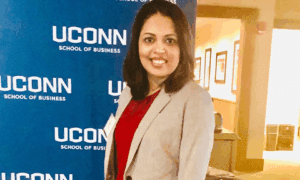Introduction
In the digital age, email remains a cornerstone of communication for businesses worldwide. With countless email client options available, choosing the right platform can be a daunting task. To aid in this decision-making process, we’ve conducted a comprehensive comparison of the top email clients for business use. From user interface and security features to customization options and integrations, we’ll delve into the key factors that matter most to businesses.
Gmail:
The Powerhouse of Email Clients
Gmail, powered by Google, stands as one of the most popular email clients globally, renowned for its user-friendly interface and robust features. Its seamless integration with other Google services such as Google Drive and Google Calendar offers unparalleled convenience for business users. Additionally, Gmail’s powerful spam filtering and security measures provide peace of mind against potential threats.
Microsoft Outlook:
The All-in-One Solution
Microsoft Outlook remains a staple in the business world, offering a comprehensive suite of tools beyond email functionality. Its seamless integration with Microsoft Office applications like Word, Excel, and PowerPoint makes it a preferred choice for organizations already invested in the Microsoft ecosystem. With features like shared calendars and task management, Outlook streamlines collaboration and productivity.
Apple Mail:
Simplicity Meets Functionality
Apple Mail, designed exclusively for Apple devices, boasts a sleek and intuitive interface that seamlessly integrates with other Apple services. While it may lack some advanced features found in other email clients, its seamless synchronization across Apple devices ensures a seamless user experience for businesses entrenched in the Apple ecosystem.
Thunderbird:
Open-Source Flexibility
Thunderbird, developed by Mozilla, offers a unique proposition as an open-source email client, providing users with unparalleled customization options and flexibility. Its robust security features, including encryption and phishing protection, cater to businesses prioritizing data privacy. Thunderbird’s extensive library of add-ons further enhances its functionality to meet specific business needs.
ProtonMail:
Security First
ProtonMail distinguishes itself as a privacy-focused email client, prioritizing end-to-end encryption and anonymity. Designed with security-conscious users in mind, ProtonMail ensures that sensitive business communications remain protected from prying eyes. While its feature set may be more limited compared to mainstream email clients, its commitment to privacy makes it a compelling choice for businesses handling sensitive information.
Zoho Mail:
Business-Centric Features
Zoho Mail offers a comprehensive suite of business-focused features tailored to meet the needs of small and medium-sized enterprises. From custom domain hosting to advanced collaboration tools, Zoho Mail provides a one-stop solution for businesses seeking efficiency and productivity. Its affordability and scalability make it an attractive option for growing businesses with evolving needs.
Conclusion:
Ultimately, selecting the right email client for your business hinges on understanding your specific requirements and priorities. Whether it’s seamless integration with existing workflows, robust security features, or scalability, each email client offers unique advantages. By carefully evaluating the features and benefits of each platform, businesses can make an informed decision that aligns with their goals and objectives.
In conclusion, the email client landscape offers a diverse array of options catering to the varying needs of businesses. From industry giants like Gmail and Outlook to privacy-focused solutions like ProtonMail, businesses have ample choices to find the perfect fit for their communication needs. By weighing factors such as usability, security, and integration capabilities, businesses can embark on a journey towards enhanced productivity and streamlined communication workflows.