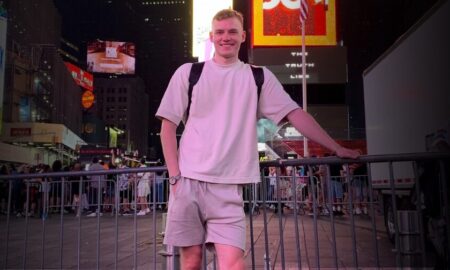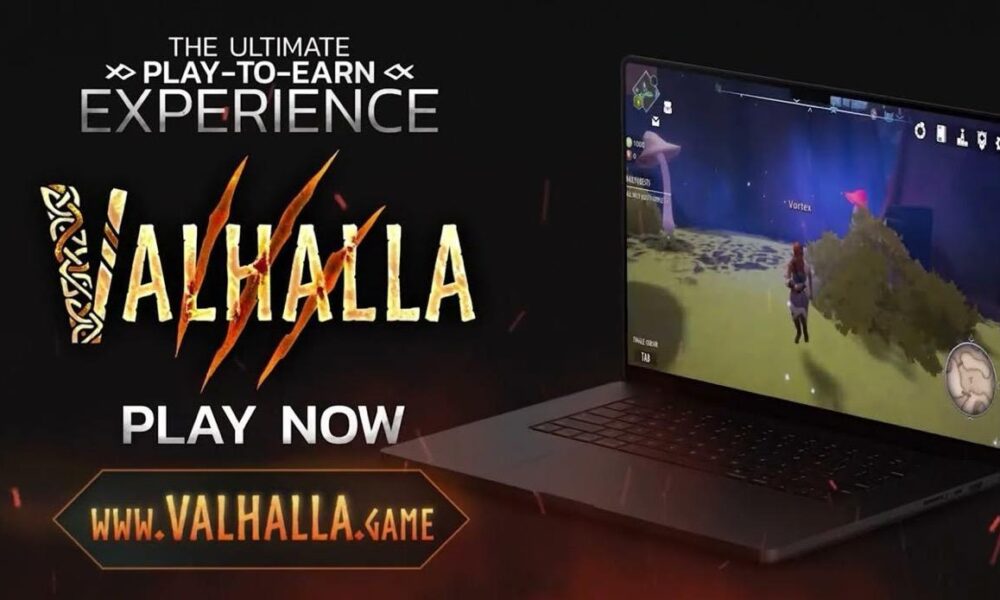Introduction to Synology Diskstation (NAS)
Data management is a fundamental need for small businesses and home office users in the digital era. Whether you want to store, backup, or share data with other people, it is important that there be an efficient way of doing this. That’s where Synology NAS comes into play – an all-around network attached storage (NAS) solution designed to make your life easier when working with files.
In this article, we will take you through everything that you should know about synology diskstations, including their benefits, key features, setup process, and performance optimization tips, among others. By the end of this write-up, you will realize how much potential these devices have for any individual running a small business or even someone who works from their home office.
Benefits of Using Synology Diskstation NAS
There are several reasons why Synology diskstations are preferred by many people, both in business setups and for personal storage needs.
To begin with, it creates one central location for all files so that they can be easily accessed and managed. This eliminates the struggle of having to go through different gadgets while looking for a particular document or media content.
Secondly, synology diskstations allow scalability, whereby users start off with a few drives but later on add more according to their increasing demands over time, which may occur due to enterprise growth or new family members joining, thus requiring additional space to be made available within such systems .
Lastly but not least, the synology ecosystem provides numerous applications, from media server capabilities down to advanced data protection tools, thus enabling individuals to customize their own networks based on specific requirements needed at hand.
Key Features of the Synology DiskStation NAS
Knowing what makes up these units can help you make better choices when purchasing them.
One notable feature about them is that they come with very easy-to-use interfaces . With Synology’s disk station manager (DSM), anyone can conveniently operate his or her NAS, even if he or she lacks technical skills in this field.
Another important feature to note is raid support, which ensures that any information stored on these drives will not be permanently lost in case one drive fails. This system works by setting up multiple hard disks as an array (RAID) so that when one disk becomes inaccessible due to mechanical failure or other issues, data remains intact since it has been duplicated onto other healthy ones within the same cluster .
Moreover, the Synology disk station supports various applications through its package center, hence providing all kinds of servers like media servers, backup solutions, etcetera, depending on what you need at that particular time.
Setting Up Your Synology Diskstation NAS
The installation process for a Synology DiskStation is straightforward, but there are some steps that need to be followed carefully. First, unbox the NAS and insert hard drives. Connect the new device to the network via an Ethernet cable and turn it on. Open a web browser and access the initialization wizard page. Follow the prompts to complete the setup process using the Disk Station Manager (DSM). Select the right hard drives, like the Western Digital Red series, for performance and reliability. Enable SSD caching to increase data access speed, especially for frequently accessed files. Keep your DSM and installed packages updated to receive bug fixes and performance improvements.
Comparison between Synology Diskstation NAS and Other NAS Solutions
There are several things about Synology Diskstation that set it apart from other network attached storage solutions.
Synology’s DSM software has one of the most user-friendly interfaces on the market. Its intuitive design beats competing brands such as QNAP, which might offer similar features but lack an easy-to-use interface like DSM.
Another area where Synology shines is community and support. Their forums, tutorials, customer service, etcetera have received rave reviews, making troubleshooting a breeze!
Price-wise, you get great value with Synology compared to other options out there that may be cheaper but lack the features or reliability inherent in this brand.
Data Security and Backup Solutions with Synology Diskstation NAS
Security should be a top priority for any person using a network-attached storage device, especially when dealing with sensitive information; fortunately, Synology diskstations do not disappoint on this front either.
The device supports multiple layers of protection, like AES 256-bit encryption and two factor authentication (2FA), among others. You also have an IP blocking feature at your disposal, so only authorized people can access your data. Backups too are catered for since Hyper Backup offers various destinations such as external drives, other synology units themselves, plus cloud services, e.g., Dropbox or even Google Drive if need be.
Additionally, snapshot replication creates point-in-time copies, which can save one’s neck during quick recovery after accidental deletions or ransomware attacks.
How Synology Diskstation NAS integrates with DiscTech
DiscTech is a third-party solution that can enhance the functionality of your Synology NAS.
The company provides enterprise-grade storage solutions that can work hand in hand with your current system. By using DiscTech drives together with synology, you are able to achieve higher performance levels while maintaining reliability.
Further, it is worth noting that this brand also supports advanced monitoring tools offered by DiscTech. These give real-time insights into drive health and performance, thus enabling proactive maintenance measures.
Synology, along with DiscTech Technology, offers a powerful, reliable, and scalable storage solution for business or individual needs.
Synology Diskstation NAS Conclusion
To wrap it up, Synology Diskstation NAS is an essential tool for any small business owner or home office user who wants to effectively manage their data. With its friendly interface, sturdy features, and superb support service, no wonder Synologies has remained top of the game when it comes to network attached storage!
Whether setting up a new system or optimizing your current one, Synology diskstation offers flexibility and various tools necessary for these tasks! Do not let go of this chance to transform how you store information. Try out Synology’s DiskStation now and forever change what you know about keeping data!
For more help, please contact us or check out our detailed guides and tutorials. Happy managing!