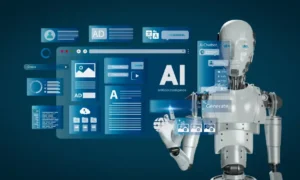VMware ESXi is a bare-metal hypervisor that allows multiple VMs to run on a single physical server. It is a reliable and powerful platform for integrating server workloads, and it also allows organizations to optimize resource efficiency and make management easier.
More and more enterprises rely on virtual environments, in which virtual machines host a lot of business data. Some crucial and sensitive data are running in VMware ESXi. In the event of a disaster, data corruption can cause huge losses to an organization, and in severe cases, it may face bankruptcy or closure. Therefore, you need a reliable VMware ESXi backup to prevent data loss in case of system crash and other situations, and be able to restore important data in time.
Select the Correct Backup Solution
When choosing a backup solution for VMware ESXi, it is important to consider factors such as scalability, reliability, ease of use and cost. Organizations should assess their specific needs and choose solutions that are consistent with their budget and operational needs.
You can manually back up VMware ESXi, including manually copying virtual machine files or snapshots to an external storage device. While this method is straightforward, it can be time-consuming and error-prone if not performed regularly. Therefore, organizations prefer to go for automated VMware backup software and utilize specialized backup software to simplify the backup process. For example, AOMEI Cyber Backup provides automated data backup and more backup options to make data protection more efficient and reliable.
How to Perform Backups on VMware ESXi
AOMEI Cyber Backup is designed to secure VMware data through backup and recovery. It offers VMware auto backups, so you can easily back up an unlimited number of virtual machines and quickly restores data to where you want it.
- Automatically backing up data at scheduled intervals, without requiring manual intervention.
- Simplify VM backup and recovery process through the central console, minimizing operational disruptions and human errors.
- Offer flexible backup plans to create a comprehensive and powerful protection plan for virtual machines.
- Easily create a system image from virtual machine and restore it easily.
Backup Virtual Machines Easily in VMware ESXi
1. Select Task> Backup Task> Create New Task.
* Select VMware Backup > enter the name > select the VM for backup. You are able to select multiple VMs at once and don’t need to install agent on each VM.
2. Schedule: specify the backup way as full / incremental / differential backup, and select the specific time for automatic backup.
3. Backup Cleanup: select backupretention policy to delete old files to free up disk space.
4. Confirm the settings, please click Start Backupto enable the backup task.
5. It’s simple to restore a virtual machine to original or another host by clicking Restore> Restore to original/new location.
Benefits of Auto Backup Provided by AOMEI Cyber Backup
- Efficiency: Automated backups eliminate the need for manual intervention, saving time and resources.
- Reliability: Regular backups ensure that data is always up-to-date and accessible.
- Safety: Auto backup reduces the risk of data loss due to hardware failure, human error, or cyber threats.
Frequently Asked Questions
Q: Can auto backup solutions protect against ransomware attacks?
A: While auto backup solutions can help recover data from backups, implementing robust security measures is crucial to prevent ransomware attacks in the first place.
Q: Is AOMEI Cyber Backup compatible with VMware vSphere?
A: Yes, AOMEI Cyber Backup supports VMware vSphere and VMware ESXi environments, you can easily add your vSphere to AOMEI Cyber Backup.
Q: Are there different pricing plans available for AOMEI Cyber Backup?
A: Yes, AOMEI Cyber Backup offers flexible pricing plans to accommodate the needs of different users, including options for both individual and business use.
Conclusion
VMware Backup is an important part of a data protection strategy, providing organizations with a reliable and efficient way to protect critical data. AOMEI Cyber Backup for VMware offers a reliable and efficient solution for protecting VMware VMs and data from loss or corruption. With its intuitive interface, powerful features, and flexible pricing options, AOMEI Cyber Backup is an ideal choice for businesses and individuals seeking comprehensive data protection solutions.