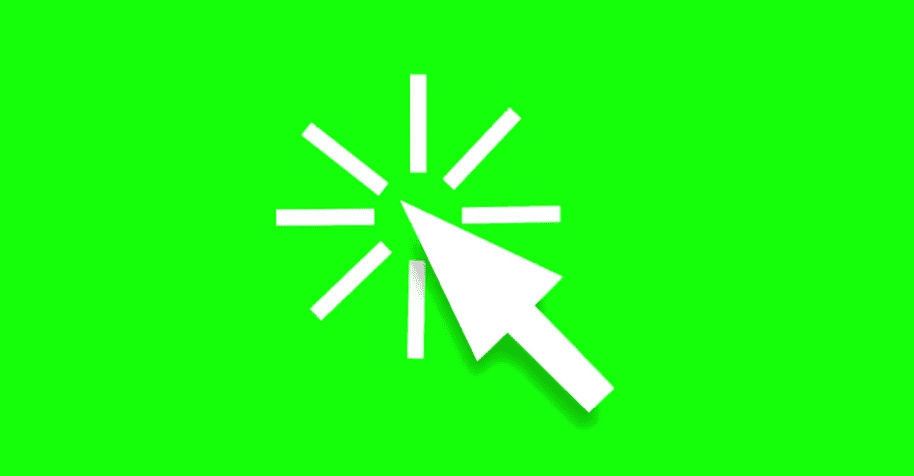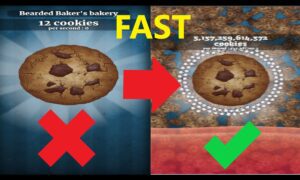There are certain games popularised nowadays that solely depend on the mouse for its gameplay. For example, shooting games, Minecraft, clicking games, Roblox, etc, demand more usage of the mouse.
Clicking is the most vital part of gameplay in such games. These games demand rapid clicking for pro-level gaming. Clicking at a faster rate helps you to excel in such games.
However, you may eventually be exhausted after some time of rapid clicking. The fingers might get cramped, you may even lose a game if you fail to click faster either.
Newbies in such games manage to achieve the highest CPS (Clicks Per Second) or Click Speed Test of 6-8. But even such a rate is not enough to compete with the pros in the game.
To be at the top, you need to achieve a minimum of 20-25 CPS. The maximum CPS needed to be at the top of the game, can go to as high as 30 CPS. Achieving this much higher rate of clicking is nearly impossible with the traditional clicking methods.
To achieve such a high rate of clicking per second, hard work and practice don’t suffice. Smart work comes into play in such a case.
By smart work, we mean a trick. In gaming, this can also be called a cheat. Whatever the name you call it, the objective remains the same.
That is, to click as faster as we can to improve our gaming skills. This famous trick to your rescue is “drag clicking”.
This trick allows you to click more than 25 CPS by your mouse, only if you practiced it well. Now, let’s learn in detail about what exactly do we mean by drag clicking and how to do it.
What is exactly a Drag Clicking?
You might have by far guessed the meaning from the name itself. Well, if you no need to worry, this is very simple.
The meaning is quite literal. The word drag click means- pressing the mouse click and sliding the pressure downwards with fingers without leaving the click. The pressure can be applied with either two or one finger.
You can press on the right or left click of the mouse. We recommend you to click using both fingers and on both clicks of the mouse at a time for best results. This way, you register more than 10 clicks instead of one.
You may even register more than 25 CPS using this method.
You may be curious about how drag-clicking registers so many clicks in a second? The mechanism behind this is simple. When you slide your fingers by applying pressure across the right/left click of the mouse, friction is created.
This friction acts in the opposite direction of your applied force. Suppose you are pressing and sliding over the mouse click in the forward direction, the friction will act in the backward direction.
This opposition of acting forces will make the mouse skip a pressed click. And as you know, the mouse registers a click if it’s left after pressing.
The same phenomenon occurs while drag clicking but at a micro-level. And that too for several times as you slide forwards across the mouse click.
When you slide forwards a mouse click, the friction between your fingers and the mouse surface acts in the backward direction.
This friction lifts the mouse click for a microsecond and a click is registered. The pressure overpowers friction for the next microsecond and the next click gets registered.
The cycle continues in this way and vibrations are generated. This way, the clicks get registered until the dragging continues.
Thus, in this manner, drag clicking allows you to register more than 30 clicks per second.
How to drag click?
A stepwise procedure is always essential while performing something new. Use this as a manual and get along with learning this new trick. Follow the steps below to learn drag-clicking.
- Clean your mouse and hands before using the drag click method on a mouse. Friction is of utmost necessity in this technique.
Hence, make sure your hands and mouse are dry. Similarly, don’t allow dust to interfere and affect the friction. To fight dust and wetness, dry your hands and mouse with a cloth.
- Position your hands on your mouse according to your comfort. Place your thumb at the left side of the mouse towards the base.
Hold the mouse with a ring and little finger on the right bottom side of the mouse. Rest your palm on the body of the mouse slowly and comfortably.
Keep the index and middle finger on the left and right-click of the mouse respectively.
- Press the left click of the mouse with the index finger and start sliding. While sliding your finger over the click, go from the bottom of the click to the front. That is, slide from the body of the mouse towards the front side of the mouse.
- Repeat the sliding from the bottom to the top of the mouse click after each round. Try to increase your sliding speed after each round to increase your CPS.
- Verify that you are doing it correctly. You can do so by hearing or feeling the vibrations of clicks while dragging.
- Practice for about 30 mins and you will easily learn this technique. You may practice this technique regularly to improvise yourself.
Pro tips to become Drag Clicking Expert
You may wonder, you have learned the drag clicking technique and now you are on your way to becoming a pro fastest CPS gamer.
But wait, before hurrying much, you should know your possible hurdles while using this technique. And you should also know have to tackle them. So, here are some tips curated for you to make you a pro in drag clicking.
- Sticking a tape – using the mouse for a long time, our hands get sweaty naturally. This may wet your mouse and can your drag flicking. In such a case, to avoid frequent wiping of mouse and hands with a cloth, you can apply a tape on the mouse clicks.
The tape will prevent the mouse from getting wet. Thus, friction will work properly for the drag clicking to work.
- Textured tape will prove to be much better than our normal tapes in this case. The textured tape will prevent the finger from slipping over the click. It will eventually provide more friction as well.
Apply more pressure towards the front of the mouse as you slide your finger along with the mouse click. More pressure will fetch you more clicks.
- Use a specialized mouse for drag clicking instead of a usual mouse. Gaming mice are best for this technique. You can easily buy a gaming mouse for this purpose from online shopping platforms.
Best Drag Clicking Mouse
We have shortlisted some of the best drag-clicking mice available on the internet. They are the best in gaming. Hence, are also known as gaming mice. Look at each of them and decide which one is the best for you.
1. Razer DeathAdder Elite
Functionality
- It has 99.4% accuracy.
- The optical sensors function at 16,000 DPI.
- A high speed of 45 inches per second is provided.
- Seven programmable and customizable buttons are present.
Pros
- Fastest sensors by Razer technology.
- Highly ergonomic to use. The snuggly body of the mouse provides comfort while gaming. The rubber grips on the side provide stability.
- Durable up to 50 million clicks along with the 1-year warranty.
- Razer chroma customizable lighting effects are present.
Cons
- Wired connectivity gives limited movement.
- Not portable.
- It is only for right and bigger-handed people.
2. Corsair Gaming M65
Functionality
- High-accuracy optical sensors of 12,000 DPI.
- A total of 8 programmable buttons on the mouse provides an unmatched pro-level gaming experience.
- Switches are present on the side for aiming and snipping. These are to be used by the thumb.
- M65 PRO RGB gliding points provide low friction gliding technology for smooth gaming.
Pros
- Customizable 3 zone RGB backlighting technology.
- Removable weights technology.
- Light-weight, hence easy to handle. Smooth for gaming.
- Durability is due to the aluminum frame.
- 1-year warranty by the manufacturer.
Cons
- The wired connection technology becomes a limitation during the movement of the mouse.
- The double-clicking issue arises after some period due to the scroll button, claims reviewers.
- It doesn’t work well after one year.
- Non-ergonomic to use.
3. Corsair Glaive
Functionality
- High-resolution accuracy is due to 16,000 DPI optical sensor technology.
- Provides onboard storage feature in the hardware to save your gaming moves.
- Pros
- Ergonomic features.
- Thumb grips can be interchangeable according to comfort.
- Memory storage feature.
- Cons
- Only 6 month warranty period is given.
- Connectivity is not wireless.
- No programmable extra buttons.
- No backlighting feature.
Why learn how to drag click?
In games that demand high clicking for example, in PVP, FPS, shooting games, Minecraft, etc. clicking faster is the only way to excel in that game.
As clicking at a faster rate to become a pro player can practically be not achieved by traditional clicking. We need to learn a trick to click faster. Drag clicking is one such technique that allows us to click at a much faster rate within seconds.
In shooting games, where you need to fire at the enemy before they shoot you, you need to click faster to destroy them.
Here’s where drag clicking comes into play and gives you more kills. Thus, you can be a pro gamer in such games if you use the drag clicking technique.
Pros and Cons of Drag clicking
- Pros
- You become a pro in the game by having the highest CPS.
- Your fingers get strengthened by practicing regularly
- Shooting and other such games demanding higher CPS gets easier.
- Cons
- Your mouse may be damaged by constant clicking.
- Your clicks may get damaged by continuous gliding.
- Some gaming servers can also ban you if they notice double-clicking.
- Some servers have claimed this technique is cheating.
Conclusion
Though some servers may term this technique as cheating and may ban them. But it doesn’t lower the popularity of this technique. The benefits are more overpowering than the drawbacks of this technique. It surely is the best and easy to learn technique for all aspiring pro gamers.