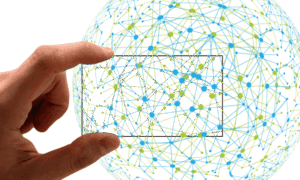In today’s digital age, the Aadhaar card has become an essential document for Indian citizens. Issued by the Unique Identification Authority of India (UIDAI), this 12-digit unique identifier serves as proof of identity and residence for various purposes, from accessing government subsidies to opening bank accounts.
As our lives evolve, so do our personal details. This guide will walk you through the processes of updating your Aadhaar information and downloading your e-Aadhaar card, ensuring you always have the most up-to-date version at your fingertips.
Updating Your Aadhaar Card Details
The UIDAI allows updates to several demographic details:
- Name
- Gender
- Date of Birth
- Address
- Mobile Number
- Email ID
- Biometric data (photo, fingerprints, and iris scan)
It’s important to note that there are limitations on how often you can update certain details:
- Name: Twice in a lifetime
- Gender: Once in a lifetime
- Date of Birth: Once in a lifetime
Update Aadhaar Card Details Online
The UIDAI official portal allows you to address and documents online. For other updates, you’ll need to visit an Aadhaar Seva Kendra. Here’s how to update your address online:
- Visit the official UIDAI website to update Aadhaar Card
- Click on the “Login” option
- Enter your 12-digit Aadhaar number and the captcha code
- Click “Send OTP” and enter the OTP received on your registered mobile number
- Once logged in, click on “Document Update” on your Aadhaar dashboard
- Follow the on-screen instructions, verifying your details and proceeding to the next steps
- On the update page, select the details you wish to change and upload supporting documents
- Tick the declaration box and click “Next”
- Review your changes and click “Submit”
- Download the acknowledgment for future reference
Update Aadhaar Card Details Offline
For updates that can’t be done online or if you prefer in-person assistance, you can visit an Aadhaar Seva Kendra. Here’s how:
- Book an appointment through the UIDAI website
- Visit uidai.gov.in and click on “My Aadhaar” > “Book an Appointment”
- Choose between UIDAI-run or Registrar-run Aadhaar Seva Kendra
- Log in using your mobile number and OTP
- Select “Update Aadhaar” and provide the required details
- Choose the update type and fill in the necessary information
- Select your preferred Aadhaar Seva Kendra, date, and time for the appointment
- Download and print the application form
Download Your e-Aadhaar from the UIDAI Website
Once you’ve updated your Aadhaar details, or if you simply need a digital copy of your current Aadhaar card, you can easily download it online. Here’s how:
- Visit official website of UIDAI to Download Aadhaar Card
- Click on “Download Aadhaar”
- Choose one of three options to download: Aadhaar Number, Enrollment ID Number, or Virtual ID Number
- After that, enter the number of the selected option.
- Enter the captcha code
- Click “Send OTP”
- Enter the OTP received on your registered mobile
- Click “Download Aadhaar”
The downloaded file will be in PDF format and password-protected.
Open Your Downloaded e-Aadhaar
To open the PDF, you’ll need Adobe Reader or a similar PDF viewer. The password is a combination of:
- The first 4 letters of your name (in CAPITAL letters) followed by your birth year (YYYY format)
- For example, if your name is Suresh Kumar and you were born in 1990, your password would be “SURE1990”.
For a clear and concise guide with visual aids, visit http://uidaigovaadhaar.com/. The website offers step-by-step instructions and helpful tips to ensure a smooth update process.
By following these guidelines and utilizing the resources provided, you can successfully download and update your Aadhaar card hassle-free.
Validity of e-Aadhaar
The electronic version of Aadhaar (e-Aadhaar) is legally valid for all purposes, just like the physical card. This has been confirmed by an official UIDAI circular, making e-Aadhaar a convenient alternative to carrying a physical card.
Important Considerations
- Always ensure you’re using official government apps and websites to protect your personal information.
- Keep your Aadhaar details up-to-date to avoid issues with authentication or service access.
- Regularly check the UIDAI website for any new updates or changes in the Aadhaar update and download processes.
- If you face any issues or discrepancies, don’t hesitate to visit an Aadhaar Seva Kendra or contact UIDAI customer support.
Conclusion
Updating and accessing your Aadhaar card has never been easier, thanks to the digital initiatives by UIDAI. By following these steps, you can ensure that your Aadhaar information is always current and readily available when you need it. Remember, keeping your Aadhaar up-to-date is not just a matter of compliance; it’s about ensuring smooth access to various services and benefits tied to this crucial identifier. Whether you choose to update online or visit a center, the process is designed to be user-friendly and efficient. With your updated e-Aadhaar at your fingertips, you’re always prepared for any requirement that comes your way in your digital journey as an Indian citizen.