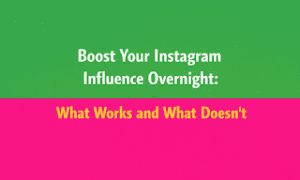Are you eager to learn how to download Instagram photo effortlessly? With the popularity of social media platforms like Instagram, it’s no surprise that users often come across captivating photos they want to save for future reference. Whether it’s a stunning travel picture or an inspiring quote, having the ability to download these images can be quite handy. In this guide, we’ll walk you through the simple steps to download Instagram photos hassle-free.
Introduction
Instagram, a leading social media platform, is known for its captivating visual content. While the app provides a fantastic experience for users to explore and engage with images, there might be instances when you stumble upon a photo that resonates deeply and you wish to keep. In this article, we’ll discuss various methods to download Instagram photos responsibly and conveniently.
Why Download Instagram Photos?
Downloading Instagram photos offers several benefits. You might want to keep a collection of inspiring quotes, beautiful landscapes, or even your favourite recipes. These images can serve as inspiration, references, or simply as a way to cherish memories. While you can always take screenshots, there are more efficient ways to download high-quality images without compromising their resolution.
Methods to Download Instagram Photos
3.1 Screenshots
One of the simplest ways to capture an Instagram photo is by taking a screenshot. While this method is easy, it has its drawbacks. Screenshots might not provide the best image quality, and they may also capture unwanted elements such as captions, comments, or ads.
3.2 Using Online Downloaders
Online Instagram photo downloaders are convenient tools that allow you to input the URL of the image you want to download. These tools extract the image from the URL and provide you with a direct link to download the image file. It’s important to use reputable online downloaders to ensure the security of your device and the integrity of the downloaded content.
3.3 Browser Extensions
Browser extensions are another handy way to download Instagram photos. These extensions integrate with your web browser and add a download button next to images on Instagram. With just a click, you can save the image to your device. However, make sure to read user reviews and verify the legitimacy of the extension before installing it.
3.4 Mobile Apps
Numerous mobile apps are designed specifically for downloading Instagram photos. These apps offer user-friendly interfaces and additional features like batch downloading. Before downloading any app, research its ratings and reviews to ensure a positive experience.
Respecting Copyright and Privacy
Before downloading Instagram photos, it’s crucial to understand and respect the copyright and privacy concerns associated with the content. Always seek permission from the original owner if you intend to use the downloaded photos for commercial purposes. Additionally, be cautious when downloading images from private accounts, as it may violate the user’s privacy.
Step-by-Step Guide: How to Download Instagram Photos
5.1 Method 1: Using Online Downloaders
- Open the Instagram app or website and navigate to the desired photo.
- Click on the three dots (…) above the photo and select “Copy Link.”
- Paste the copied link into a reputable online downloader.
- Follow the prompts to download the image to your device.
5.2 Method 2: Browser Extension Approach
- Install a trustworthy browser extension for downloading Instagram photos.
- Visit the Instagram photo you want to download.
- Click the download button provided by the extension near the image.
- The photo will be saved to your chosen download location.
5.3 Method 3: Utilizing Mobile Apps
- Search for and download a reputable Instagram photo downloader app from your app store.
- Open the app and enter the photo’s URL or share the link from the Instagram app.
- Follow the app’s instructions to download the image.
Tips for Choosing the Right Download Method
- Consider the quality of the downloaded image.
- Prioritise methods that do not compromise image resolution.
- Opt for methods that provide a straightforward and secure process.
- Read user reviews and do research before using any tool or app.
Frequently Asked Questions (FAQs)
7.1 Is it legal to download photos from Instagram?
Yes, it’s generally legal to download photos from Instagram for personal use. However, using them for commercial purposes without permission may infringe on copyright.
7.2 Can I download photos from private accounts?
Downloading photos from private accounts without permission is a breach of privacy and against Instagram’s terms of use.
7.3 Do I need to install software to download Instagram photos?
No, there are online downloaders, browser extensions, and mobile apps available for downloading Instagram photos without requiring software installation.
7.4 How do I attribute the original owner of the photo?
If you plan to use the downloaded photo, it’s courteous to give credit to the original owner by mentioning their username and the platform (Instagram).
7.5 Are there any risks associated with using third-party downloaders?
Using reputable sources mitigates risks, but some third-party tools might carry security or privacy risks. Always exercise caution and use trusted sources.
Conclusion
Downloading Instagram photos can be a convenient way to save and cherish captivating images from the platform. By following the methods and guidelines discussed in this article, you can confidently download photos while respecting copyright and privacy considerations. Whether you choose online downloaders, browser extensions, or mobile apps, ensure you select a reputable method that aligns with your preferences and needs.