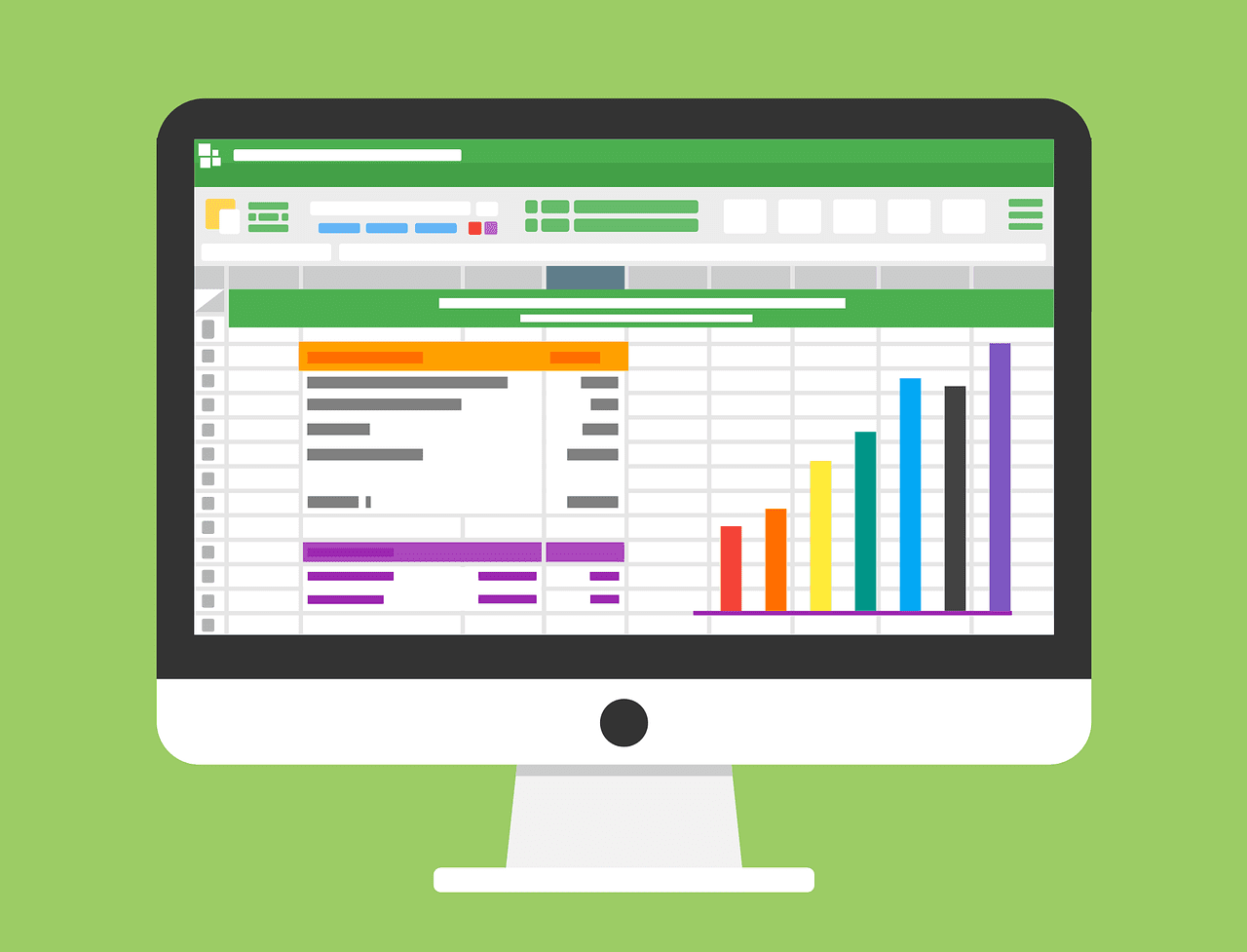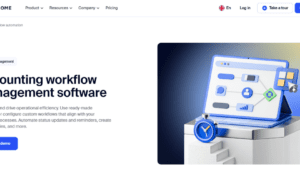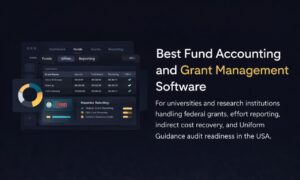Small business owners are especially fond of these two cloud-based accounting solutions. Both options are difficult to choose. It’s a simple way to track money, send bills, and process end-of-year finances.
Small businesses are known to use FreshBooks and QuickBooks Online. Despite their power and popularity, they work best in different situations and with different types of businesses.
Here’s an in-depth comparison between FreshBooks and QuickBooks if you’re having trouble choosing.
As we compare FreshBooks with QuickBooks, we’ll explore the features and other factors you should consider.

What is Freshbooks?
FreshBooks was founded in 2003 to help entrepreneurs and small businesses quickly track and bill time to customers by providing an all-in-one small business invoicing and accounting solution.
The demand for a time tracking solution is high among service-based businesses and the self-employed.
Accountants, lawn care businesses, and consultants can all benefit from this. A budgeting and forecasting tool cannot be found on it.
What is Quickbooks?
QuickBooks covers almost every aspect of your business. For businesses willing to pay the higher price tag, Quickbooks is a great choice.
QuickBooks can track inventory costs better than FreshBooks because it does not track inventory costs.
QuickBooks also offers integrated payroll and time tracking for business owners who prefer to process payroll without a third-party integration.
QuickBooks vs. FreshBooks: The Basics
To compare FreshBooks and QuickBooks, let’s examine their basic differences first, and through the use of top finance advice websites, we can highlight the follow:
You can access FreshBooks and QuickBooks Online from anywhere you have access to the internet. In addition, FreshBooks and QuickBooks both offer subscription plans with varying levels of features.
FreshBooks and QuickBooks mobile apps are available for iOS and Android, allowing you to manage your finances on the go, and both offer integration with third-party apps.
QuickBooks and FreshBooks appear similar at first glance. There are, however, some significant differences between these two accounting software applications.
Key features of FreshBooks vs. QuickBooks
Let’s compare FreshBooks and QuickBooks now that you have a solid understanding of what they’re about. Four specific features will be considered:
1. Accounting
FreshBooks is designed for freelancers, and therefore most of its features are focused on billing clients.
In contrast, the QuickBooks accounting module is more focused on billing products.
QuickBooks provides accounting insights. Stay compliant with tax laws with the built-in mobile app.
2. Invoicing
FreshBooks’ invoice functionality provides two tabs for ease of making payments. Invoices can be created, and payment reminders sent. A series of flashcards display overdue payments below overdue accounts.
On the other hand, QuickBooks lets you create a more detailed invoice to specify the payment method, customer location, and even payment terms.
3. Time tracking
FreshBooks has an intuitive and accurate built-in system. Whenever you press the clock button, a timer starts. When you have finished, click on the Generate Invoice button to create a bill.
The same is not true of QuickBooks. To add this feature, use TSheets – a QuickBooks app. Furthermore, paper timesheets and mobile access, and accurate timesheets are available.
4. Expense tracking
Both FreshBooks and QuickBooks support expense tracking. FreshBooks’ expense feature is excellent for accurate client billing.
In contrast, QuickBooks offers additional supplier and contractor tabs for keeping track of expenses.
FreshBooks: The Pros and cons
Pros
Millions of businesses rely on FreshBooks each month. FreshBooks is a popular accounting solution among customers who enjoy the features and are satisfied with the service. You can test FreshBooks free of charge before committing to a subscription.
Cons
This does not mean, however, that the platform is perfect. Before making a decision, you should review FreshBooks’ pros and cons.
Businesses that need inventory management and vendor management reportedly can’t use the program.
QuickBooks: The pros and cons
Pros:
By creating invoices, users can track sales and income in QuickBooks. The owner knows exactly how much each customer owes them and can track it easily.
A receivables report provides a list of past and current invoices. The accounting software tracks expenses and bills automatically.
Cons:
Reporting is much better on the desktop version than online. Neither the charts nor the report builder is customizable.
Additionally, updating outdated reports takes time, and exporting reports to Excel or PDF is inconsistent.
With its rich features, the interface is too simple. A user finds it confusing, unintuitive, and prone to mistakes.
Final Thoughts on Freshbooks vs. Quickbooks
QuickBooks Online and FreshBooks are both very intuitive and versatile online accounting software solutions. Each provides invoicing and accounting tools.
Independent contractors, freelancers, and businesses that provide services, however, should use FreshBooks. Accounting and inventory management is more robust with QuickBooks for larger companies.
If you enjoyed this reference guide on comparison platforms, be sure to check out our latest articles on using ERP software and finding EHR vendors for business and data management.