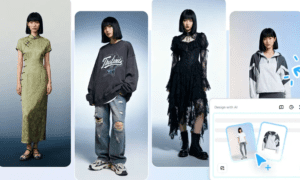Creating experiences that are not only functional but also inclusive has become a non-negotiable priority for designers and developers alike in today’s fast-paced digital landscape. Vishal Mehta, a seasoned UX leader and advocate for accessible design, shares his insights on building design systems that prioritize accessibility, inclusivity, and innovation. Drawing from his experience working with global enterprises, Vishal highlights the principles, challenges, and future of accessible design systems, offering actionable strategies to ensure they empower every user.
In this interview with TechBullion, Vishal unpacks the core principles of accessibility in design systems, effective strategies for fostering inclusivity, and how organizations can stay ahead of emerging trends. Whether you’re a UX leader, designer, or engineer, his insights are a must-read for anyone looking to balance creativity with consistency while building truly inclusive digital products.

Vishal Mehta
What are the core principles behind building design systems that prioritize accessibility?
Accessibility in design systems begins with empathy. At its core, it’s about crafting experiences that work for everyone, regardless of their abilities. First, accessibility must be baked into the foundation—every reusable component, from buttons to forms, should meet WCAG standards.
Second, testing with assistive technologies, like screen readers and keyboard navigation, is critical to catch what automated checks might miss. Finally, accessibility isn’t static; it requires ongoing audits and refinements to stay aligned with evolving needs. A design system prioritizing accessibility becomes more than a toolkit—it’s a commitment to inclusion.
Based on your experience with large enterprises, what strategies or practices have proven most effective in fostering accessibility and inclusivity in design systems?
Fostering accessibility and inclusivity in design systems requires a combination of strategy, education, and process alignment. One approach that’s been highly effective in large enterprises is building accessibility into the design system from the ground up. This includes creating reusable, WCAG-compliant components that serve as a reliable foundation for all teams.
Another critical strategy is establishing accessibility champions within cross-functional teams—individuals who advocate for inclusive practices and guide peers in implementing them. Regular audits are also essential, not just to evaluate existing designs but to track the effectiveness of accessibility efforts over time.
Finally, fostering inclusivity requires listening to users. For instance, during the development of a data visualization tool, usability testing with individuals with color vision deficiencies revealed areas where accessibility could be improved. This led to the creation of dynamic color options and contrast-adjusted themes, ensuring all users could interact with the product seamlessly.
How can UX leaders promote a culture of inclusivity across design and engineering teams, ensuring accessibility is a shared priority from the ground up?
Creating a culture of inclusivity starts with fostering empathy. It’s about helping teams see accessibility not as a checkbox but as a way to empower every user.
At Walmart, I conducted a hands-on accessibility workshop to build empathy with stakeholders. During the session, we invited a user who is partially blind to share her experiences navigating digital platforms. Watching her challenges unfold in real time left a profound impact on the team, sparking meaningful conversations about the gaps we often overlook.
Workshops like these transform accessibility from an abstract concept into a shared responsibility. Recognizing inclusive design wins, no matter how small, also builds momentum. When accessibility is championed across teams, it stops being just a priority and becomes a proud, shared value.
Many argue that over-reliance on design systems stifles creativity. How can teams balance the need for accessible, standardized UI components with innovative, user-focused problem-solving?
Balancing standardization and creativity is key to successful design systems. While it’s true that design systems provide standardized UI components to ensure consistency and accessibility, they’re not meant to be a ceiling for creativity—they’re a foundation. At their best, design systems free teams from reinventing the wheel, allowing designers to focus their creative energy on solving deeper user problems.
One approach is to include flexible guidelines and extensible components in the design system, encouraging teams to adapt elements for unique needs without breaking accessibility. For instance, while a button component might have standard styling, designers could customize animations or micro-interactions to fit the brand or user context. Additionally, fostering collaboration between design and engineering teams creates space for innovation. Regular design jams or workshops help teams experiment while staying grounded in user needs.
Creativity thrives when it’s anchored in purpose, and a strong design system enables that balance.
Can you share an example of when a design system needed to be extended or customized to accommodate a unique user need, and how that process unfolded?
Certainly. At Intuitive Surgical, while leading the Customer Portal project for hospitals, we faced a critical challenge: providing real-time visibility into the availability of robotic systems and surgical instruments, closely tied to inventory management. The existing design system lacked the components for this level of complexity.
To address this, we conducted in-depth research with hospital administrators and surgical staff, uncovering the need for actionable dashboards that integrated system availability, inventory tracking, and maintenance alerts. Using carefully crafted data visualizations, we extended the design system to include dynamic dashboards with interactive indicators and drill-downs.
This solution not only streamlined resource management but also minimized disruptions, empowering hospitals to act proactively. By thoroughly testing and refining these components, we delivered a scalable innovation that set a new standard for user-focused design in critical healthcare applications.
How do you measure the effectiveness of a design system in achieving its accessibility and inclusivity goals? What metrics or feedback mechanisms are most valuable?
Measuring the effectiveness of a design system in achieving accessibility and inclusivity goals starts with aligning metrics to real-world impact. One key metric is compliance with accessibility standards, such as WCAG, tracked through automated audits and manual testing with assistive technologies. Beyond compliance, user feedback is invaluable—direct insights from individuals using assistive devices reveal gaps that metrics alone can’t capture.
Additionally, usability testing with diverse participants offers critical data on inclusivity. Metrics like task success rates, time on task, and error rates highlight whether the system truly works for everyone. Tracking adoption rates of accessible components across products also indicates whether teams are embracing inclusivity as a shared priority.
What are the risks of trying to force-fit a UI solution from a design system into a user problem, and how can teams avoid this pitfall?
Forcing a UI solution from a design system onto a user problem risks creating ineffective experiences that fail to address unique needs. While design systems are essential for consistency and efficiency, they must adapt to the specific requirements of users to be truly effective.
At Walmart, I led the design system for a suite of tools catering to suppliers and merchants. Instead of applying the same UI components across all products, we conducted research to understand each user group’s unique needs. This approach led to custom dashboards for merchants focused on inventory tracking and detailed analytics for suppliers optimizing supply chains. The lesson? Teams should resist the urge to start with a pre-defined solution. Instead, let user needs guide the design, extending the system thoughtfully to solve real problems.
What trends or advancements do you see shaping the future of accessible and inclusive design systems, and how can organizations prepare to stay ahead in this space?
The future of accessible design systems excites me because it’s evolving into a space where technology meets empathy at scale. I imagine a world where AI helps tailor interfaces to individual needs seamlessly—like a virtual assistant adjusting font sizes or simplifying layouts based on real-time user behavior. I’ve seen firsthand how small investments in accessibility can make a big difference.
Trends like AI-driven personalization, real-time accessibility audits, and inclusive design for AR/VR are on the horizon. To prepare, organizations must foster a culture of learning and curiosity. Building diverse teams that bring unique perspectives is no longer optional—it’s the key to creating solutions that resonate across the board. The future belongs to those who see accessibility not as a requirement, but as an opportunity to innovate and connect.