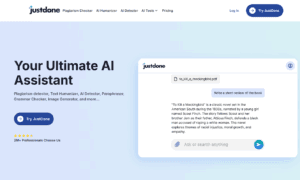In recent years, dark mode has become an increasingly popular feature across digital platforms and operating systems. As users spend more time in front of screens, they seek out more comfortable viewing experiences that reduce eye strain, improve battery efficiency, and cater to aesthetics. For designers, this shift has introduced a new set of UI (User Interface) design considerations. To create optimal experiences for users, it is crucial to understand the key principles behind designing for dark mode. Below, we delve into best practices and important UI considerations when designing for dark mode.
1. Understanding the Appeal of Dark Mode
Dark mode, also known as night mode or dark theme, is a display setting that uses dark backgrounds with lighter text and icons. This shift away from traditional light-mode interfaces offers several benefits:
- Reduced eye strain: Darker backgrounds, especially in low-light environments, help reduce the strain on the eyes.
- Energy efficiency: OLED and AMOLED screens consume less energy when displaying darker colors, thus improving battery life, particularly on mobile devices.
- Aesthetics: Many users prefer the sleek and modern look of dark mode, enhancing their overall experience.
These advantages have fueled the rise of dark mode, prompting major platforms like Apple, Google, and various websites to implement this feature. As a result, it’s crucial to prioritize dark mode in modern Uplix design.
2. Key UI Considerations for Dark Mode
Designing for dark mode isn’t simply about inverting colors; it requires thoughtful adaptation to ensure the user experience (UX) remains seamless. Here are some key factors to consider:
2.1 Color Contrast
Color contrast is arguably the most critical consideration when designing for dark mode. Ensuring proper contrast between text and background is essential for readability and accessibility. For dark mode:
- High contrast ratios between text and background (e.g., white text on black backgrounds) may cause discomfort or glare. It’s better to use softer tones like light gray instead of pure white.
- Backgrounds should avoid being purely black. Opt for dark grays or very deep tones to prevent eye fatigue and offer a more balanced viewing experience.
2.2 Color Palette Adaptation
In dark mode, vibrant colors can appear too saturated or harsh. It’s essential to adapt your color palette to maintain harmony. Here are some tips:
- Desaturate vibrant colors slightly when transitioning to dark mode. Bright colors like reds or blues should be toned down to maintain visual balance against dark backgrounds.
- Avoid using color extremes (e.g., pure white or pure black) as they can create stark visual contrast and strain. Instead, opt for softer, muted hues.
- Highlighting and accent colors should maintain visibility but avoid overwhelming the user. Balance is key.
2.3 Typography Adjustments
Typography plays a crucial role in ensuring readability across light and dark modes. The following practices ensure optimal text visibility:
- Font weight should be considered carefully. Thin fonts may appear harder to read in dark mode, especially against darker backgrounds. Increase font weight to improve legibility.
- Use contrasting text colors like light gray on dark gray instead of sharp black-and-white contrasts. This reduces glare while maintaining clear readability.
- Avoid low-contrast text colors, as this can make content difficult to read, leading to poor user engagement.
2.4 Imagery and Icons
Images and icons need to be adjusted for dark mode to avoid looking out of place or blending into the background.
- Transparent PNGs or SVG icons should have adequate contrast or alternative versions optimized for dark mode.
- Avoid using heavy shadows or outlines that can make icons or buttons look outdated. Instead, consider minimalism and subtle depth to keep visuals modern and consistent.
- Images with light backgrounds may require additional borders or shadows to differentiate them from the dark background.
2.5 Shadows and Depth
In light mode, shadows often add depth and help distinguish elements from the background. In dark mode, however, shadows are less effective due to the darker backdrop.
- Use subtle highlights or outlines to create separation between UI elements and the background.
- Rely less on drop shadows and more on elevation, brightness adjustments, and the use of outlines to convey depth in a dark mode environment.
2.6 Accessibility Considerations
Designing for accessibility should always be a top priority, especially in dark mode, where color contrast and readability can affect users with visual impairments.
- Follow WCAG guidelines for color contrast, ensuring text remains legible and UI elements are easy to interact with.
- Consider users who may have color blindness or other vision challenges by ensuring the dark mode version of your design doesn’t rely solely on color to convey information.
3. Best Practices for Implementing Dark Mode
3.1 Design with Dark Mode in Mind from the Start
Rather than retrofitting dark mode to an existing design, it’s best to consider it early in the design process. This proactive approach ensures a seamless transition between light and dark modes without compromising the user experience.
3.2 Allow Users to Switch Between Modes
User choice is essential. Implement a toggle switch that allows users to easily switch between light and dark modes. This customization ensures users can select the mode that best suits their environment and personal preferences.
- Implement automatic detection of dark mode preferences based on the user’s device settings.
- Allow users to manually toggle between modes, providing flexibility for different environments (e.g., dark mode at night, light mode during the day).
3.3 Test Thoroughly Across Devices and Platforms
Testing is critical to ensuring a flawless dark mode experience. Different devices, operating systems, and screens can display dark mode differently, so comprehensive testing is essential.
- Test on various screen types (LCD, OLED, AMOLED) to ensure colors, contrast, and imagery look good on each display type.
- Ensure that your CSS media queries account for both light and dark mode, dynamically adapting based on user preferences.
3.4 Focus on User Feedback
Gathering and analyzing user feedback is vital for improving your dark mode design. Users may experience dark mode differently based on their personal preferences or the environments they use it in.
- Use analytics tools to monitor user interactions with dark mode.
- Regularly gather direct user feedback to identify potential pain points and areas for improvement.
4. Conclusion
Designing for dark mode is more than just flipping a switch or inverting colors. It requires thoughtful planning, a deep understanding of contrast, color balance, typography, and user behavior. As dark mode continues to gain popularity, delivering a seamless, visually appealing, and accessible experience in dark mode is crucial for modern UI design.
By considering these UI principles and best practices, designers can ensure that their products not only meet user expectations but also provide optimal UX across all platforms. Dark mode offers a unique opportunity to enhance visual aesthetics, improve readability, and provide a more comfortable viewing experience for users.
Read More From Techbullion