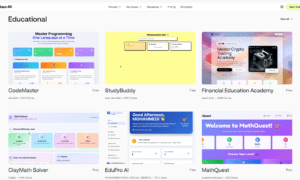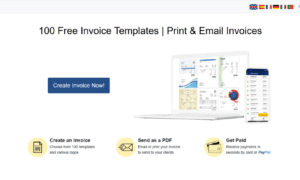Introduction:
Are you tired of the same old look of your Nintendo Switch? Do you wish your console were more noticeable? If you want to make a skin for your Nintendo Switch, go no further than these editable templates!
Since the Nintendo Switch is one of the best-selling gaming systems, its owners naturally seek ways to personalise their devices. If you want to personalise your Switch, a skin is a terrific option, but why settle for a premade design when you can make your own?
You can use these to create a skin that reflects your character and gameplay preferences. There is a great template for you, whether you prefer many colours or a simple layout.
Creating a skin for your Nintendo Switch is a creative and entertaining way to add an extra defence against scratches and wear and tear. In addition, there are a ton of skin templates to choose from, so you can always have a new look.
So why wait? Let your creativity run wild, and design your own Nintendo Switch skin today!
What is a Nintendo Switch Skin?
A Nintendo Switch skin protects and beautifies the system. The console’s surface is covered in these skins, which come in various colours and styles.
Nintendo Switch skins are used to customise the console’s appearance. Gamers can choose a skin that matches their personality or gaming style from countless designs. Skins can also protect the console from everyday wear and tear, like scratches and scuffs.
Solid colours and detailed patterns are available in Nintendo Switch skins. Some skins are made to seem like wood grain or other natural materials, while others incorporate popular characters or themes from popular games. Some skins are matte, some are glossy, and some are textured for grip.
Overall, a Nintendo Switch skin is economical and straightforward to personalise and maintain your device. Whether you’re a casual gamer or a die-hard fan, there’s a skin for you.
Benefits of Using a Nintendo Switch Skin
A Nintendo Switch skin is a protective covering designed to fit over the console, providing several benefits to its user.
- Using the skin regularly protects the gadget from scratches and dents. The console can degrade without skin. The skin protects the console, extending its longevity and durability.
- Nintendo Switch skins can be customised. Skins let users customise their consoles with different styles, colours, and patterns. There’s a skin for everyone, from subtle to bold. Skins can personalise your Nintendo Switch and enhance your gameplay experience.
- Nintendo Switch skins improve grip and comfort. Some skins include a textured surface that makes it easier to grip the console during long gaming sessions.
- Skins can also add padding and cushioning, making the device easier to hold, especially for individuals with larger hands or hand tiredness.
How to Design Your Own Nintendo Switch Skin
Designing your own Nintendo Switch skin is a great way to personalise your device and make it stand out. Here’s a step-by-step guide to creating a custom skin:
- Choose Your Design: Choose the design you want for your skin. You can create your design using graphic design software or find a pre-made design online.
- Measure Your Device: Measure your Nintendo Switch to ensure your skin fits properly. You can use a ruler or measuring tape to get the dimensions.
- Use a Template: Find a template online or create your own using the measurements you took. This will help you ensure that your design fits perfectly on your device.
- Import Your Design: Import your design into the template using graphic design software such as Adobe Photoshop or Illustrator. Adjust the size and placement of your design as needed.
- Print and Apply: Once you’re happy with your design, print it on high-quality vinyl sticker paper. Carefully apply the sticker to your device, smoothing out any bubbles or wrinkles.
You’ll need a computer with graphic design software such as Adobe Photoshop or Illustrator, a printer, high-quality vinyl sticker paper, and a ruler or measuring tape for tools and software.
To create visually appealing skin, here are a few tips to keep in mind:
- Use High-Quality Images: Make sure your images are high-resolution and of good quality.
- Keep it Simple: Avoid cluttering your design with too many elements. Simple designs often look the best.
- Choose Colours Carefully: Make sure your colour choices complement each other and are visually appealing.
- Consider the Placement: Consider where your design will be placed on your device and how it will look from different angles.
With these tips and steps, you can design and apply a unique and eye-catching skin for your Nintendo Switch.
Templates for Designing a Nintendo Switch Skin
Customising your Nintendo Switch with skin is popular. Pre-designed templates save time and provide professional skins; thus, many people utilise them. Websites like Akdigitalfile sell Nintendo Switch skin templates.
Akdigitalfile has many Nintendo Switch skin templates. Independent artists make templates in various themes and styles. They’re cheap and customisable.
Akfigitalfile offers Nintendo Switch skin templates and templates for mobiles like iPhone, Samsung, Sony, Honor, Vivo, Oneplus, Oppo, etc. Akfigitalfile also offers laptop templates, cameras, lenses, game templates, charger templates and more.
Consider several factors when choosing a Nintendo Switch skin template. The template should be simple and customisable. Low-quality materials can lead to poor finishes. To conclude, the template should include skin application directions.
It’s important to consider the theme’s colours, graphics, and patterns when making skin. For a Legend of Zelda skin, use green and gold and incorporate Link, the Triforce, and other game symbols. To personalise your skin, add patterns or textures.
Popular Themes for Nintendo Switch Skins
Nintendo Switch skins make your console unique. Mario, Zelda, and Pokemon are popular Switch Skin themes. Pop culture, sports, and abstract are also popular. Consider your preferences and your gaming setup when choosing a theme.
Design templates, tutorials, and inspiration galleries may help you create distinctive skins. Games, movies, and TV can also inspire you. Some make skins for their favourite sports teams or hobbies.
It’s important to consider the theme’s colours, graphics, and patterns when making skin. For a Legend of Zelda skin, use green and gold and incorporate Link, the Triforce, and other game symbols. To personalise your skin, add patterns or textures.
Printing and Applying Your Nintendo Switch Skin
Personalise and protect your Nintendo Switch by printing and adding a skin. A high-quality printer produces brilliant colours and sharp images for skin printing. Easy-to-apply vinyl prints the design. The device’s size, button, port, and vent apertures are cut into the skin.
Several printing providers offer bespoke Nintendo Switch skins. Skinit, brand, and DecalGirl are popular. These services offer several designs and the ability to upload your own. They employ high-quality materials and printing methods to make the skin appear fantastic and durable.
Take your time and follow the directions when applying the Nintendo Switch skin. To avoid adhesion issues, clean the gadget first. Slowly remove the skin’s backing and align it with the device. Smooth bubbles and creases with a plastic card or squeegee.
Avoid excessive pressure or skin stretching to avoid device damage. If you need help applying, contact the printing service. You can personalise and safeguard a Nintendo Switch with patience and care.
Care and Maintenance of Your Nintendo Switch Skin
Follow these simple cleaning and maintenance guidelines to maintain the skin of your Nintendo Switch in top condition. Start gently cleaning the skin with a microfiber cloth to remove dirt or debris. Do not use abrasive or harsh chemicals that could harm the skin.
It’s critical to exercise caution and prevent any harm to your gadget when it comes time to remove your skin. Starting with a small corner of the skin, peel it off slowly and delicately while being mindful not to stretch or damage it. If you find any resistance or difficulties, halt and try again from a different angle.
Consider spending money on a screen protector to shield the device from scratches and other damage so your skin stays at its best. Your Nintendo Switch skin may provide your gadget with a fashionable and protective covering for years with the right upkeep and care.
Conclusion
Designing your Nintendo Switch skin has always been challenging and more fun. With the help of the template, you can unleash your creativity and customise your Switch to make it truly unique. Whether you prefer a minimalist or flashy design, there’s a template for every taste and style.
Not only does creating your Switch skin allow you to showcase your individuality, but it also protects your device from scratches and wear and tear. Plus, giving your Switch a new look is affordable without purchasing a new device.
So why settle for a plain and boring Switch when you can create your one-of-a-kind design? With these templates, the possibilities are endless. Start designing today and show off your creative skills to the gaming community!
FAQs
What is a Nintendo Switch Skin Template?
A Nintendo Switch Skin Template is a digital file that provides a design template for creating custom skins for the Nintendo Switch gaming console. These templates usually come in a downloadable PSD (Photoshop) file or AI (Adobe Illustrator) file, which can be opened in a design software and edited as per requirement.
How can I get a Nintendo Switch Skin Template?
There are several websites and online marketplaces where you can find and download Nintendo Switch Skin Templates for free or for a small fee. You can search for them using keywords such as “Nintendo Switch Skin Template” or “Nintendo Switch decal template” on Google or other search engines. You can also visit the official Nintendo website or the websites of popular skin manufacturers to find pre-made templates.
What software do I need to edit a Nintendo Switch Skin Template?
To edit a Nintendo Switch Skin Template, you will need design software to open and edit PSD or AI files. Popular software options include Adobe Photoshop, Adobe Illustrator, and GIMP. You can also use other design software that supports these file formats.
Can I use a Nintendo Switch Skin Template to create my skins to sell?
It depends on the terms and conditions of your Nintendo Switch Skin Template. Some templates may allow you to create skins for personal use only, while others may also create skins for commercial purposes. It is important to read the template’s license agreement or terms of use before using it commercially.
How do I apply a skin to my Nintendo Switch using a template?
Once you have downloaded and customised your Nintendo Switch Skin Template, you can print it onto vinyl sticker paper using a standard inkjet printer. Then, you can apply the skin onto your Nintendo Switch by carefully aligning it with the console and smoothing any bubbles or wrinkles using a squeegee or credit card. It is important to follow the instructions with the skin template to ensure proper application and adhesion.