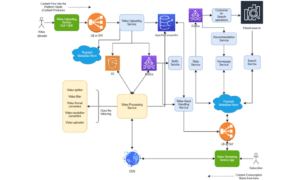Do you need a live-streaming platform for a corporate webinar? Do you want to set up an easy-to-join and manage streaming platform for corporate conference calls? Do you simply want to set up a live movie streaming platform? In the evolving digital streaming space, all those needs are successfully met with the help of Ant Media and its proprietary technology powering Ant Media Server.
Launched in 2017 with the brilliance and experience of digital streaming specialists and cloud computing experts, Ant Media Server offers the ultimate solutions to your “how to create a streaming service?” question. It is a streaming service AWS, Azure, and GCP support on their cloud platforms for easy deployment regardless of the number of viewers and participants involved.
Amazon Web Services (AWS) is one of the most widely spread cloud providers for starting a live streaming service for conferencing, webinars, movie streaming, and more. In this short and helpful post, our readers will learn how easy it is to set up a live streaming platform for 50,000 viewers or more within 5 minutes using Amazon Web Services and Ant Media Server.
Deploying Ant Media Server on AWS for Live Streaming to Over 50,000 Viewers
First off, the AWS Streaming Service Wizard is a game-changer for live streaming experiences, whether you are setting up, hosting, managing, or simply participating. It lets you create a streaming app within minutes by requiring only two inputs which are the total number of “publishers” (i.e., the users who will be sharing the stream through additional channels) and the total number of “viewers” expected on the stream.
With these two input figures, AWS Streaming Service Wizard builds and deploys an intuitive live-streaming solution accessible from anywhere around the world. Without further delay, let’s get into the simple and easy-to-remember steps that help you set up a cluster streaming service using AWS Streaming Service Wizard!
Step-by-Step Instructions To Build Live Streaming Service
- Go to the AWS Streaming Service Wizard webpage.
- Fill in the two required fields about expected viewers and publishers.
- Optional Step – Click on the “Generate Free Subdomain and SSL Certificate” button to generate a free subdomain that comes with the Let’s Encrypt certificate.
- Finish the setup by clicking on “Submit”.
- The cluster configuration summary will pop up in the form of a table. It will show the CloudFormation template that you can download and upload to the AWS CloudFormation service manually or simply click on “Open in CF” to save time.
- After you log in to the AWS Console which appears after clicking on “Open in CF”, you will see a “Create stack” dialogue screen.
- Fill in the three required fields in the dialogue screen (Stack Name, Keyname, and (Optional) LoadBalancerCertificateArn) and click next to begin CloudFormation installation.
The AWS Streaming Service Wizard generates an AWS CloudFormation template to create an Ant Media Server cluster for your streaming requirements. Every streaming asset in the background CloudFormation Template and AWS Console is under the control of the stream operator, i.e., you.