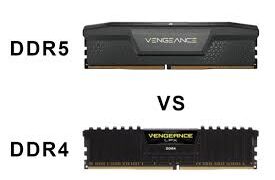Introduction
In the ever-evolving landscape of technology, understanding the fundamental components of a computer is crucial for both enthusiasts and casual users. One such integral component is RAM, which stands for Random Access Memory. In this comprehensive guide, we will delve into the intricacies of RAM, exploring its functions, types, significance in computing, and how it plays a pivotal role in enhancing your computer’s performance.
What is RAM?
Random Access Memory (RAM) is a type of computer memory that is used to store data and machine code currently being used and processed by a computer. Unlike long-term storage devices such as hard drives or SSDs, RAM is volatile memory, meaning it loses its content when the power is turned off. It acts as a temporary storage space for the operating system, applications, and data in active use.
How Does RAM Work?
RAM operates on a simple yet powerful principle: quick and random access. When you open an application or file, the relevant data is loaded from your storage drive into the RAM for faster access. This allows the CPU to retrieve and process data much more rapidly than if it had to fetch it directly from a slower storage device.
Types of RAM
1. Dynamic RAM (DRAM)
Dynamic RAM is one of the most common types of RAM, known for its high density and lower cost. However, it requires constant refreshing to maintain data integrity, making it a bit slower compared to other types. Despite its limitations, DRAM remains widely used in computers, laptops, and other electronic devices.
2. Static RAM (SRAM)
Static RAM is faster and more expensive than DRAM, thanks to its design that doesn’t require constant refreshing. SRAM is often used in cache memory, where speed is of utmost importance. Although it offers better performance, its higher cost and lower density make it less suitable for main-memory applications.
3. Synchronous Dynamic RAM (SDRAM)
SDRAM synchronizes itself with the computer’s bus speed, offering better performance than traditional DRAM. It comes in various forms, such as SDRAM, DDR (Double Data Rate) SDRAM, and DDR2/DDR3/DDR4 SDRAM, each providing improvements in speed and efficiency.
The Importance of RAM in Computing
1. Speed and Performance
One of the primary reasons RAM is crucial for computing is its impact on speed and overall system performance. The more RAM your computer has, the more data it can store temporarily, reducing the need to access slower storage devices during active tasks. This results in faster response times and improved multitasking capabilities.
2. Multitasking and System Stability
RAM plays a pivotal role in multitasking scenarios, allowing your computer to efficiently handle multiple applications simultaneously. Inadequate RAM can lead to system slowdowns, lag, and even crashes when the system is overwhelmed with data and processes.
3. Gaming Performance
For gaming enthusiasts, having sufficient RAM is essential. Modern games often demand significant memory resources for seamless gameplay, quick loading times, and rendering complex graphics. Upgrading your RAM can significantly enhance the gaming experience, especially in resource-intensive titles.
Determining Your RAM Needs
1. How Much RAM Do You Need?
The amount of RAM your computer requires depends on your specific use case. For basic computing tasks, 8GB to 16GB of RAM is generally sufficient. However, users engaged in video editing, 3D rendering, or gaming may benefit from 32GB or more. Assessing your usage patterns and the requirements of the applications you run is crucial in determining the ideal amount of RAM for your system.
2. Upgrading RAM: A Cost-Effective Boost
If you find your computer slowing down or struggling with resource-intensive tasks, upgrading your RAM can be a cost-effective solution. Most computers allow users to upgrade or add RAM modules, providing a noticeable improvement in performance without the need for a complete system overhaul.
Troubleshooting RAM Issues
1. Common RAM Problems
Despite its importance, RAM can encounter issues that affect system stability. Common problems include faulty RAM modules, incompatible memory configurations, or insufficient RAM for the tasks at hand. Identifying and addressing these issues is crucial for maintaining a smooth computing experience.
2. Diagnostic Tools and Solutions
Various diagnostic tools are available to help identify and troubleshoot RAM-related issues. Memtest86, for example, is a widely used tool for testing the integrity of RAM modules. Additionally, ensuring that your RAM modules are properly seated on the motherboard and checking for compatibility issues can resolve many common problems.
Future Trends in RAM Technology
1. DDR5 and Beyond
As technology advances, so does the evolution of RAM. DDR5, the latest iteration of DDR SDRAM, promises even faster data transfer rates and improved efficiency. Exploring the future of RAM technology provides insights into how upcoming developments may further enhance computing capabilities.
Conclusion
RAM is a critical component that significantly influences the performance and responsiveness of a computer. Understanding its role, types, and impact on various aspects of computing is essential for users seeking to optimize their systems. Whether you’re a casual user, a content creator, or a hardcore gamer, investing time in comprehending the intricacies of RAM will empower you to make informed decisions when it comes to upgrading or troubleshooting your computer’s memory. As technology continues to evolve, staying informed about the latest developments in RAM technology ensures that you can harness the full potential of your computing experience.