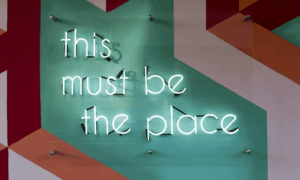Color grading is a fundamental aspect of video editing that can seem daunting to beginners and even intermediate editors. However, with the right knowledge and techniques, achieving professional-grade results in color grading is not as complicated as it may seem. In this comprehensive guide, we’ll demystify the art of color grading and provide you with practical tips and techniques to help you achieve stunning results in your video editing projects.
Understanding the Basics of Color Grading:
Before delving into advanced techniques, it’s essential to understand the basics of color grading. At its core, color grading involves adjusting the colors, contrast, and overall look of your footage to achieve a desired aesthetic or mood. This process goes beyond simple color correction; it’s about enhancing the visual storytelling of your video and creating a cohesive and engaging viewing experience for your audience.
The Importance of Color Theory:
Color theory forms the foundation of effective color grading. Understanding concepts such as hue, saturation, brightness, and color temperature is crucial for making informed decisions when adjusting colors in your footage. By mastering these fundamental principles, you can create visually appealing color palettes that evoke the desired emotions and enhance the overall narrative of your video.
Choosing the Right Tools and Software:
Selecting the right tools and software is essential for achieving professional results in color grading. Fortunately, there are numerous options available, ranging from entry-level software to advanced professional suites. Popular choices include Adobe Premiere Pro, DaVinci Resolve, and Final Cut Pro. These software packages offer a wide range of color grading tools and features that cater to the needs of both beginners and experienced editors.
Essential Techniques for Effective Color Grading:
Shot Matching:
When working with multiple shots in a video project, it’s crucial to ensure that the colors and tones of each shot are consistent. Use tools such as color wheels and scopes to match the color and exposure of different shots, creating a seamless visual flow throughout your video.
White Balance Correction:
Correcting white balance issues is an essential step in color grading. Adjust the temperature and tint settings to remove any unwanted color casts and achieve a natural-looking balance of colors in your footage.
Contrast Adjustment:
Manipulating contrast can significantly impact the overall look and feel of your video. Experiment with contrast adjustments to enhance the depth and dynamic range of your footage, creating a more visually engaging viewing experience.
Color Correction vs. Color Grading:
It’s essential to understand the difference between color correction and color grading. While color correction focuses on fixing technical issues such as exposure and white balance, color grading is about creative manipulation to achieve a specific look or mood. Knowing when to apply each technique is key to achieving professional results in color grading.
Creative Color Grading Techniques:
Once you’ve mastered the basics, don’t be afraid to experiment with creative color grading techniques. Try applying stylized looks, adding color effects, or using color grading presets to achieve unique and eye-catching visuals in your video projects.
Practical Tips for Success:
Use Reference Images:
When color grading, it can be helpful to use reference images or videos as inspiration. Analyze the color palettes, lighting, and overall aesthetics of your favorite films or videos, and use them as a guide for achieving similar results in your own projects.
Work Non-Destructively:
When making color grading adjustments, it’s essential to work non-destructively to preserve the original quality of your footage. Use adjustment layers or adjustment effects in your editing software to make reversible changes that can be easily tweaked or removed later on.
Take Breaks and Revisit:
Color grading can be a time-consuming process, so it’s essential to take breaks and revisit your work with fresh eyes. Stepping away from your project for a while can help you gain perspective and identify areas for improvement in your color grading technique.
Seek Feedback:
Don’t hesitate to seek feedback from colleagues, peers, or online communities on your color grading work. Constructive criticism can help you identify blind spots and refine your skills, ultimately leading to better results in your video editing projects.
Conclusion:
Color grading is a vital skill for any video editor looking to achieve professional results. By understanding the basics of color theory, choosing the right tools and software, and mastering essential techniques, you can unlock the full potential of color grading and elevate the quality of your video editing projects. So, don’t be intimidated by the complexity of color grading; with practice and perseverance, you can achieve stunning results and captivate your audience with visually compelling videos.