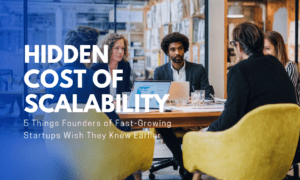Cloud infrastructures have revolutionized the way businesses operate in the digital age, providing flexibility, scalability, and cost-efficiency like never before. But with different options such as public, private, and hybrid clouds available, navigating through these complexities can be daunting. In this blog post, we will decode the intricacies of each cloud infrastructure type to help you make informed decisions for your business’s IT needs. So buckle up as we explore the world of cloud computing!
Introduction to Cloud Computing
Cloud computing has revolutionized the way we store, access, and manage data. In simple terms, cloud computing refers to the delivery of on-demand computing services over the internet. These services can include storage, servers, databases, software, analytics, and more. With cloud computing, users can access their data and applications from any device with an internet connection.
The concept of cloud computing may seem complex at first glance but it is an essential part of our daily lives. From using online file storage services like Google Drive or Dropbox to streaming our favorite shows on Netflix, we are constantly utilizing cloud computing without even realizing it.
But what exactly sets cloud computing apart from traditional forms of data storage? The main difference lies in its infrastructure. Instead of storing data on physical hardware such as hard drives or local servers, cloud computing relies on a network of remote servers located in different locations around the world.
Overview of Public, Private, and Hybrid Cloud Infrastructures
Cloud computing has become an essential part of modern businesses, offering numerous benefits such as cost savings, flexibility, scalability, and increased productivity. However, with multiple cloud deployment options available in the market, choosing the right one for your organization can be a complex task. In this section, we will provide an overview of the three main types of cloud infrastructures: public cloud, private cloud, and hybrid cloud.
Public Cloud Infrastructure
A public cloud infrastructure is owned and operated by third-party providers that offer services to multiple clients over the internet. These services are delivered on a pay-per-use model where organizations only pay for the resources they consume. Public clouds are highly scalable and can handle large amounts of data efficiently.
One of the key advantages of a public cloud is its low cost. Since there is no need to purchase hardware or maintain physical servers on-site, it eliminates upfront capital investments. Moreover, users have access to high-end storage facilities and top-notch security features without having to manage them themselves.
Private Cloud Infrastructure
Private clouds are dedicated environments solely used by one organization or business entity. They can be deployed either on-premises or hosted by a third-party provider. Compared to public clouds, private clouds offer more control and customization options since they are not shared with other users.
One significant advantage of a private cloud is enhanced data security. Organizations that deal with sensitive data or have strict compliance requirements opt for this type of infrastructure as it provides more control over who has access to their data.
Hybrid Cloud Infrastructure
As the name suggests, hybrid clouds combine both public and private cloud models. This integration allows organizations to take advantage of both environments’ benefits while addressing any limitations they may face.
Hybrid clouds enable businesses to store critical applications or sensitive data in a private environment while utilizing the scalability and cost-effectiveness of a public cloud for non-sensitive applications. This setup provides the flexibility to move workloads between environments as needed.
Key Differences Between Public, Private, and Hybrid Clouds
Cloud computing has revolutionized the way businesses and organizations handle their data and information management. With its flexibility, scalability, and cost-effectiveness, cloud computing has become an integral part of modern IT infrastructure. However, there are different types of cloud infrastructures – public, private, and hybrid – each with its own unique features and benefits. In this section, we will delve into the key differences between these three types of cloud infrastructures.
1) Accessibility:
Public clouds are owned and operated by third-party service providers that offer their services over the internet to multiple users. These clouds are accessible to anyone with an internet connection and do not require any hardware or software installation on the user’s end. On the other hand, private clouds are dedicated infrastructures solely utilized by a single organization or business. Private clouds can be physically located on-premises or hosted by a third-party provider but accessed through secure connections only. Hybrid clouds combine both public and private cloud models, allowing users to access applications from both environments.
2) Control:
One of the significant differences between public, private, and hybrid clouds is the level of control they offer to users. Public clouds are fully managed by service providers; hence users have limited control over infrastructure customization or security measures. In contrast, private clouds provide complete control over infrastructure configuration, security policies, and compliance requirements since they are solely used by one organization. Hybrid clouds offer moderate levels of control; while some aspects such as security may be controlled centrally in a private cloud model other elements like application deployment may be left to public cloud providers.
3) Security:
Security is always a top priority for any organization when it comes to managing sensitive data in the cloud environment. Public clouds may raise concerns about data breaches or unauthorized access as multiple users share resources on a shared server infrastructure; however reputable providers have stringent security measures in place that continuously monitor and protect against external threats. Private clouds offer enhanced security since data and applications are not shared with other users, allowing organizations to enforce their security protocols. Hybrid clouds combine both public and private environments, so organizations need to ensure that their security policies are consistent across both environments.
4) Cost:
Cost is a significant consideration for any organization when choosing between public, private, or hybrid cloud infrastructure. Public clouds offer pay-per-use models where users only pay for the resources they consume; hence they can be more cost-effective for smaller businesses with fluctuating IT needs. Private clouds require significant upfront investments in hardware and infrastructure but may be more cost-effective in the long run for larger organizations with stable IT demands. Hybrid clouds offer a balanced approach by combining the cost-effectiveness of public clouds with the control and customization of private clouds.
Advantages and Disadvantages of Each Infrastructure
When considering the different types of cloud infrastructures – public, private, and hybrid – it is important to weigh their advantages and disadvantages in order to determine which one best fits your organization’s needs. Below, we will delve into the pros and cons of each infrastructure to help you make an informed decision.
Public Cloud Infrastructure:
Advantages:
1. Cost-Efficient: One of the biggest advantages of a public cloud infrastructure is its cost-efficiency. Since this type of infrastructure is shared by multiple users, the overall expenses are divided, making it more affordable for smaller organizations.
2. Scalability: Public cloud infrastructures offer easy scalability, allowing businesses to quickly adapt to changes in demand and resources without significant upfront investments.
3. Maintenance-Free: With a public cloud infrastructure, the service provider takes care of all maintenance tasks such as software updates, security patches, and backups. This frees up time for businesses to focus on their core operations rather than worrying about managing their IT infrastructure.
4. Accessibility: As long as there is an internet connection, users can access data and applications from anywhere at any time with a public cloud infrastructure.
Disadvantages:
1. Shared Resources: The fact that resources are shared with other users also means that performance may be affected during peak usage times when there is high traffic on the server.
2. Security Concerns: As data is stored on a remote server belonging to the provider, there may be concerns over data privacy and security breaches if not properly managed by the provider.
3. Limited Customization: Public clouds typically offer limited customization options as they cater to various customers with different needs using standardized services.
Private Cloud Infrastructure:
Advantages:
1. Enhanced Security: Private clouds offer enhanced security measures as they are dedicated solely to one organization rather than being shared with others.
2. Customization: Private clouds allow for much greater customization since they are built to meet the specific needs of an organization.
3. Greater Control: With a private cloud infrastructure, organizations have more control over their data and can easily manage their own resources, giving them greater flexibility.
Disadvantages:
1. Costly: Building and maintaining a private cloud infrastructure requires significant upfront investments in terms of hardware, software, and personnel costs.
2. Limited Scalability: Private clouds are not as scalable as public ones since they use dedicated resources that need to be manually increased when demand increases.
3. Maintenance Responsibilities: As organizations have full control over their cloud infrastructure, they also have the responsibility of maintaining it themselves, which may require specialized IT skills.
Use Cases for Public, Private, and Hybrid Clouds
Public, private, and hybrid clouds are three different types of cloud infrastructures that serve a variety of use cases for organizations. Understanding the unique characteristics and benefits of each type can help businesses determine which cloud model is the most suitable for their specific needs.
1. Public Cloud Use Cases:
Public clouds are owned and managed by third-party service providers and are accessible to anyone over the internet. These cloud environments offer scalability, flexibility, and cost-effectiveness to organizations due to their pay-per-usage pricing model. Some common use cases for public clouds include:
– Hosting websites: Organizations can host their corporate websites on public clouds as they provide high availability and efficient content delivery services.
– Application development: Developers can leverage public cloud resources for rapid application development, testing, and deployment without investing in expensive infrastructure.
– Big Data processing: Public clouds enable businesses to process large volumes of data quickly and efficiently by using scalable compute resources.
– Disaster Recovery: Using a public cloud environment as a disaster recovery site reduces costs associated with setting up an on-premises backup infrastructure.
2. Private Cloud Use Cases:
Private clouds are dedicated infrastructures exclusively used by a single organization or business unit. They offer higher levels of control, customization, security, and privacy compared to public clouds. Here are some common use cases for private clouds:
– Sensitive data storage: Organizations dealing with sensitive information such as healthcare or financial data prefer private clouds to ensure regulatory compliance and data security.
– Legacy applications hosting: Private clouds allow businesses to move legacy applications from outdated servers onto modernized platforms without losing control over their IT environment.
– High-performance computing (HPC): Private cloud infrastructures equipped with specialized hardware such as GPUs or FPGAs enable businesses to perform complex calculations faster than traditional servers.
– Multi-cloud deployments: Many enterprises choose private clouds as part of their multi-cloud strategy due to their ability to integrate with other public or private cloud environments.
3. Hybrid Cloud Use Cases:
Hybrid clouds combine the benefits of public and private clouds, allowing organizations to store their data or run applications across multiple environments seamlessly. Some common use cases for hybrid clouds include:
– Bursting workloads: Organizations with varying computing needs can use a hybrid cloud environment to accommodate increased demand by leveraging resources from a public cloud provider.
– Compliance requirements: Hybrid clouds enable businesses subject to specific compliance requirements to keep sensitive data in a secure private cloud while utilizing the scalability and cost savings of the public cloud for non-sensitive data.
– Disaster Recovery: In case of an outage in the primary private cloud, organizations can failover critical workloads to a public cloud as part of their disaster recovery plan.
– Testing and development: Hybrid clouds allow businesses to test new applications or features in a less expensive public cloud environment before deploying them on-premises through a private cloud.
Considerations for Choosing the Right Infrastructure
Choosing the right infrastructure for your business is a critical decision that can have a major impact on its success. With the rise of cloud computing, organizations have the option to choose from public, private, or hybrid cloud infrastructures. But with each one offering different capabilities and benefits, it can be a daunting task to determine which one is best suited for your specific needs.
When considering the various infrastructure options, there are certain key factors that should be taken into account in order to make an informed decision. These considerations include cost, flexibility, security, and scalability.
Cost is often one of the top priorities for businesses when deciding on an infrastructure solution. Public clouds typically have a pay-per-use model where users only pay for the resources they consume. This makes them more cost-effective for small businesses or those with variable resource needs. On the other hand, private clouds require heavy upfront investments but may offer long-term cost savings for larger organizations with consistent high resource demands. Hybrid clouds offer a balance between both models by allowing companies to use a combination of public and private resources based on their unique requirements.
Flexibility is another important factor to consider when choosing an infrastructure. Public clouds provide easy scalability as they have vast amounts of resources available on-demand. Private clouds tend to be less flexible due to their dedicated nature but provide more control over data and applications hosted within the infrastructure. Hybrid clouds bridge this gap by allowing organizations to dynamically shift workloads between public and private environments as needed.
Security is crucial in today’s digital landscape where cyber threats are constantly evolving. Public clouds are generally perceived as less secure because data resides outside of an organization’s own network and servers which can increase vulnerability risks if not properly managed. Private clouds offer greater control and visibility over security measures as data remains within internal systems. In contrast, hybrid clouds come with additional complexity as securing two different types of infrastructures requires stronger security protocols.
Scalability is also essential for future-proofing your infrastructure. Public clouds can easily accommodate sudden increases in resource demands without any upfront costs or disruptions. Private clouds provide customizable solutions for specific needs but may require additional resources and investments to scale up. Hybrid clouds offer the best of both worlds by allowing companies to utilize public cloud resources when needed while maintaining control over critical data and applications.
How to Migrate to a Different Cloud Infrastructure?
Migrating to a different cloud infrastructure can be a complex process, but with careful planning and execution, it can also bring many benefits such as increased scalability, cost savings, and improved performance. In this section, we will explore the steps involved in successfully migrating from one cloud infrastructure to another.
Step 1: Define your migration strategy
Before starting the actual migration process, it is important to have a clear understanding of your goals and objectives. This includes identifying why you are considering a migration and what outcomes you hope to achieve. It also involves analyzing your current infrastructure and identifying any possible roadblocks or challenges that may arise during the migration process. Depending on your specific needs and requirements, there are various strategies you can choose from when migrating to a different cloud infrastructure such as rehosting, refactoring, or rebuilding.
Step 2: Choose your new cloud provider
Once you have defined your migration strategy, the next step is to select the right cloud provider for your business needs. Public clouds like AWS or Microsoft Azure offer scalable solutions while private clouds such as VMware provide more control over security and customization options. Hybrid clouds combine both public and private infrastructures to provide greater flexibility and data management capabilities.
Step 3: Plan for data transfer
One of the most crucial aspects of migrating to a different cloud infrastructure is transferring your existing data securely. This includes assessing the size of your data sets, network bandwidth limitations, compatibility between file systems of old and new environments, and encryption requirements if applicable.
Step 4: Rebuild or reconfigure applications
Depending on which strategy you chose in Step 1 – rebuilding or refactoring – this step will involve either building new applications on the new platform or making necessary changes to optimize them for the new environment. It is essential to thoroughly test these applications before launching them in the new infrastructure.
Step 5: Monitor and ensure seamless integration
After completing all necessary steps for migration, it is critical to continuously monitor and test the new infrastructure to ensure that everything is running smoothly. This includes evaluating performance metrics, conducting load testing, and resolving any technical issues as they arise.
Tips for Managing Your Chosen Cloud Infrastructure
Managing a cloud infrastructure can be a daunting task, especially when it comes to choosing between public, private, or hybrid options. However, with the right tips and strategies in place, this process can become much more manageable. In this section, we will discuss some essential tips for efficiently managing your chosen cloud infrastructure.
1. Understand Your Needs: The first step in managing any cloud infrastructure is understanding your needs and requirements. It is crucial to carefully assess your business goals, workload demands, security concerns, and budget constraints before deciding on a cloud solution. This knowledge will help you make an informed decision on which type of cloud environment is best suited for your organization.
2. Choose the Right Provider: Once you have identified your needs and decided on a specific type of cloud infrastructure, the next step is to select the right provider. Research various providers and compare their offerings regarding features, pricing plans, support services, and other factors that are important to your business. A reliable provider will offer maximum uptime guarantees and ensure data security through regular backups and disaster recovery measures.
3. Design Secure Access Policies: With any cloud environment come concerns about data security. Therefore, designing strict access policies becomes critical to maintaining secure control over sensitive information stored in the cloud. Implement multi-factor authentication methods that require more than just one password before gaining access to sensitive data.
4. Regularly Monitor Performance: Regular performance monitoring is crucial for optimizing resource utilization and ensuring smooth operations within a cloud environment. Most providers offer tools that allow you to monitor key metrics such as CPU usage rates or network bandwidth consumption in real-time so that you can quickly identify any issues proactively before they affect system performance.
5. Implement Cloud Cost Management Strategies: Proper cost management is essential when it comes to managing any type of IT infrastructure effectively – including clouds environments! Choose cost-effective hosting models based on your workload size and implement automated scaling features so that resources automatically scale up or down depending on demand, reducing the risk of over-provisioning.
6. Train Your Team: But most importantly, provide adequate training for your teams to use and manage the selected cloud infrastructure efficiently. Knowledgeable and well-trained employees are essential for increasing productivity, minimizing downtime, and ensuring data security.
Conclusion
As technology continues to evolve, the use of cloud infrastructures has become increasingly popular among businesses. From public to private and hybrid clouds, each option brings its own unique benefits and challenges. It is important for companies to carefully assess their specific needs and goals before deciding on a cloud infrastructure solution. With proper planning and implementation, these complex systems can greatly improve efficiency, scalability and cost-effectiveness for any organization. As the capabilities of cloud computing continue to expand, it is clear that this trend will only continue in the future as businesses strive for innovation and competitive advantage in an ever-changing technological landscape.