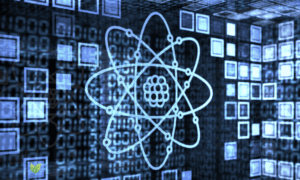The internet and digital communications have changed so much about our lives and how we conduct business. However, while we have unlimited data at our fingertips, and easy storage and sharing of documents, the internet has also made us vulnerable in new ways. Some estimates show that cyber attacks will cost the global economy over $10 trillion by 2025 if we don’t protect ourselves.
A cyber attack can be devastating for your business. It will cost you revenue, reputation, and you may lose much of your data. You need to do everything you can to protect your business. You might think that investing all that time and effort won’t be worth it, but it only takes one successful attack to harm you irrevocably. Here’s a cybersecurity checklist for 2023 so you can cross things off and ensure you’re protected.
Penetration Testing
Hiring a company that offers penetration testing services is a good place to start. They will be able to ascertain if you’re vulnerable, how vulnerable you are, and how serious that vulnerability is. It will give you a good idea of where you need to invest your time and money to properly protect yourself. Every business operates differently, and while you may think you’re fully protected because another business has done the same things, there may be issues related to your specific situation. You will get insights and recommendations for the threats you are likely to face.
Have a Strong Password Policy
Passwords are always a weak point in your defense. You have to have a policy so that you and your team have the strongest passwords possible. For example, if you have multiple portals that you need to access, they should all have completely different passwords. For example, many people have the same base work, and then add a number afterwards. It might even be the same number. If someone were to access or guess that password, then they’d be able to access every portal, not just one.
Instead of having a word, a phrase is more secure. Make sure to have at least one upper case letter, one lower case, a number, and a special character. Ideally, all of your passwords would be a random assortment of all four. You can also implement two-factor authentication. This means that not only would a user need to know the password, but they would also have to have their phone or designated device. They would get a text message with the code that they would then have to input to gain access.
Regular Employee Training
Cyber attacks are a real threat, and your employees need to buy in for you to be successful in protecting your business. Regular refresher training is immensely valuable as it keeps the issue at the top of their minds, and they’ll be able to keep up with any developments. Regular training should focus on the type of cyber threats, and how to recognize social engineering and phishing emails.
We tend to think of hacking as something done by someone in a basement who uses code to get in the back door and can cause havoc. However, more often than not, they just send an infected email that a user downloads to their computer. Then, the virus does all the work and the hacker can infiltrate. Users need to know when they are being targeted, and what they should do in that instance.
Update Software
Do you ever get an alert for a software update, but keep clicking on “update later?” Your computer works just how you like it, after all, so why change it? Unfortunately, if you are letting software updates go unacknowledged, then you are vulnerable. It should be a policy that your employees initiate updates right away. Why? Because within those updates are important security patches. A weakness has been detected in the software, and if you don’t update, then you could find yourself the victim of a cyber attack. Don’t take chances. Take a few minutes and install your updates.
Limit It Administrators
There shouldn’t be a lot of employees who act as your IT department. They should be the only ones who can make changes and updates to your network. They are the experts, and they are less likely to make a mistake that leaves you vulnerable. You will also be better able to track who makes those changes, and know who to go to for assistance. If you have too many people who have administrator access, you are asking for trouble.
Remote Work Security
More and more people are working from home. It started with Covid-19, and for some people, it became a permanent way for them to balance work and life. It’s fine if your employees work remotely, but their home networks are not secure. Make sure to provide everyone who works remotely with a Virtual Private Network. This will allow them to sign on from home to a secure network that is not their own, but will piggyback off their home network. They will then be able to perform their work duties without fear.
We have never been more at risk from cyber-attacks. However, you can protect yourself and your business. Make sure you have all these steps checked off so you and your employees can conduct your business safely and with confidence.