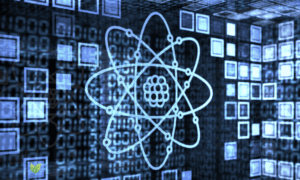Currently, cybersecurity is one of most rapidly growing industries. With cybersecurity threats constantly on the rise, it’s good to know cybersecurity best practices. These best practices are not only for businesses but also for home users. If you need cybersecurity help outside of your organization, consider hiring a cybersecurity professional or managed IT service provider. To start, cybersecurity best practices include:
Using strong and unique passwords. You can use a password management software like 1Password to generate and store strong and unique passwords for all of your accounts . You can also use two-factor authentication which requires both a password and another form of identification to log into an account. This is very effective in protecting personal information.
Don’t download files or click on links from unknown sources. If you receive an email with a link or document attached, it’s best to not click on the link or open the file until you have verified that it is safe to do so. It’s also generally good cybersecurity practice to only download files from official websites.
Back up your data and test backups by restoring them. Performing regular backups is a cybersecurity best practice and you should always keep copies of all important files in different places, not just locally. The backup has to be tested regularly so that it can be restored if necessary.
Keep operating systems, software applications, and security programs up to date and patched. It’s cybersecurity best practice to update all software applications and operating systems as soon as updates come out. Patches fix vulnerabilities in cybersecurity so not having patches installed is like leaving a hole open for cybersecurity threats. It’s also cybersecurity best practice to run security software that monitors your system for cybersecurity issues such as viruses or malware.
Use a cybersecurity solution to monitor, detect, and protect cybersecurity threats. There are cybersecurity solutions you can install on your computer that will provide cybersecurity monitoring, threat detection, and protection from cybersecurity vulnerabilities. Ask a cybersecurity professional or managed IT service provider for more information about these types of software.
Speak with a cybersecurity professional or call a managed IT service provider if you need cybersecurity expertise or help with cybersecurity best practices. A cybersecurity solution can help keep you protected from cybersecurity threats. A managed IT service provider can provide cybersecurity assistance if needed.