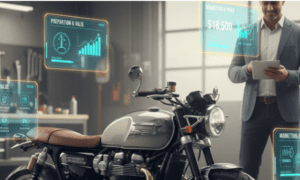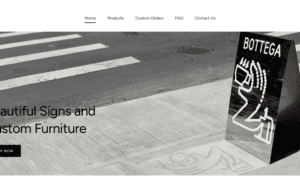A custom web app can be the game-changer you’ve been looking for. I’ve been working in the IT field for years, helping business owners like you. I’ve seen firsthand how custom solutions can boost growth, get people more interested in what you offer, and make things run smoother.
Read More: What is In-App Feedback And How to Collect It
So, let’s go through the main steps for creating your custom web app. First off, we need to understand exactly what your business needs. Then, we’ll focus on making the website easy for people to use. And behind the scenes, we’ll build a strong system to handle everything. We’ll also talk about why keeping things secure and making sure your site runs fast are so important. And once it’s up and running, we’ll cover how to keep everything running smoothly.
Web App Development in a Nutshell:
- Ideate & Refine: Brainstorm solutions, research your market, and define core functionalities.
- Design & Plan: Craft user-friendly interfaces, plan the user experience and prioritize features.
- Build It: Select your tech stack, and develop front-end (user interface) and back-end (server-side logic) functionalities.
- Launch & Maintain: Deploy your app, secure it, optimize performance, and continuously improve based on user data.
- Go Beyond: Explore advanced concepts like SPAs, PWAs, and accessibility to create exceptional web experiences
RECAP
What Is A Custom Web App?
A web application is a type of software application that is accessed through a web browser over a network such as the Internet. Unlike traditional software that you download and install on your computer or mobile device, a web app runs entirely within the web browser.
A custom web app development takes your website from a static brochure to an interactive powerhouse. A website that seamlessly integrates with your business, allowing customers to manage accounts, personalize experiences, or even utilize cutting-edge features like AI. Custom web app development allows you to craft this specialized tool specifically for your needs, boosting engagement, streamlining operations, and giving you a unique edge.
Types of Web Apps
Static Apps
These are ideal for displaying information that won’t change frequently. Think of them like online flyers. Example: A personal portfolio showcasing your work experience or a restaurant menu with mouthwatering descriptions.
Dynamic Apps
These are more interactive and adjust based on user actions. Example: Social media platforms like Facebook where you can post updates, comment on friends’ posts, and see personalized news feeds.
Single-Page Apps (SPAs)
These feel like mobile apps but run within a web browser. They load quickly and keep users engaged by updating content on the same page. Example: Gmail where you can read emails, compose new ones, and switch between folders without reloading the entire page.
Multiple-Page Apps (MPAs)
These are traditional websites with separate pages for different sections. They’re well-suited for websites with a lot of information to organize. Example: News websites like BBC News with separate pages for different categories like politics, sports, and entertainment.
Progressive Web Apps (PWAs)
These combine the best of websites and mobile apps. They’re fast, reliable, work offline, and can be installed on a user’s home screen for easy access. Example: Twitter Lite offers a fast and lightweight version of Twitter that works even with limited internet connectivity.
Read More: SaaS Inventory Management Software for Small Businesses
Why Build Custom Web Based Applications?
- Tailored Solutions: Custom web based applications are specifically designed to meet your unique business needs, ensuring a perfect fit for your processes and goals.
- Scalability: These applications can grow with your business, accommodating increased user demands and data volumes seamlessly.
- Integration: They can be integrated with existing systems, providing cohesive and efficient workflows.
- Enhanced Security: Custom web-based applications can implement advanced security measures to protect sensitive data.
- Competitive Advantage: Mobile app development companies can give you a custom solution that gives a unique edge over competitors, offering functionalities and user experiences that off-the-shelf solutions cannot match.
Partnering with a reputable web and mobile app development company or a specialized custom web application development company ensures you get a solution tailored to your specific requirements, boosting efficiency and innovation.
Custom Web Application Development in 12 Steps
Step 1: Brainstorming Your Idea
The first step is to identify a problem that your web application can solve. Ideally, this problem should be something that you have encountered, as this will give you a deep understanding of the user’s needs. Consider the following questions to stimulate your brainstorming process:
- What are my interests?
- What problems do I encounter in my daily life?
- What existing apps do I enjoy using?
- What features do I find most useful in these apps?
- How could these apps be improved?
If you are struggling to come up with an idea, research current trends in web development. Many online resources provide lists of web application ideas.
Once you have a few ideas in mind, take some time to evaluate them. Consider the feasibility of each idea, the potential market size, and your technical skills and resources.
Step 2: Market Research
Before you invest time and effort into developing your web application, it is important to validate your idea. Conduct thorough market research to determine if there is a demand for your product. This involves identifying your target audience and understanding their needs and pain points.
Here are some methods you can use to conduct market research:
- Competitor Analysis: Research existing web applications that address similar problems. Analyze their strengths and weaknesses to identify opportunities for differentiation.
- Target Market Surveys and Interviews: Talk to potential users of your web application to get their feedback on your idea. This will help you to refine your concept and ensure that it meets their needs.
- Online Forums And Communities: Participate in online forums and communities frequented by your target audience. This is a great way to learn about their challenges and identify potential opportunities.
Step 3: Define Your Web App’s Functionality
Once you have validated your idea, it is time to start planning the features and functionality of your web application. It is important to focus on the core functionalities that will solve the problem you identified in step 1. Avoid feature creep, which is the tendency to add too many features to a product. This can lead to a complex and bloated application that is difficult to develop and use.
Here are some tips for defining your web app’s functionality:
- Start with a minimum viable product (MVP) that includes the essential features needed to solve the core problem.
- Prioritize features based on user needs and feedback.
- Keep your design simple and user-friendly.
Step 4: Sketching Your Web App
The next step is to create a visual representation of your web application. This can be done using a variety of tools, such as pen and paper, wireframing software, or prototyping tools. The goal of this step is to get a basic idea of the layout and user flow of your web application.
Here are some things to consider when sketching your web application:
- Navigation: How will users navigate through your application?
- Branding: What is the overall look and feel of your application?
- Forms: What types of forms will users need to interact with?
- Buttons: What actions will users be able to perform?
Step 5: Planning Your Web App’s Workflow
Now it’s time to consider the user experience. Put yourself in the shoes of your target user and map out the steps they will take to complete common tasks using your web application. You can learn a lot by studying how users interact with similar existing applications.
Here are some questions to consider when planning your web application’s workflow:
- How will users sign up for an account?
- How will users log in and out?
- How will users navigate through the different sections of the application?
- How will users find the information they need?
- How will users complete tasks using the application?
Step 6: Wireframing and Prototyping
A wireframe is a low-fidelity mockup of your web application’s interface. It focuses on the layout and functionality of the application, without worrying about the visual design. A prototype is a more interactive version of a wireframe that allows users to simulate how the application will work.
Creating wireframes and prototypes is a great way to get feedback on your design from potential users. This feedback can help you to identify usability issues and make improvements before you start coding.
Here are some popular wireframing and prototyping tools:
- Sketch (macOS)
- InVision Studio (macOS)
- Adobe XD (macOS, Windows)
- Figma (Web, macOS, Windows, Linux)
- Balsamiq (macOS, Windows, Web)
Step 7: Seeking Early Validation
Once you have a wireframe or prototype, it is time to share it with potential users and stakeholders. This is a crucial step in the development process, as it allows you to gather valuable feedback and identify any potential usability issues early on. Here are some methods for seeking early validation:
- Usability testing: Recruit a small group of potential users to test your wireframe or prototype. Observe how they interact with the application and ask them for their feedback.
- Guerrilla testing: This is a more informal type of usability testing where you can ask anyone you meet to try out your prototype and give you their feedback.
- A/B testing: This is a technique where you create two different versions of your web application and test them with different groups of users. This can help you to determine which version is more effective.
Step 8: Choosing Your Tech Stack
The tech stack refers to the programming languages, frameworks, and libraries that you will use to develop your web application. The choice of tech stack will depend on several factors, such as the complexity of your application, your technical skills, and the desired features.
Here are some of the most popular tech stacks for web development:
- Front-end: HTML, CSS, JavaScript (vanilla or frameworks like React, Angular, Vue.js)
- Back-end: Python (Django, Flask), JavaScript (Node.js), PHP (Laravel), Ruby (Ruby on Rails)
- Database: MySQL, PostgreSQL, MongoDB
Step 9: Front-End Development
The front end of your web application is the part that users interact with directly. It includes the user interface (UI) and the user experience (UX). Front-end development involves writing code that determines how the application looks and behaves in the user’s browser.
Here are some key aspects of front-end development:
- HTML: This is the markup language that defines the structure of a web page.
- CSS: This is the stylesheet language that defines the visual style of a web page, such as the fonts, colors, and layout.
- JavaScript: This is a scripting language that allows you to add interactivity to your web page. Front-end frameworks like React, Angular, and Vue.js can help you build complex user interfaces more efficiently.
Step 10: Back-End Development
The back-end of your web application is the part that runs on the server. It is responsible for processing data, storing information in a database, and handling user requests. Back-end development involves writing code that interacts with the server and the database.
Here are some key aspects of back-end development:
- Server-side programming languages: These languages are used to write code that runs on the server.
- Databases: Databases are used to store and manage data.
- APIs (Application Programming Interfaces): APIs allow different parts of your application (or even different applications) to communicate with each other.
Step 11: Deployment and Maintenance
Once your web application is developed and tested, it is time to deploy it to a web server. This involves uploading your application files to a server and configuring the server to run your application.
Here are some popular options for deploying web based applications:
- Shared hosting: This is a cost-effective option for simple web applications. However, you will share server resources with other applications.
- Virtual Private Server (VPS): This gives you more control over your server environment than shared hosting.
- Cloud hosting: This is a flexible and scalable option that allows you to pay for the resources you use.
Here are some additional considerations for deployment and maintenance:
- Security: It is important to take steps to secure your web application from hackers. This includes keeping your software up to date, using strong passwords, and implementing security measures such as firewalls and intrusion detection systems.
- Scalability: Your web application needs to be able to scale to accommodate a growing number of users. Consider using a cloud-based hosting solution that can easily scale up or down as needed.
- Performance: Your web application needs to load quickly and perform well. There are several techniques you can use to optimize the performance of your application.
- Monitoring and Logging: It is important to monitor your web application for errors and performance issues. You should also log user activity to track how users are interacting with your application.
Step 12: Launch and Beyond
Once your web application is deployed, it is time to launch it to the world! Here are some strategies to consider after launching your web application:
- Marketing and Promotion: You need to get the word out about your web application. This could involve social media marketing, content marketing, search engine optimization (SEO), or paid advertising.
- User Acquisition: Once you have attracted users to your web application, you need to convert them into active users. This could involve offering a free trial, providing clear instructions on how to use the application, and rewarding users for their engagement.
- User Engagement: It is important to keep your users engaged with your web application. This could involve adding new features, creating content, and running contests or promotions.
- Analytics And Data Tracking: Track key metrics such as user acquisition, user engagement, and churn rate. This data will help you to understand how your web application is performing and identify areas for improvement.
- Iteration And Improvement: Web development is an iterative process. Continuously gather feedback from users, analyze your data, and make improvements to your web application.
Beyond the Basics: Advanced Considerations
So far, we’ve covered the fundamental steps of building a web application. However, there’s more to explore! Here are some advanced considerations for ambitious developers:
- Security in Depth: While basic security measures are crucial, consider advanced techniques like user authentication and authorization, data encryption, and secure coding practices to minimize vulnerabilities.
- Accessibility: Ensure your web application is usable by everyone, regardless of ability. Follow accessibility guidelines like WCAG to create an inclusive user experience.
- Performance Optimization: For a smooth user experience, optimize your web application’s performance. This can involve techniques like code minification, image optimization, and content delivery networks (CDNs) for faster loading times.
Conclusion
Building a web application can be a challenging but rewarding journey. By following a structured approach, learning continuously, and staying up-to-date with the latest trends, you can transform your ideas into a successful web application. Remember, the key is to start, iterate, and learn from your experiences. There’s always something new to explore in the exciting world of web development!
Ready to Enhance Your Business with a Custom Web App?
Partner with a leading mobile app development company in USA to create a tailor-made web application that meets your unique business needs. Our expertise in custom web app development ensures a perfect fit for your processes and goals, providing scalability, seamless integration, and enhanced security.
Contact us today to start your project with one of the top mobile app development companies. Discover how our dedicated mobile app development company can drive innovation and give you a competitive edge.
Author’s BioTayyaba is a seasoned software developer with 8 years of experience in IT development. She has successfully delivered tailored solutions across various industries, driving business growth and enhancing user experiences. Passionate about making technology accessible, Tayyaba enjoys mentoring aspiring developers and contributing to open-source projects. When not coding, she loves reading classic novels and exploring new culinary delights. |
Read More From Techbullion And Businesnewswire.com