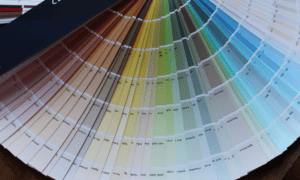In today’s digital age, social media has become a powerful platform for individuals and businesses to connect with their audience. The key to making a lasting impression on social media lies in the visuals you present. Eye-catching and engaging graphics can significantly enhance your social media presence and help you stand out in a crowded digital landscape. One of the most popular tools for creating stunning social media graphics is Canva. In this article, we’ll explore how to use Canva effectively to craft compelling visuals for your social media profiles, posts, and stories. We’ll provide you with valuable tips and tricks to help you take your social media game to the next level.
Introduction
Understanding Canva: A Brief Overview
Before we dive into the tips and tricks, let’s get acquainted with Canva. Canva is an online graphic design platform that offers a wide range of user-friendly tools and templates. It’s known for its simplicity, making it accessible to both beginners and experienced designers. Canva provides a plethora of design options, including social media graphics, posters, flyers, presentations, and more. It’s a one-stop-shop for creating stunning visuals, even if you have no prior design experience.
Start with a Clear Vision
The first step in creating stunning social media graphics with Canva is to have a clear vision of what you want to achieve. Ask yourself:
- What message do I want to convey?
- Who is my target audience?
- What emotions or reactions do I want to evoke?
Having a clear understanding of your objectives will guide your design choices and help you create graphics that resonate with your audience.
Choose the Right Template
Canva offers a vast collection of pre-designed templates specifically tailored for various social media platforms. Whether you’re creating graphics for Instagram, Facebook, Twitter, LinkedIn, or Pinterest, Canva has you covered. Start by selecting the appropriate template size to ensure your graphics are optimized for the platform you intend to use.
Play with Colors and Typography
Color psychology plays a crucial role in design. Different colors evoke different emotions and feelings. Use Canva’s color palette tool to select colors that align with your brand and message. Additionally, experiment with fonts to find a typography style that reflects your brand’s personality. Remember to maintain consistency in your color and font choices across all your social media graphics for a cohesive look.
Incorporate High-Quality Images
Images are the heart of social media graphics. Canva offers a vast library of stock photos, illustrations, and icons that you can use to enhance your designs. Ensure that the images you choose are of high quality and relevant to your content. If possible, use custom images or photographs to make your graphics more unique.
Create Eye-Catching Visual Hierarchy
A well-designed social media graphic should have a clear visual hierarchy. This means that the most important elements should stand out and be easily distinguishable. Use Canva’s tools to adjust the size, position, and color of your text and images to create a hierarchy that guides the viewer’s eye.
Keep It Simple and Clean
While it’s tempting to go all out with fancy graphics and effects, simplicity often wins on social media. Overly cluttered graphics can be distracting and difficult to read on smaller screens. Stick to a clean and minimalist design that highlights your message without overwhelming your audience.
Add Engaging Elements
To make your social media graphics more engaging, consider adding elements like call-to-action buttons, arrows, or icons that direct the viewer’s attention. Canva provides a wide range of these elements that you can easily incorporate into your designs.
Use Canva’s Photo Editing Tools
Canva is not just for design; it also offers basic photo editing tools. You can enhance your images by adjusting brightness, contrast, saturation, and more. This feature allows you to fine-tune your visuals and ensure they look their best.
Embrace Consistency
Consistency is key in building a strong brand presence on social media. Create a set of design guidelines that include color schemes, fonts, and graphic elements, and adhere to them across all your social media graphics. This consistency will help your audience recognize your brand instantly.
Test and Optimize
Once you’ve created your social media graphics, it’s essential to test their performance. Use Canva’s built-in analytics or social media analytics tools to monitor how your graphics are performing. Pay attention to metrics like engagement, click-through rates, and shares. Use this data to refine your designs and make improvements over time.
Collaborate with Canva
If you’re working as part of a team or with clients, Canva offers collaboration features that make it easy to work together on design projects. You can share your designs with others, leave comments, and make real-time edits, streamlining the design process.
Conclusion
Creating stunning social media graphics with Canva is a creative and rewarding process. By following these tips and tricks, you can elevate your social media game, capture your audience’s attention, and effectively convey your message. Remember that practice makes perfect, so don’t hesitate to experiment with different designs and techniques to find what works best for your brand. With Canva’s user-friendly platform and the insights provided in this article, you’re well-equipped to make a significant impact on social media through compelling visuals. So, go ahead, unleash your creativity, and start crafting stunning social media graphics with Canva today!